Tableau Layout Containers Tips, Tricks and Uses
Вставка
- Опубліковано 7 лип 2024
- Connect with us:
•Upcoming Tableau Classes: onenumber.biz/onenumber-table...
•Book an Office Hour with Eric: www.eventbrite.com/e/tableau-...
•Subscribe to the OneNumber Newsletter: onenumber.biz/newsletter
•Follow Eric on LinkedIn: / eric-parker-37513249
Description:
Over the years, I've had an up and down relationship with layout containers in Tableau dashboard. I remember they saved me on my first big project when I needed to design a worksheet with a dynamic height.
However, I eventually soured on them. I found them cumbersome and I didn't like how they would show up automatically and force me to lay items out in a particular order.
Over time, I've come back around and have a healthy respect for containers. In fact, I use them in the majority of dashboards I build now. Here are a few key ways I use containers:
•Tiling objects next to dashboard/worksheet titles
•Setting fixed height/width for objects
•Distributing Contents Evenly
•Creating Dynamic Height Objects
Want to learn more about how to use and work with layout containers? Check out this video!
Resources:
•Tableau Public Example Dashboard: public.tableau.com/app/profil...
•Sheet Swapping with Tableau Parameters: onenumber.biz/blog-1/2022/8/2...
•Business Dashboard Formatting in Tableau: onenumber.biz/blog-1/2021/9/5...
Chapters:
0:00 Layout Containers
1:05 Floating vs Tiled Objects
2:37 Selecting a Layout Container
3:02 Edit Object Height/Width
3:58 Distribute Contents Evenly
5:28 Upcoming Classes
6:05 Adding Legends to Titles
7:32 Layout Container Padding
8:15 Expanding/Contracting Objects
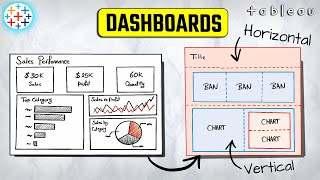








Need help with your Tableau dashboards?? Schedule an hour with Eric here: www.eventbrite.com/e/tableau-office-hours-with-eric-parker-tickets-42691995909 | Ready to master Tableau? Check out our lineup of upcoming classes! www.eventbrite.com/o/onenumber-15678294163
One of the best Tableau instructors I've seen online. Very clear and easy to follow and understand. You explain everything very well and I'm looking forward to watching the rest of your videos. Thank you!
Thank you so much, we're glad you found it helpful!
Nice one!
Maybe the transitioning between fixed and not fixed would be helpful as well, if that is not just ticking where those options appeared.
But a really clarifying class overrall, thanks!
We're glad to hear this is helpful, we like the idea of a Floating vs. Tiled video. Thanks for suggesting!
Useful👏👏
So glad to hear it, thanks for letting us know!
Well done, but too fast for me. I have an ugly dashboard that I was unable to adjust the containers on.
Thank you! Hopefully you still found it helpful. Maybe adjusting the playback speed on UA-cam would help?
good , nothing understanded
I'm glad it sounds like it was helpful!