How to create a responsive HTML table
Р’СҒСӮавРәР°
- РһРҝСғРұліРәРҫРІР°РҪРҫ 30 СҮРөСҖ 2024
- Sometimes, using a table is the best option, but making them responsive isnвҖҷt very fun. Luckily, it doesnвҖҷt have to be that hard!
We do need to be careful though, because when we change the display property of the different elements in a table, it will strip them semantics away, but thereвҖҷs a nice and pretty simple fix for that as well рҹҷӮ.
рҹ”— Links
вң… Adrian RoselliвҖҷs in-depth article on responsive, accessible tables: adrianroselli.com/2017/11/a-r...
вң… Adrians JS Scripts to add aria to tables (and lists): adrianroselli.com/2018/05/fun...
вҢҡ Timestamps
00:00 - Introduction
00:46 - Setting up the table
07:00 - My main source of info for this
07:31 - Basic CSS to get the table looking better
10:19 - Very simple responsiveness
11:07 - More CSS styles to improve the look
13:30 - The easiest way to make it responsive with a table-container
15:31 - A more robust solution
20:55 - Alternative to data-attributes
22:50 - Using grid to improve the layout inside cells a little
24:10 - Fixing the accessibility at small screen sizes
#css
--
Come hang out with other dev's in my Discord Community
рҹ’¬ / discord
Keep up to date with everything I'm up to
вңү www.kevinpowell.co/newsletter
Come hang out with me live every Monday on Twitch!
рҹ“ә / kevinpowellcss
---
Help support my channel
рҹ‘ЁвҖҚрҹҺ“ Get a course: www.kevinpowell.co/courses
рҹ‘• Buy a shirt: teespring.com/stores/making-t...
рҹ’– Support me on Patreon: / kevinpowell
---
My editor: VS Code - code.visualstudio.com/
---
I'm on some other places on the internet too!
If you'd like a behind the scenes and previews of what's coming up on my UA-cam channel, make sure to follow me on Instagram and Twitter.
Twitter: / kevinjpowell
Codepen: codepen.io/kevinpowell/
Github: github.com/kevin-powell
---
And whatever you do, don't forget to keep on making your corner of the internet just a little bit more awesome!


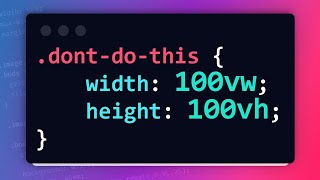






It's probably worth including the thead and tbody. A sticky thead is great for big tables and/or small screens.
I thought the same with the sticky thead. I think that github does it when viewen large files and it's very usefull. Also tbody tag I always asumed that browser puts it if you forget it, but maybe was just my imagination.
Arghhh... Those sticky headers are a bitch to implement. Especially, if you're table is horizontally scrollable. Would love to see a couple of decent solutions for this
table tr:first-of-type {
position: sticky;
top: 0;
}
@@404-UsernameNotFound This doesn't work as-is
Regardless of the need for a sticky header, thead and tbody are surely the correct way to define a table semantically?
Kevin providing the knowledge once again! You're a life saver sometimes with the videos you create. They always seem to come at just the right time!
This is exactly what I was looking for for the last 2 years! THANK YOU!
What a fabulous tutorial on tables. IвҖҷm really grateful for this. Thanks for working your CSS magic Kevin.
instead of using the data-cell attribute, I would advocate for the use of headers attribute, which accepts a space separated values of the ids of the s that describes the cell. not only it can be used in the attr() function but with a small css/javascript you could add some cool functionalities to highlights specific cells of the same headers. on complex tables, it is common to have row and column headers, even group headers for a particular set of rows and columns, for those scenarios, and are also a good addition to the table markup
Not only that but it also makes it more accessible. Data attributes and "content" properties are not accessible as they are not part of the markup. While some assistive technologies may announce content in before/after psuedo elements it's best not to rely on this because it depends on the tool and user's settings. Given that before and after are mostly used for decorative purposes, these are often disabled by default, if at all.
вҖӢ@@deallocWhat do you mean by not accessible?
вҖӢ@@wayneswildworld As in screen readers does not read data-attributes and often not decorative content on pseudo elements. They are not visible in the accessibility tree.
@@dealloc aaaah I understand! thanks for taking the time to respond!
@@wayneswildworld cant use the clipboard either
Your video couldn't have arrived at a better time: I'm just finishing an API whose data needs to be displayed in a table. Your video helped me a lot. Thank you so much!
Your solution is great. I usually use the overflow one because most of the time data presented in tables is viewed on larger devices but now that I know that it's as easy and straight forward as this, I don't have to rely on a UI framework to handle tables. Thank you.
Kevin, thank you for what you do! You taught us a lot for past few years! I felt in love with css and built my thinking process on how to build responsive layouts! Thank you very much!
However, community demands part 2.
As someone who still does newsletters the old fashion way (coding them myself, using tables), I love the fact youвҖҷve adresses this subject !
This is absolutely amazing! Been needing this and am so glad you decided to cover it -- thank you so much!!
A video about responsive . Kevin, you are a hero. You could have mentioned the scope attribute also, but it is explained well in Adrian's blog posts. Thank you.
Another approach that is more mobile-first is to start with a and style it with table attributes on larger screen sizes. Unfortunately, you still need a bit of extra markup to do the table heading.
A great intro to responsive tables and a lot simpler than I imagined.
As for adding data-cell="column heading", I generate most of my tables either through PHP or Javascript so that's pretty easy to add to the template, in this case a JS template string:
`${data[field]}`
The site is multi-lingual, hence the curLang[field] item.
I have been looking for a simple approach like this. I was struggling a little with creating a responsive solution for data that was best put in a table, while keeping it accessible. I really like these solutions.
WOW. This is a gold mine. Thanks a lot Kevin. Am sure you will receive a lot of love because this has been a wish for many people.
Oh THANK YOU KEVIN! I've struggled a bit with this because at some point you do just need to break the table into stacks or grids or something and the way tables work is just WEIRD. The question was what to do with it once you decide you've gotta break from table to something else, and what precisely that something else should be. Grid is obviously the solution, and while you used it to simply stack everything, you could come up with more complex layouts at a couple different screen sizes to account for e.g. desktop, tablet, and phone.
I had an idea what doing this right might look like, I just needed to see the pieces assembled, so thank you for doing that!
You are single handedly getting my through my Diploma. Thank god you exist my friend!
Thank you, Kevin! You're like Joda CSS master. Be healthy and successful!
IвҖҷm building a sports website (including F1) for my portfolio right now and IвҖҷm having a little trouble with the tables so this video is quite relevant to my interests рҹ‘ҚрҹҸҪ
Great content as always. I remember that in this full stack MERN project I developed, I had to implement responsive tables as a functional reusable React component. I had like 4 or 5 tables in that website. I remember I used a base code from Codepen but I had to change several things in it as well and add others. It drove me nuts but I got it done. It was worth it. рҹ‘Қ
What a brilliant tutorial. Hits the mark perfectly and easy to follow. Thank you.
You really should use and elements within the table around the respective sections.
Your all videos are worth to add in my youtube library for future references
I have known the era of В« layout with table В» too. CSS was not the same during the Jurassic !
I once had to design some email templates and I was grateful for modern CSS
@@precisionchoker That's why I avoid doing email templates
I feel you. Still a pain nowadays with email templates.
I was there Gandalf, 2000 years ago
вҖӢ@@precisionchokerрҹҳҠ
Thank you so much Kevin! This is exactly what I needed, I left a comment on some previous video asking for this topic. Much appreciated!
Kevin, this is Awesome. I'm so glad I found your channel! Loving pretty much every video you put out!
It's Amazing! So simple and so workable. Thank you!
I know this "trick" from the default OutSystems Styles. Tables behave there like this too.
I'm not thaaaat happy with the table result, but i think that's all you can expect from an easy and fast responsive approach.
Great that you made it public!
thanks so much for making this video - great solution for a responsive table.
To me you are a CSS magician, all those commands you do out of your head. I make a lot of use of Bootstrap, but that reacts sometimes so weird. More and more i think i have to go back to basic CSS. Very good info on making a table responsive, thank you for sharing.
just implemented this into our ticket-tracking system and people love it!
Narrower viewports usually (though not always) are on mobile, which has a touch interface, and so the scrollbar at the bottom is less of an issue. Also, the thead and tbody would be good to add (browsers will probably add it in anyways, but it's better to specify it yourself so you can better troubleshoot things). For example the table headers (first row) got lumped into the tbody
Also with mouse and keyboard Shift+mouse scroll scrolls horizontally
Exactly
FYI, in HTML5 browser adds TBODY automatically. Neither THEAD nor TFOOT is added automatically. In HTML4 and older nothing is added (so TR is direct child of TABLE).
Thanks so much, now I can complete my responsive table project.
Terrific ideas beyond the container overflow-x trick, which is what I have usually gone to. Thanks!
Love this so much Kevin... Always had to run to grid when to deal with it.. Thank you so much
This is awesome and very helpful. Thanks Kevin keep up the great work.
Thank you alot, so simple but very effective solution.
This really helped me beef up my final, thank you!!
Nice and simple explanation! Looks like a jump cut edited out the formatting of the before container width at the 20:56 mark. Things went from in-line to column formatting.
I like it that you choose F1. It made the video a lot more interesting рҹҳҠ
your videos are awsome!!!
learning a ton with them! Thank you kind sir
Awesome video, very helpful. The data-cell attribute approach works for me because I create tables dynamically in code.
I've always had problems with tables, but this helps Kevin thanks
Tables are the bane of modern CSS - This allows us to still use tables (for tabular data - maybe from anohter source), and still be responsive
Great video!
Fantastic fix for responsive table...the bain of my life!
Thank you for this valuable video! Kevin, it is the best solution for my project!
I never knew about using attributes in css, that's really cool
The complete and proper nesting would be
table
caption
colgroup
thead (max 1)
tfoot (max 1)
tbody (1-n times)
Yes *tfoot* comes before any tbody groups. The browser will still render it at the bottom. This is to support paged media rendering where the footer is repeated on every page
Before my recent retirement, my team supported a LOT of HR-data related intranet sites where the output was tabular. We used the data-attribute method and it worked quite well.
One thing with the display-grid method (which we did not use) is that it handles even narrower layouts since a single header/data element combo take up a single column, which would reduce the overflow seen around 23:55.
Ah yes, my favourite F1 driver Rico Rosberg.
PS. Another awesome video Kev, keep rocking вқӨпёҸ
Oh man!! Responsive tables can't b more simple рҹҳҺ, awesome рҹ‘Қ
I've been struggling with CSS and every video you made has clarified every issue i have with. Now i can make decent web sites that doesn't look as they were made for Netscape
I had the trouble of working with tables and found a nice solution. Switching were possible from rows to columns, and placing the thread rows at first
thank you veryy much ,it's delivered at the right time ,i need it now ,thx mate
This video has levelled up my approach to tables responsiveness. Thank you so much, Kevin!
Always great content!
Thank you, Kevin! This is a great solution!
Great video! Thanks!
We're not using thead? I was wondering if that was part of accessibility or just declarative if your header has multiple rows?
Pretty neat skill to have. You will have to work with tables at some point in your FE job if you're working for companies. Also worth to learn about how to make the sticky thead or footer when scrolling. Just another tutorial idea рҹҳҒ
I know this is an HTML table tutorial, but I certainly love the F1 aspect, and historically "Our Nige" is my favorite driver too!
Really inspired by this video. Thanks.
Wow I didn't know that! Awesome! Thank you!
Holy timely, Batman! I just started looking into this yesterday.
Fantastic ! A big thank-you
great and very helpful ... as always
your highness sir!вқӨ
Didn't know the semantic could break with CSS. I mean, of course I knew that a display : none would eventually prevent screen readers to describe an element, but I was not aware that a display block on a table,tr,td,... element would change its semantic. Thanks a lot !
Rico and Vettle real GOATs.
Friend, that was great. Thanks !!!!
When a content creator is out of touch about what type of audience he has, go back and fix that table. First, you messed up the table, then you didn't fix it, third you told us not to worry about it, but worst of all, you told us about it, NOW, that is all I'm looking at. We need you to post a video of the table fixed, thank you.
Oh thank God, you fixed it at 18:15
Interesting indeed. I'd have put in thead and tbody as others have mentioned but overall it is tidy. Couple of styling bits you did that I'm going to implement just to save space but also give general breathing room рҹҷӮ
I've hated tables for years but they do have their uses. I think they're the only thing I generally come across that is "desktop first" design.
Still a pain though рҹҳӮ
as always its fantastic!! :)
Love or hate them, tables have their place in web design. I started designing sites with tables and this was before css files existed, all styles were tagged with each element. Fun times. Back then one didn't have to worry about responsiveness so it was easy to churn websites out at a high rate.
Love the shout out to Adrian Roselli, he does amazing work on accessibility!
On that note, I'm afraid the scrolling solution needs a little more to work properly, as Adrian also points out in "Under-engineered responsive tables". 1. It needs to be focusable otherwise you can't scroll by keyboard. Firefox does this automatically but other browsers do not. 2. It needs an accessible name so screen readers can tell the user what it is that has taken focus. 3. It needs a role so that the accessible name will be accepted.
Absolutely god tier video
I love the way that your brain works.
Finally. This IS not a video, THIS IS THE VIDEO!
Someone else mentioned that data attributes are great for dealing with multiple languages, which I 100% agree with, Another good reason for that approach, vs the css version is if you have merged cells. The css version will mess things up vs the data-attribute version which won't.
This is great, cause I am just about to create table in NextJs app that I am actually working on in my youtube channel so thanks a lot Kevin рҹ‘Қ
Superb, you are really master.
Great video Kevin!
As a brazilian, thank you for adding Senna!
Amazing! Thanks!
Rico "Bobby" Rosberg was undeniable, quite "suave". Definitely my favorite champion!
Another great video.
wow... very practical tips
I've been using the tailwind table utility classes and tanstack-table for implementing tables and data-grids рҹҳ…... Also a big F1 fan!!!
Very nice!
I hope somewhen we'll be able to use accessability attributes in css.
table { role: table; display: grid; }
Very simple, clear and doesn't need any scripts.
Awesome вҷҘвҷҘвҷҘ
You can set up the table and all the data attributes with this emmet snippet:
table>caption{The last 14 world F1 champions}+tr>th*6^tr*14>td[data-cell=name]+td[data-cell=poles]+td[data-cell=podiums]+td[data-cell=wins]+td[data-cell="career points"]+td[data-cell=championships]
Very helpfull. love you Videos.
Very helpful, thank you! Could you further use the media query to have the right side of each row on mobile have an 'id' block which takes up the full height of the row?
I remember doing this for a client 10 years ago, data attributes where not a thing, but :before and after were starting to be used, it was not as clean as this but content did the work.
You forgot the GOAT - Latifi.
I actually had a tough time tackling a responsive table about a month ago. And, sometime you just gotta use a table.
I just implemented this solution. Thank you for doing this video.
Also, I think Fernando changed his name to Alonstroll.
Thanks a lot!
Hi Kevin, thanks for the awesome video. I wish the tables that I have to build for educational products didn't have to be accessible.
Nice one..... Not all web sites are "commercial sales" sites.. (cards etc)... some sites we create internally are for management to review preformance etc , and tables are a big part of those... tho' bootstrap does have useful utilis for these
great turorial