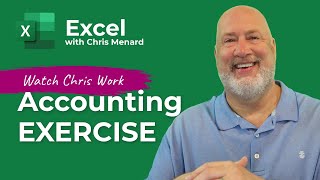How to Calculate Compound Interest
Вставка
- Опубліковано 10 вер 2024
- What is the formula for calculating compound interest?
Have you ever found yourself scratching your head over complex calculations, especially when it comes to understanding compound interest? Well, fear not! Today, I'm excited to show you how Excel can make these calculations a breeze.
Let's learn how to calculate compound interest using Excel. It's a handy tool for financial planning. Follow these steps to master calculating compound interest effortlessly in Excel.
1. Open Excel and create a new spreadsheet. Label the columns as "Principal," "Interest Rate," "Time (years)," and "Compound Frequency."
2. Input the initial amount you're investing in the "Principal" column. For instance, $1000.
3. Enter the annual interest rate in the "Interest Rate" column. Let's say it's 5% per annum.
4. In the "Time (years)" column, specify the duration of the investment in years. For example, 3 years.
5. Determine the compound frequency, whether it's annually, semi-annually, quarterly, or monthly. Put this value in the "Compound Frequency" column.
6. Now, create a formula to calculate compound interest. Use the formula: =Principal multiply by open parenthesis 1+Interest Rate/Compound Frequency close parenthesis Caret symbol open parenthesis Time multiply by Compound Frequency close parenthesis. As shown in this video, the formula will look like this =A2*(1+B2/D2)^(C2*D2)
7. Input this formula in a new cell to get the compound interest. This calculates the total amount accrued over time.
8. Press the Enter key on your keyboard, and Excel will show you the compound interest accrued over the specified duration.
Congratulations! You've successfully calculated compound interest using Excel.
Please do not forget to like this video.
Make sure to subscribe to this channel,
Press the bell icon to get updates on new tech-support videos.
Thank you for watching this video.