Mastering SEO: Generate a Disavow File with Seodity in Minutes! HD 1080p
Вставка
- Опубліковано 28 сер 2024
- Welcome to our latest tutorial on mastering SEO with Seodity! In this video, we'll walk you through our newest feature - generating a disavow file in just one click.
Are you worried about spammy or low-quality backlinks damaging your website's SEO? We've got you covered! With our one-click disavow function, you can tell search engines to ignore specific links, protecting your site's reputation and ranking.
In this step-by-step guide, we'll show you how to:
Navigate to the Backlinks module in Seodity.
Filter and select the backlinks you consider harmful to your site's SEO.
Generate a disavow file with just one click.
After creating your disavow file, you can easily upload it to Google using their Disavow Links Tool. We'll guide you through this process as well, so you can confidently manage your backlinks.
Don't forget to hit the 'Subscribe' button and the 'Bell' icon to receive notifications about our future videos! If you have any questions or topics you'd like us to cover, leave a comment below.
Let's improve your website's SEO together!
#SEO #BacklinkManagement #Seodity #DisavowLinks #GoogleSEO



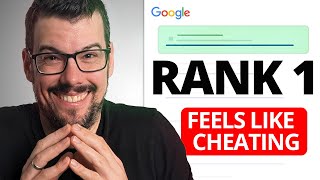





Shockingly AHMAZING 😱🤩