Layer sequencing is SOLVED. Kangaroo Plug-in for After Effects
Вставка
- Опубліковано 26 лип 2024
- GET 15% OFF KANGAROO - tinyurl.com/Holmesmotion
FREE PLUGINS (AE) - aejuice.com/free-plugins/?ref...
----------------------------------------------------------------------------------------------------------------
DISCOUNTS on Plug-ins
10% off Motion 4, Boombox, Wander by Mt Mograph - use code 'HOLMESMOTION' - mtmograph.com/en-gb/
10% off Overlord and Rubberhose - use code 'HOLMES'
battleaxe.co/?ref=Holmes
10% off any AEJuice plugins - use code 'HOLMES'
15% off Kangaroo by GoodBoyNinja - tinyurl.com/Holmesmotion
You can also use my referral links for other GoodBoyNinja plugins to help support the channel.
goodboyninja.lemonsqueezy.com...
----------------------------------------------------------------------------------------------------------------
In this tutorial I show you how to use the Kangaroo plug-in by GoodboyNinja for Adobe After Effects. Kangaroo makes layer repetition in After Effects fast and easy. Simply create the first layer, then let Kangaroo summon the rest. It behaves like a mix between AE native repeaters and Illustrator's Blend tool.
Duplicate with
TRANSFORMS
Achieve nothing-short-of-perfect spacing between copies, whether you're using Position, Rotation, Scale, or any combination of them
PATHS
Kangaroo will follow the changes you make to any path, shape, or mask
EFFECTS
Ever wanted to gradually increase the amount of distortion on each copy? Or maybe shift the Hues? Kangaroo will do that for you
TIME REMAP
Combine Kangaroo with changes to Time Remap to split an image sequence into different parts, or change the playback speed of each copy
Duplicate with
COLORS
Kangaroo knows how to blend between colors, allowing you to create gradients and color transitions that span across your copies
TEXT STYLE
Kangaroo can duplicate text layers and change their text, font, size, color, tracking, and more
NUMBERS
Much like in Excel, Kangaroo can detect sequences in numbers and increment them on each copy
ESSENTIAL PROPERTIES
Essential Graphics in After Effects lets you convert a composition into a template. You can then use Kangaroo to make copies of that template with complex variations
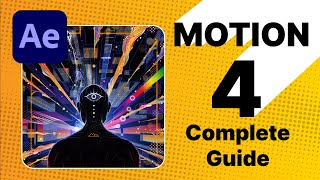








looks like an amazing plugin
super cool ! like to see how far we can go with it
Thanks for the video, super helpful I would make the webcam of sunshine video even more larger to cover the timeline as well 👍
Yes I see what you mean, I will hide it next time during the screen records
Damn, I really think about getting this plugin, thank you for sharing (and if I get it, I'll do it with your link ;) )
Definitely check out GoodboyNinjas other plugins as well, I use Colors permanently, in fact you can see it in this video on the top right of my UI
You should definitely do a AF tutorial for starters….
Reinventing "index" expression for just 49.99
@2:00 + @3:25 - You use the "Rebuild" button + and the "Make next" button without highlighting all layers. And, I'm trying to understand how does the script knows what layers you're referring to if you don't highlight them all. Because to make that staggered DNA strands- it needs to compare the difference in offset between the first two layers. But, you only highlighted the top layer. So, does that mean that whatever you build via Kagaroo needs to be contained within it's own unique Comp? If you have more layers of design in that comp that you don't wanna be affected or computed into Kangaroo- then you can't have them in that comp?
you do not need to contain whatever you build in it's own comp. Just tested this by doing the same thing and and then sticking a new shape layer in the middle of the stack. As long as I then select one of the text layers again and click rebuild it works correctly. So when you are using the 'Make Next' or 'Rebuild' it is storing which layers are associated with the original layer. If you think of it as 'grouping' layers in its memory. So as long as you select even one layer within that group it has remembered the previous operations and the associated offsets etc. Hope that helps.
@@HolmesMotion Thanks man! There's probably some voodoo magic going on because it wasn't apparent that it stores groups within the same Comp, therefore, it may confuse a bunch of layers together