How To Design Unique Contours For CNC Router Projects
Вставка
- Опубліковано 29 чер 2024
- Learn how to create stunning projects with beautiful contours using CNC router bits. In this video, we'll guide you through the process step-by-step, teaching you all the tips and tricks to make your designs stand out. Whether you're a beginner or an experienced CNC user, this tutorial will help you unleash your creativity. Subscribe now for more exciting CNC tutorials!
In this CNC router video, you are going to learn how to easily create stunning contours for your CNC projects, such as wood signs you want to carve. Contours give your projects a lot of character. CNC woodworking becomes a lot more fun when you add this type of creativity. In this video, we are demonstrating in the Vectric vcarve software but this type if design can be done in any CNC software, such as Easel, Carbide Create, Carveco and Fusion 360.
If you found this video helpful, please comment on what you learned and like the video.
For CNC Router Bits, click here → link.idcwoodcraft.com/wprijh
-----------------------------------------------------
LONGMILL CNC ROUTER WEBSITE:
sienci.com/product/longmill-m...
#cnc #cncrouters #cncforbeginners #vcarvetutorials #vectric
------------------------------------------------------
ROUTER BITS FOR CNC ROUTERS
→ 11pc carbide CNC router bit set (w/ free vector files) www.idcwoodcraft.com/11P-SET-W
→ 1” Surfacing bit required for surfacing your spoil board: www.idcwoodcraft.com/SU-10
→ Glass engraving drag bit: www.idcwoodcraft.com/ED-14
-----------------------------------------------------
OTHER ‘MUST HAVES’ FOR CNC ROUTERS
→ Calipers: amzn.to/338MAt3
→ Hearing protection (plugs don't work): amzn.to/2Hs1RgW
------------------------------------------------------
Recommended Design Software
→ Vcarve Pro (RECOMMENDED)→ bit.ly/3d4WrEU
→ Vcarve Desktop → bit.ly/3D4CwjH
→ Vectric Aspire → shrsl.com/37pw9
→ Cut2D Desktop → shrsl.com/36xfm
→ Carveco (budget) → bit.ly/37rhVbY
-----------------------------------------------------
MASTER YOUR VECTRIC SOFTWARE with Kyle at Learn Your CNC
Take the full course ↓
academy.learnyourcnc.com/a/21...
Get Weekly LIVE Training ↓
academy.learnyourcnc.com/a/21...
___________________________
Starbond CA Glue Products
GET 10% OFF when you use this discount code: IDCWOODCRAFT10
---------------------------------------------
Phantom CNC Systems → www.phantomcncsystems.com/
-----------------------------------------------------
All-Star CNC Products vacuum mat ↓
www.allstarcnc.com/all-star-c...
_____________________________
MAKING MONEY WITH A CNC
Words are the top-selling items of all time with CNC products. Get the free WORDS THAT SELL list: idcwoodcraft.com/cnc-lp-1/
Join CNC ENTREPRENEURS Facebook group: / cncentrepreneurs
------------------------------------------------------
CNC FREE STUFF AND MORE
CNC Insiders sign up (free files and more): idcwoodcraft.com/cnc-lp2-free...
------------------------------------------------------
NEW TO CNC OR STUCK IN A PROJECT?
Schedule one-on-one time with me: idcwoodcraft.com/for-beginners/
------------------------------------------------------
PLAYLISTS
CNC FOR BEGINNERS: bit.ly/3rg4WTl
CNC ENTREPRENEURS: bit.ly/3mxz6Ok
VECTRIC VCARVE & ASPIRE TUTORIALS FOR BEGINNERS: bit.ly/3pdmFsi
------------------------------------------------------
If you currently own a CNC router, please take a moment to take this survey to share your experience with it: bit.ly/3r5XzNh
------------------------------------------------------
Please support IDC Woodcraft UA-cam channel:
Buy me a cup of coffee: www.buymeacoffee.com/garrettf...
------------------------------------------------------
Cool vector files for CNC router & CNC laser: etsy.me/3oxX79l
------------------------------------------------------
CNC FOR BEGINNERS PODCAST: anchor.fm/cnc-for-beginners
------------------------------------------------------
Garrett Fromme
Facebook: IDCWoodcraft
Website: www.idcwoodcraft.com
Email: Business@idcwoodcraft.com - Розваги


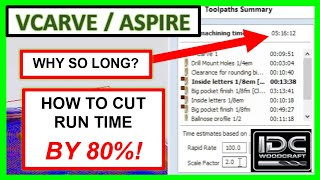





![Down Bits (Down Cut) And CNC Routers [What You Didn't Know] - Garrett Fromme](/img/n.gif)
Garrett - Thank you so much for your videos and emails! As a new CNC'er, I have a lot to learn, and your instructions are super helpful.
Right on brother! You are so welcome.
Just ordered my Cnc. I’m a newbie at Cnc ing and you put out the most informative content for new Cnc people to follow. Thanks
454liljoe, welcome to the wonderful world of CNC brother!
One of my New Year's Resolutions is to learn something new everyday. Thanks for helping me meet that goal for today.
This is my favorite comment of the day!!!
Hi from France Garett first of all sorry for my English 🤪 I’m 58 years old and just buy a cnc because I saw a lot of your vidéos and after want to try 🥳 I continue to follow you and realise some little carving and it’s a pleasure. Many thanks from Loire Valley 😜
Ibane08, happy to have you here brother! Keep working hard and learning everything you can.
Wow! Very slick.
You really showed the creative capabilities of Vcarve.
rrr92462, Thank you so much! Vcarve is a great tool for unleashing creativity. Hope you enjoyed the project!
Garrett, you truly are a teacher, you explain the processes so clearly it makes it sound easy, Thank You for sharing your knowledge.
FrankBudde, you are so welcome brother!
Outstanding tutorial. I'm not new to graphic design software, but new to CNC and VCarve. Your teaching style is superb. Thank you!
cablsurfin, thank you my friend! I appreciate the kind words!
Appreciate all your hard work. This sure makes designing easier.
SomersWoodTurning, so glad to hear that. Happy CNCing.
Every time I watch one of your videos I learn something new and the tricks that go with it. Thanks for all your help. Have a Merry Christmas.
WilliamCalderWood, you are so welcome brother!
Thanks for this video, Garrett! Excellent explanation & example.
tpsooner, you are so welcome brother!
also, on your recommendation, I signed up for the Learn Your CNC classes, which are very good too. I'm going to be so smart one of these days :)
gprather1, right on! I'm happy to hear you have been using Kyle's course, he's incredible at all things Vectric! Keep up the excellent work my friend! You got this!
Thank you for taking us through each step. Showing me how to do curves in a project is what I needed to know for making cool signs.
JohnPenden, you are so welcome brother!
Absolutly Fantabulous you never cease to amaze, I think, no I am sure you are the most stand out presenter on these subjects
EddieJones, right on brother. So glad to hear it.
Hey thanks Garret, great video, never thought to create those curves like that, now I'm going to put my new knowledge to work on a new sign design.
Larryholdsworth, right on brother! I am excited to see the finished result.
You are a fantastic teacher, you are getting better and better! Keep it going! Love what you do!
NatsWoodshop, so glad to hear that brother!
Garrett, great video I was actually wondering how to do this and this video explains everything. Thanks again!
Darren518, you are so welcome my friend.
Great video, keep up the great work
Garynlynn, you do the same brother! Happy CNCing.
Thanks Garrett, stay safe.
Ieraiderfan, you are so welcome brother!
I learned that I have forgotten to use the mirror shortcut along with the fillet shortcut in past projects that would’ve saved me a lot of time.
GyWO, very good points brother.
Another great video from IDC Woodcraft
Calzoeycnc, glad to hear it brother!
Thanks, Garrett. I'd been looking around for a way to do this. Great stuff!
NormanStreeter, right on brother! Glad to hear this helped.
This is a really great video. I hope you follow up wtih the text and decor. Love the way you take your time and explain. Gives me time to follow along and create side by side in my own project.
JimPalmer, so glad to hear that brother! Happy CNCing.
Garrett, very cool. Just saved me time on how I would have tried.
JS111952, so glad to hear it brother.
I have been watching you for a long time and as usual very informative , You explained everything to the "T". Thank You for your time. PS your bits are supper, they do a great job !
RickMath, you are so welcome my friend! Happy CNCing.
I want to make some pipe boxes with elaborate scrolls along the sides and back…..and this is precisely how I can create those scrolls! I was wondering how to was going to do it….thank you!
GaryRichardson, right on so glad to hear that brother!
That was so easy and you explained it perfectly
Greggmoorman, glad to hear it brother! Happy CNCing.
This was a great video to learn even more things that can be done with this type of software and so easy. Thanks
You are so welcome brother!
I have tried this before but this makes it easier and I like easy!!!! Thanks
KenHoffmann, glad to hear it brother! Happy CNCing.
As always, great instruction. You've got the teaching thing down pat. Fantastic job.
Douglucas, so glad to hear it! Keep up the hard work yourself.
Thanks for the great video. This will definitely help me design control cavities on guitar bodies.
Patruddiman, you are so welcome! I am excited to see the finished Guitar body.
awesome job thank you for teaching us how to do so many things
CrystlerRichards, you are so welcome my friend.
Thanks Garrett. I learned that I have to click twice to join both ends of the vector.
Ronmisiura, glad to hear it brother! Keep learning everything you can.
I’ve made corners this way before with a rectangle and circles, but hadn’t done just one corner and then flipped it to the side and then the top to the bottom to create the whole piece. I see how that way assures all is symmetrical. Pretty cool, and yes it opens up a lot of possibilities.
BobBob, good call brother! Glad to hear this video helped you pick up some tips and tricks.
Well produced Garrett. A much better technique then I probably used.. Your videos are very easy to follow for a new CNC novice. Thank you
BillWiley, you are so welcome my friend.
Thumbs up ! I def. learned something from this video, Thank you!
RandyB, you are so welcome brother!
Thank you Garrett
Bkgoddard, you are so welcome my friend.
You are great the work you do is beautiful
Titotorres, so glad to hear that brother.
Beautiful project!, thank you for sharing
Gustavomarrero, you are so welcome my friend.
thanks alot..being a newbie..this was helpful as all your videos are--john
Johnicholson, you are so welcome brother!
Solid video, Always much appreciated 😎😎
cjtoledor, so happy to hear that my friend.
This is a must learn video , I put it in my down loads to be able to review it serveral times to come to get it down pathed . Thanks Garrett for great instructions 🙄🧐🧐
Louis Deschamps, you are so welcome brother.
Another great video...thanks Sensei!
TommyB, glad to hear this one helped you brother!
Great instruction as always.
ca8920, so glad to hear it brother!
Awesome you make it so easy 😊
rjpatt11959, glad to hear it brother! Happy CNCing.
Very nice video. We often get caught up in "straight lines". This gives a different perspective on making a sign/object. Thanks Garrett.
SteveGronsky, im happy to hear that brother! Happy CNCing.
Merci Garrett
Bart_depestele, you are so welcome my friend.
Your way is so much easier than the way I was doing curves. Thank you!
KevinRich, right on brother! You are so welcome.
I like the software videos you show. I am in the early stage of purchasing a CNC. Watching your videos, makes this less intimidating for somebody with no CNC experience.
MikeSattler, happy to have you here brother! Welcome to the wonderful world of CNC.
Great video Garrett, nice to be able to make shapes, like your sign.
It’s a cool technique, using circles and squares, trimming tool etc.to make shapes for signs. Like to see more like rhis
Gerardcochrane, right on brother! So glad to hear you really liked this video.
As always, some of the clearest instruction available! One question, could you join the two top quarters together then the two bottom ones and then join the top and bottom halves??
1070jake, I'm glad it was helpful brother! You absolutely could my friend, as the saying goes, there's a thousand ways to skin a cat!
So basic but really adds to the uniqueness! What’s the name of your font?
Thanks Garrett!
Hi Marcus. I hope to see what you come up with. The font is 'vivaldi'
I've learned that I have a lot to learn still. LOL I finally got my CNC together and just started tinkering with the free version of Vectric. I have an idea in my head I'm just trying to figure out how to get it output to wood. I've got an idea to combine standard carving and inlay into one project. Watching your videos and seeing more of these features will be helpful. Thanks!
Mtnjak, you are so welcome brother! Welcome to the wonderful world of CNC.
I've been following your videos for awhile now and I have some of your bits. I appreciate the effort you put into this, and I think you do an excellent job in your presentations. I do not use the Vectric software because I think it's overpriced for my purposes. You and others have used the CA glue process with success, however my first attempt was a failure because my spoil board after being surfaced was too rough to hold the tape. I've since painted the surface to give it a better surface to bond to, so maybe problem solved. I've tried the other software's such as Freecad, Fusion 360, Easel, and Carbide Create, and I'm going to say Carbide Create is getting the nod so far. You obviously get what you pay for, but I'm not looking to get involved with 2.5D projects for now, so I would like to see more about Carbide Create.
Kwikcarl, thanks for reaching out and sharing your perspective brother. I have a video that should really help you narrow down your software choice. Here is the link: ua-cam.com/video/u1O6u5DITSo/v-deo.html
Very good. I kwould like to know what font you used for the script lettering. Always find your videos very informative
Hi Steve. The font is vivalda
Stevevoudrie, try using the great vibes font! Here is a link: www.1001fonts.com/great-vibes-font.html
Simply genius Garrett. BTW can you let me know what font you used for this font ?
Good question brother! The font is vivaldi
Garrett, as always thanks for the wonderful instruction. By the way, my wife wants to know if you have a file for sale of the home sweet home. Thanks again!
RonNorris, you are so welcome brother! As for the file, not yet but ill look into making it a file for release in the future.
On this video was helpfull, on the cnc is a clamping unit, what is the name of it & where to buy it .Thanks
Eric, you're so welcome brother! I'm glad you enjoyed it, happy cncing!
What bit would you use for the profile cut?
HectorFlores, Try a 1/4" downcut! It would be perfect for this. Here is a link: www.idcwoodcraft.com/DC-14
@@IDCWoodcraft thanks for the information. In the video he looks like you’re using a 90° vet in order to have a rounded profile was that the case?
How do I do that in carbide create?
DavidHittenberger, the process should be largely the same brother! Just create the large circles, mirror and you are 90% of the way there.
I would like to save this but there isn't a save button. You don't allow people to save your videos?
Karlriley, I am not too sure what you mean brother. UA-cam might have changed the setup so if you are having trouble try reaching out to UA-cam support!
Click on the three dots that are next to share and you will be able to save the video.