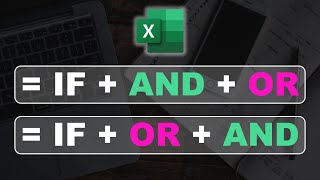How to get AVERAGE in Excel SIMPLE Form, with PERCENTAGE and with CONDITIONAL Calculate Average
Вставка
- Опубліковано 5 вер 2024
- Having a hard time figuring out how to get an average in Excel? Look no further! In this video I am going to show you the easiest way to calculate averages, with percentages and conditions. Learn how to implement this powerful feature in Excel and make your data analysis easier than ever!
CHAPTERS:
00:05 INTRO
00:54 Exercise #1: SIMPLE or Normal Average
04:31 Exercise #2: SIMPLE Average with PERCENTAGE
07:51 Exercise #3: Average with 1 CONDITION and with 2 CONDITIONS
⬇ Link to Download this TUTORIAL SHEET:
bit.ly/3JCSaZ9
📝 FUNCTIONS USED IN THIS VIDEO TUTORIAL:
1.AVERAGE(number1; number2;...)
Returns the average of the arguments, which can be numbers, names, matrices.
2.MAX(number1; number2;...)
Returns the maximum value of a list of values.
3.MIN(number1; number2;...)
Returns the minimum value of a list of values.
4.COUNTA(value1; value2;...)
Counts the number of non-empty cells in a range.
5.MODA.ONE(number1; number2;...)
Returns the most frequent or repeating value in an array or range of data.
6.AVERAGE.IF(range; criteria; average_range)
Finds the average of the cells that meet a certain criteria or condition.
▪ Range: is the range of cells that you want to evaluate.
▪ Criterion: is the condition or criterion in the form of a number, expression or
text that determines which cells will be used to find the average.
▪ Average_Range: These are the cells that will be used to find the average.
7.AVERAGE.IF.SET(average_range; criteria_range; criteria;...)
Finds the average of the cells that meet a certain set of criteria.
conditions or criteria.
▪ Average_Range: These are the cells that will be used to find the average.
📮 VIDEOS YOU MAY BE INTERESTED IN EXCEL:
EPISODE 31:
• How to Make a TABLE in Excel and Apply FORMATS in Cells
→ • Cómo Hacer una TABLA ...
EPISODE 32:
• Learn EASY and from ZERO how to create your first MACRO in EXCEL
→ • Aprende FÁCIL y desde...
EPISODE 33:
• How to Calculate in #Excel the #SALE #PRICE Including the PROFIT MARGIN, either FIXED or VARIABLE
→ • Cómo Calcular en Exce...
EPISODE 34:
• 7 TRICKS TO BE A MASTER IN EXCEL Excellent TIPS that you must LEARN
→ • 7 TRUCOS PARA SER MAST...
EPISODE 35:
• 🕘 🔜 🕔 Control of HOURS WORKED in Excel ⏳ with TEMPLATE
→ • 🕘 🔜 🕔 Control de HORAS...
Tags
----
excel
Microsoft
Tutorial
as
Excel Tutorial
Microsoft Excel
excel tutorial
excel made easy
tutorials
Add
excel 2016
Excel 2016 Tutorial
excel spanish
UA-cam Tutorials
calculate
how to get
average
in excel
calculate average
calculate average if condition
🎹 Background Music from UA-cam Library:
Good_Starts
After All - Geographer
Hot Coffee - Patrick Patrikios
🎶 Background Music Taken from FilmoraX:
Verve
#Average #CalculateAverage #CalculateAverageIfCondition