How to remove prefixes of multiple files at once EASILY in Windows?
Вставка
- Опубліковано 22 гру 2022
- The video illustrates how to rename or remove prefixes or suffixes of multiple files at once using Windows Powershell.
Code used: get-childitem *.png | foreach { rename-item $_ $_.Name.Replace("Flag_of_", "") }
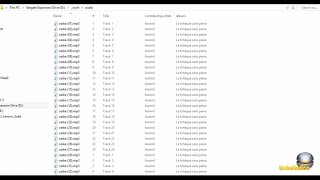








I love how you started the video, Because I struggles for 3 hours before I fond your video! Thank you for the help !!!!!!!
Thank you VERY much, just a tip for other users, if you need to rename files that ARENT .png, for example i was doing .mp3 replace that in the code " get-childitem *[INSERT FILE TYPE HERE] | foreach { rename-item $_ $_.Name.Replace("Flag_of_", "") }"
Thanks!
what if its a folder
the post i was looking for. well done.
This is always great information, your two hours save me a lot of time.
🙏Thankyou
THANK YOU madam! 🙏Crystal clear video and straight to the point.
This was big help. Thank you!
i tried to use this code but got an error when i searched , it was because of special characters like "[ ]" can you please help
Very useful powershell command ! Thanks !
It was very helpful Thank you !😊
thank you!! This was really helpful!!
Thank you very much. This was very helpful.
Very useful, thank you!
Thank you very much I also struggled 1 hr for this very helpful
Just a correction after selecting file and pressing shift you have to press right click not left.
Thanks 😊
You’re awesome 🎉 thank you so much!
Thank you very much!
Thank you!
Thank you very much! You are the best, god bless.
Thank you! Greats fom Brasil!
Thanks , Its Working
thanks so much
Life saver.
THANK YOU
Thank you very much for sharing your knowledge.
Thanks!
Thank you.
itss work thanks
thank you
didn't work for my mp3s. i'd recommend pinning the comment down there that gives the info for it. good video tho, thanks.
thanks
thanks a lot....... aabhi chutki bajate hi all done :)
What if the prefix are different for all but no. Of letters is same
god bless u
Thank you very much for this explanation. I have searched a lot for this method, and today you explain the topic simply and in one minute. This thing really deserves praise and thanks, but I have an important question!!
How can I change the names of files from the outside and not their content from the inside??
Example
I have pictures of my travels and file titles
12-3-2020 - Japan
3-5-2016 - Thailand
How can I delete the history so that I want the file to be only in the name of Japan and Thailand without the year?
What if they are numbers though and the files all have a different number?
Thank you very much, this is very helpful!
Would you be able to share the code for renaming multiple folder?
And is there a way to also change the file names of files that are inside subfolders?
The code is in the description. Code used: get-childitem *.png | foreach { rename-item $_ $_.Name.Replace("Flag_of_", "") }
I have never tried renaming files inside subfolders.
up
@@thescalehub well that wasnt helpful
it kind of works, but it inserts a space which makes it completely unusable for me.
thanks! absolutely ridic msoft does not have a native find and replace feature in win explorer.
Working on windows 11?
How to delete from index x to y in pdf
what if its a folder???? 😭😭😭😭
how about .mkv files or it has [ ] in the word that u will remove?
Have never tried it with .mkv files, tbh
so sad thou, same problem
after get-children *
did not work for me
Didn't seem to do anything on mine, the command runs but doesn't rename shit
chicken 65 pakoda road side recepie sollunga annan
i just want to remove the numbers on my files
Not working
For music files?..
Never tried it with music files
after get-children * .mp3
Please provide the full command
It's also in the description of the video: get-childitem *.png | foreach { rename-item $_ $_.Name.Replace("Flag_of_", "") }
HELLO MAAM IT IS SHOWING ERROR
What are you trying to remove?
didnt work
Which part didn't work?
B r i t i s h L i t e r a t u r e P y q s a n a l y s i s my file names are like this how to fix it
it doesnt work for me. I am trying to replace the prefix for files with [AVI]
rename-item : Cannot rename because item at 'F:\Videos\xyz-1080p\Output\[AWI]
xyz - S02E17 [1080p] [Multi-Audio] [06130AE3].mkv' does not exist.
At line:1 char:33
+ ... childitem *.mkv | foreach { rename-item $_ $_.Name.Replace("[", "") }
+ ~~~~~~~~~~~~~~~~~~~~~~~~~~~~~~~~~~~~~~~
+ CategoryInfo : InvalidOperation: (:) [Rename-Item], PSInvalidOperationException
+ FullyQualifiedErrorId : InvalidOperation,Microsoft.PowerShell.Commands.RenameItemCommand
same
@@sakori12 I got it to work, it requires you to put quotations "file" on each file. But whenever i did this, sometimes i got weird symbols. try it and maybe it will work for you