The Microsoft Excel Dashboard Masterclass - Don't Miss It Part-4
Вставка
- Опубліковано 25 сер 2024
- Step into the World of Microsoft Excel Excellence: Your Ultimate Dashboard Masterclass Awaits!"
Watch part-1 here: • The Microsoft Excel Da...
Follow me on Facebook for more contents: www.facebook.c...
Download the Dataset here: drive.google.c...
Join our Excel Dashboard course: www.udemy.com/...
Our other courses here: pfieuz-schruag...
If you need me to create your Dashboard send WhatsApp Message to: +234 810 6090 365 Business only.
In this video, you'll embark on a journey through the Adventure Works sales data, where we dive deep into the power of Excel. Learn how to transform raw data into actionable insights like a pro.
What You'll Discover:
📊 Power Query Magic: Unleash the potential of Power Query to clean, shape, and transform your data effortlessly.
📈 Power Pivot Relationships: Master the art of building relationships to create dynamic dashboards that update in real-time.
📊 DAX Formulas: Demystify Data Analysis Expressions (DAX) and supercharge your calculations and measures.
🔍 Excel Functions: Harness the full potential of Excel functions to add logical insights to your dashboards.
📊 Visual Storytelling: Create captivating visuals that make your data-driven story crystal clear.
Whether you're a data enthusiast, analyst, or business professional, this Masterclass will equip you with the skills to craft stunning and informative Excel dashboards.
Don't miss this opportunity to become an Excel Dashboard Master! Subscribe, hit the notification bell, and share this video with fellow data aficionados. Let's dive into the world of data-driven insights together.
Ready to revolutionize your data analysis game? Join us now!


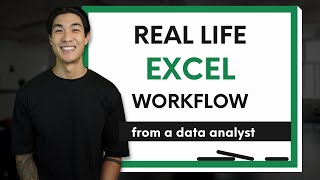



![АЛАУДИНОВ у Скабеевой: эти их ВСУ нас НЕ ДОГОНЯТ 😁 [Пародия]](http://i.ytimg.com/vi/an0anqU4WGQ/mqdefault.jpg)


thanks for the wonderful dashboard tutorial from scratch. Watching from India ❤
@@RehanShaikh-zq3bi Thank you. You can subscribe to our new Data Analytics channel:ua-cam.com/video/4qx-SJc1Xsk/v-deo.htmlsi=7Y1SpDxXXz9Qpdw
Afternoon Data with Decision Team. After several days of recreating this tutorial step by step, I can confidently say that it was worth it. I am in full appreciation of your work. I have been searching for a comprehensive tutorial on Excel for Data Analytics particularly around constructing pivot tables, creating lookup tables and creating links in the dashboard. I am so grateful that I somehow landed on your page. Thank you very much for adding to my data analytics learning. I will be recreating more.
From: South Africa
@@thequintessentialintrovert1510 Thank you. You can subscribe to our new Data Analytics channel:ua-cam.com/video/4qx-SJc1Xsk/v-deo.htmlsi=7Y1SpDxXXz9Qpdwj
Hello, Data with Decision Team. Thank you so much for making this. It has been a smooth learning all the way for me. Good job.
Thank you.
Thank you. You can subscribe to our new Data Analytics channel:ua-cam.com/video/4qx-SJc1Xsk/v-deo.htmlsi=7Y1SpDxXXz9Qpdwj
Thank you so much. This was really insightful. I learnt a lot of new cool stuff. Thank you for all you do for the community. We appreciate you.
Thank you too. 🙏
Your page is a goldmine... Thank you so much... I learnt alot
Thanks for learning with us.
Thank you ❤
You are welcome
A channel called Excel Heco Facil did a tutorial video on HR Attrition last, and it looked exactly like the one you did some months back, with the same color used as well, though in a different language, I think French or Spanish.
There are lots of channels that have created that same video.
Mine remains the original version.
Thanks :)
🙏
Awesome video, i learnt a lot. Used your insights and design for a different dataset. Tried to publish it, but the macro button and option button do not function on web. So how do i publish it.
Can we add the userform in this aswell? If someone wants to edit the data can it be done on this? Or someone has to open an excel file.
Gert videos and very informative. Is there any way to download the final result?
Hello, Data with Decision Team. Thanks for making this extensive data analysis project tutorial. I have been able to follow the instruction for the first 3 installments, without any issues. Until that point, my results where identical to yours. But, upon attempting to follow the 4th installment, I ran into problems. Somehow my Product Name and Total Profit figures are vastly larger than the ones shown at the beginning of the 4th installment. What should I do? Can you offer me any suggestions?
@@wowens662 the issue might be from your calculations or relationship issues. Just rewatch again.
You can subscribe to our new Data Analytics channel:ua-cam.com/video/4qx-SJc1Xsk/v-deo.htmlsi=7Y1SpDxXXz9Qpdwj
Thanks for the tutorial and I've followed your advice. I'm still confused about the Total Profit. Once the filters are removed from the TimeSeriesDashboard, Total Profit is shown as 126.29M. When the P&C Analysis sheet is created, just after MonthName is removed, why is the TotalProfit shown as 10M?
Thank you I have completed the project , I got one problem my macro settings are not working
What happened?
Thank you do much for this video. I really learnt a lot
God bless you. Also, can I have your permission to include this project in my portfolio.
100%. You have it.
This is great, Sir. Thank you so much. But, I think there is a mistake in the formula you put on 1:38:30, because majority of the output is wrong. I think, you should check it, Sir.
Noted
why everything is costly in this world
While creating conditional column for age group, when you're writing less than or equal to 25, how will the number lie between 25 and 29. Same for the rest of the age groups you created after that.
Completed this one! Thanks a lot for sharing your valuable work.
Hi mate, I need to make a dashboard for my work, just a basic one. Would you be interested in freelancing?
Send WhatsApp message to +234 810 6069 365
how to get rid of the default sum in values in pivot tables
Like i wanted total Profit But it shows Sum Of Total Profit.
Use find and replace.
Ctrl H.
Find the sum and replace it with nothing.
pleej create profit and loss dashboard
👍
Can you share the final file with me?
Because when I was in the last hour of the video, Excel exited the file and deleted many things I had done.
You can only get access to the whole files if take our Excel course.
@@datalab365
can I have the link ?
داداش لینک داشبورد رو بذار ما پروژه داریم استادمون سخت گیره 😅😅😅
How many part will be there ?
This is the last part. Thank you.