How to Make Freeze Frame Character Introduction in CapCut
Вставка
- Опубліковано 25 сер 2024
- Learn how to create an eye-catching character introduction with a freeze frame effect in CapCut! Follow these simple steps to make your video stand out:
1. Start by creating a new project and adding your video.
2. Select the part of the video you want to use for the freeze frame effect.
3. Apply the freeze effect and duplicate the frame.
4. Use the overlay technique and remove the background.
5. Add a white stroke or outline to the character.
6. Create a zoom-in animation for the character.
7. Adjust the saturation and brightness to make the background darker.
8. Optionally, add a dotted video effect to the background.
9. Finally, add text for the character introduction.
Watch this tutorial for a detailed guide and transform your videos with cool character introductions! Don’t forget to like, share, and subscribe for more CapCut tips and tricks!
#capcuttutorial #freezeframe #characterintroduction - Наука та технологія


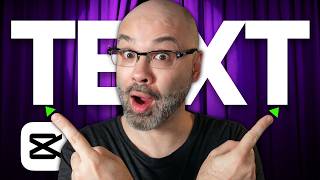






👍😎Great job bro
00:01