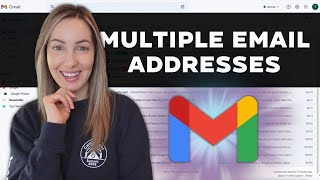How To Delete a Skype Account l Skype.com 2021
Вставка
- Опубліковано 20 вер 2021
- Have you been wondering on how you Can Delete a Skype Account?
This video guides you in easy step by step process to Delete a Skype Account
Follow these simple steps:
1. Open Skype App in Windows
2. Sign-in To the account you want to delete
3. Go to Settings
4. Choose close your account option
5. Sign-in again
6. Enter Verification code
7. Agree On terms and conditions
8. Select a Reason to delete your account
9. Click on Delete button
10. You're all Done.
How can I delete my Skype account without closing Microsoft account?
How do I delete my Skype account on my phone?
How do I remove my email from Skype?
Subscribe now: shorturl.at/lvFPY - Наука та технологія