Turn An Excel Sheet Into An Interactive Dashboard Using Python (Taipy Tutorial)
–í—Ā—ā–į–≤–ļ–į
- –ě–Ņ—É–Ī–Ľ—Ė–ļ–ĺ–≤–į–Ĺ–ĺ 25 —á–Ķ—Ä 2024
- ūüĎČ Explore All My Excel Solutions: pythonandvba.com/solutions
ūĚóóūĚóėūĚó¶ūĚóĖūĚó•ūĚóúūĚó£ūĚóßūĚóúūĚóĘūĚó°
‚ĖÄ‚ĖÄ‚ĖÄ‚ĖÄ‚ĖÄ‚ĖÄ‚ĖÄ‚ĖÄ‚ĖÄ‚ĖÄ‚ĖÄ‚ĖÄ‚ĖÄ‚ĖÄ‚ĖÄ‚ĖÄ‚ĖÄ‚ĖÄ‚ĖÄ‚ĖÄ‚ĖÄ‚ĖÄ‚ĖÄ‚ĖÄ‚ĖÄ‚ĖÄ
In this video, I'll show you how to start using Taipy to turn an Excel spreadsheet into a web application. We'll start from nothing and step by step, you'll learn how to set up filters, make charts, and add a theme switch to toggle between light and dark modes. This tutorial is perfect for anyone new to Taipy or those wanting to create functional, easy-to-use web apps with Python. By the end, you'll be familiar with building web applications using Taipy and how it can simplify your development process.
ūüĆć ūĚóüūĚóúūĚó°ūĚóěūĚó¶:
‚Ėļ Live Website: taipy.salesdashboard.pythonan...
‚Ėļ Source Code: github.com/Sven-Bo/taipy-sale...
‚Ėļ MyToolBelt Excel Add-in: pythonandvba.com/mytoolbelt
‚Ėļ Taipy Documentation: docs.taipy.io/en/latest/
‚Ėļ Pandas Tutorial: ‚ÄĘ Become a Pandas Pro: L...
‚≠ź ūĚóßūĚóúūĚó†ūĚóėūĚó¶ūĚóßūĚóĒūĚó†ūĚó£ūĚó¶:
0:00 - Introduction
0:38 - Turn the Excel Data into a Pandas DataFrame
2:00 - Install the dependencies (Pandas, Openpyxl, Taipy)
2:38 - Creating a very simple app
5:03 - Creating the top KPIs
7:00 - Creating the filter selections
9:00 - Customize the layout
10:38 - Creating the chart DataFrames with Pandas
12:23 - Creating the Charts
13:35 - Interactions (Filter the dataset)
17:31 - Styling the app incl. toggle button
20:43 - The final app
21:07 - Deployment of the app
21:23 - Outro
ūĚóßūĚóĘūĚóĘūĚóüūĚó¶ ūĚóĒūĚó°ūĚóó ūĚó•ūĚóėūĚó¶ūĚóĘūĚó®ūĚó•ūĚóĖūĚóėūĚó¶
‚ĖÄ‚ĖÄ‚ĖÄ‚ĖÄ‚ĖÄ‚ĖÄ‚ĖÄ‚ĖÄ‚ĖÄ‚ĖÄ‚ĖÄ‚ĖÄ‚ĖÄ‚ĖÄ‚ĖÄ‚ĖÄ‚ĖÄ‚ĖÄ‚ĖÄ‚ĖÄ‚ĖÄ‚ĖÄ‚ĖÄ‚ĖÄ‚ĖÄ‚ĖÄ
ūüÜď„ÄźūĚóôūĚó•ūĚóėūĚóė„ÄĎExcel Add-in (ūĚó†ūĚėÜūĚóßūĚóľūĚóľūĚóĻūĚóēūĚó≤ūĚóĻūĚėĀ): pythonandvba.com/mytoolbelt
ūüďä Data Visualization Excel Add-In (ūĚóöūĚóŅūĚóģūĚó≥ūĚóĻūĚėÜ): pythonandvba.com/grafly
ūü§™ Fun Emoji Excel Add-In (ūĚóėūĚóļūĚóľūĚó∑ūĚó∂ūĚó≥ūĚėÜ): pythonandvba.com/emojify
ūüďĎ Excel Templates: pythonandvba.com/go/excel-tem...
ūüéď My Courses: pythonandvba.com/go/courses
ūüďö Books, Tools, and More: pythonandvba.com/resources
ūĚóĖūĚóĘūĚó°ūĚó°ūĚóėūĚóĖūĚóß ūĚó™ūĚóúūĚóßūĚóõ ūĚó†ūĚóė
‚ĖÄ‚ĖÄ‚ĖÄ‚ĖÄ‚ĖÄ‚ĖÄ‚ĖÄ‚ĖÄ‚ĖÄ‚ĖÄ‚ĖÄ‚ĖÄ‚ĖÄ‚ĖÄ‚ĖÄ‚ĖÄ‚ĖÄ‚ĖÄ‚ĖÄ‚ĖÄ‚ĖÄ‚ĖÄ‚ĖÄ‚ĖÄ‚ĖÄ‚ĖÄ
ūüĒó LinkedIn: / sven-bosau
ūüďł Instagram: / codingisfun_official
ūüíĽ GitHub: github.com/Sven-Bo
ūüí¨ Discord: pythonandvba.com/discord
ūüď¨ Contact: pythonandvba.com/contact
‚ėē ūĚóēūĚėāūĚėÜ ūĚóļūĚó≤ ūĚóģ ūĚóįūĚóľūĚó≥ūĚó≥ūĚó≤ūĚó≤?
If you want to support this channel, you can buy me a coffee here:
‚Ė∂ pythonandvba.com/coffee-donation



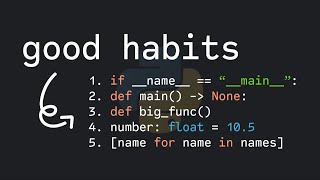





*Hope you liked the Taipy tutorial. I'm here in the comment section, so if you have any questions, comments, or feedback, let me know!*
Below are the links I mentioned in the video:
‚Ėļ Live Website: taipy.salesdashboard.pythonandvba.com/
‚Ėļ Source Code: github.com/Sven-Bo/taipy-sales-dashboard
‚Ėļ MyToolBelt Excel Add-in: pythonandvba.com/mytoolbelt
‚Ėļ Taipy Documentation: docs.taipy.io/en/latest/
‚Ėļ Pandas Tutorial: ua-cam.com/video/RXEP1R_ZNrs/v-deo.htmlsi=qh5sSqJ_-zYjzdgY
Also, if you're curious about how to create the same dashboard in Streamlit, then check out this video: ua-cam.com/video/Sb0A9i6d320/v-deo.html
*That said, probably the easiest way to create a dashboard from Excel data is to use my Excel dashboard add-in ūüėČ Check it out here:* pythonandvba.com/grafly
*Happy Coding! Cheers, Sven* ‚úĆ
Truthly let me say you that you are one of the best in this field. Be blessed
It's very kind of you to say so, thank you! Cheers, Sven ‚úĆÔłŹ
Thank you for your effort! I really like this ūüĎć
My pleasure! Happy to hear that you liked it! :) Cheers, Sven ‚úĆÔłŹ
Absolutely amazing
Thanks, Florian! ūü•įūü§©
Oh man! we've been miss you
Yeah, it is been a while ūüė¨
Great job
Thanks! ūüôŹ
Thx for this vidéo
You're very welcome! Thank you for watching and for the comment! Cheers, Sven ‚úĆÔłŹ
Amazing
Thank you! Cheers, Sven ‚úĆÔłŹ
Hi, bro. How's going? What¬īs the big difference that you have realized between Taipy and Streamlit?
excellent content as always ,
btw is it me or streamlit is somehow easier and faster i feel it is a lot of effort here
Thanks for the kind words. No, it's not just you-I also feel that Streamlit is more straightforward and possibly quicker for initial development. However, from what I've gathered, despite Taipy's steeper learning curve, the apps developed with it might perform better because they don't require a complete rerun with each interaction, unlike Streamlit.
Streamlit has been updated now to allow for partial reruns
The goal of Taipy is to make the creation of a multi-page, multi-user, production-ready app accessible. This is not as easy as Streamlit but seems to be more powerful in the long run
@@nkwachiabel5092 This is still not great, and I had a lot of issues with it. They are just trying to fix the original implementation of Streamlit
Awesome tutorial! Could the Taipy app be converted to a desktop app?
Thanks! I think that is natively not supported. At least, I didn't find anything about that in the docs. So, I am not sure if that would be possible. Cheers, Sven ‚úĆÔłŹ
@@CodingIsFun I wish there was an easier way to create modern GUIs in Python like the one you showed us in the video with Taipy. It would be great if we could easily convert them into desktop apps that work across multiple platforms. If you know of any solutions, I would greatly appreciate it if you could share them with me.
‚Äč@@sheikh4awais FLET is very good for multi platform GUI with python and based on flutter. But not really suitable for data analysi.
Hi
Is there a video on your channel explaining how to run AdSense on Streamlit ?Is that technically possible?
Thanks
Thanks for watching. I have not tested/tried that. Cheers, Sven ‚úĆÔłŹ
I wonder how lines 7+8 in your code actually work? (where it gets the path etc.)
What is the logic behind it and how does line 8 work?
Thanks for watching. Have a look here: chat.openai.com/share/27eac147-163e-44b0-bd2f-82d43d66131c
I hope it helps! Cheers, Sven ‚úĆÔłŹ
how does it work with polars dataframe?
Thanks for watching. I am note sure if those are supported. Cheers, Sven ‚úĆÔłŹ