Convert Your Excel Data into a Dynamic Product Dashboard in Minutes - Ready-to-Use Template
Вставка
- Опубліковано 30 лип 2024
- Transform your Excel data into an interactive and insightful Product Dashboard using Power BI.
This ready-to-use template allows you to quickly replace the sample data with your own, making this dashboard uniquely yours in just few minutes. You can also customise the fiscal period settings to match your organisation schedule.
No need to design, setup the dashboard, or write any DAX formulas. We will guide you step-by-step to get you set up. The Power BI template and Excel dataset used in the video are free to download, no sign-up required.
Dashboard Features:
• Quick insights on Product KPIs
• Powerful analytics on regional sales, top customers, and monthly trends
• Interactive features to drill down into specific cities, customers and products
By the end of this video, you'll have a fully functional Product Dashboard that's ready to provide deep insights into your product data. Watch now and elevate your data analysis game!
Resources:
- Download BI Dashboard Template and Excel Data Files
drive.google.com/drive/folder...
- Microsoft Power BI Desktop Download Link
powerbi.microsoft.com/en-us/d...
Timestamp:
00:00 Dashboard Overview
02:47 Step 1: Download Template
03:14 Step 2: Replace the Data
06:35 Step 3: Load Your Data
08:35 Link to Attrition and Opportunity Dashboards
/ @katedashboards
Thanks for watching!
#powerbi #dashboard #template #kpi #exceltopowerbi #productdashboard #datavisualisation #businessintelligence #businessreview #freedownload


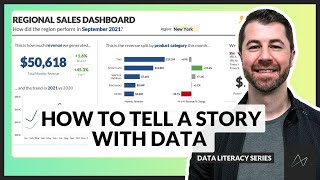






Thank you for this very beautiful and insightful power bi report. I have a request: Can you include the makeover process like a timelaps.
Thanks for the suggestion.