How to EASILY format a Kindle Ebook and Paperback book using Microsoft Word
Вставка
- Опубліковано 5 лют 2025
- Free Training: How I made 10k/month in 60 days publishing books: www.paystopubl...
____________________________________________________________________
KDP pre-dimensioned documents: kdp.amazon.com...
Ultimate Book Formatting (use 'DANE' for 25% off): ultimatebookfo...
In this video, I go in depth on how to properly format your Ebook and Paperback book manuscript for Amazon Kindle Direct Publishing (KDP) with relative ease. There are tons of different ways you can go about doing this, but in this video I show you the most simple and straightforward method to get your books ready to be published.
Want to start your very own successful self-publishing business?
Start here: paystopublish-...
____________________________________________________________________
My main publishing tools:
-KDSpy: bit.ly/kdspydo...
-Creative Fabrica (Free Pages For LC Books): www.creativefa...
-Publisher Rocket: bit.ly/Publish...
Thanks for watching!
Be sure to subscribe for more videos based around Lifestyle, Self-Publishing and Entrepreneurship.
DISCLOSURE: Some of the links on this page are affiliate links, meaning, at no additional cost to you, I may earn a commission if you click through and make a purchase and/or subscribe. Affiliate commissions help fund videos like this one.
I am not a financial advisor. The ideas presented in this video are personal opinions and for entertainment purposes only. You (and only you) are responsible for the financial decisions that you make.


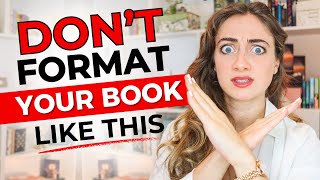


![Lp. Сердце Вселенной #60 РОЖДЕНИЕ ЛОЛОЛОШКИ [Финал] • Майнкрафт](http://i.ytimg.com/vi/YoR0pAV9FVQ/mqdefault.jpg)



Just to say thank you, my author copy came and it actually looked professional, I'm dyslexic so huge achievement. no gutter runners numbers good. happy bunny, Tina Dee Lite published 1st book xx
Hey Tina, that's awesome to hear!! Happy this video helped you
Congratulations Tina, how exciting
@@DaneMcBeth hi man...I don't understand ,can I write a book direct to their site on amazon or I need to write it separate and after ,,transfer,,it on their site?
And if so,kindly how can I do it?
Thanks man
I already subscribed to your channel
Congratulations Tina
@@WinWithManju thank you.
Thank you so much for this! All my stress went away and I did it, I published my novel. Thank you for all the hard work you put into this and for sharing your knowledge. Even with all my research, I didn't realise that Amazon had their own template and it was a lifesaver. Thank you, Dane!
name of your novel ... where did you publish it... i am formatting my poetry book to publish my first ebook.
Finally, someone who could help me get my first Kindle book formatted and publshed. I was ready to give up. Thanks Dane!!
Glad it helped! :)
The word for squared off is "Justified." Nice work Dane.
Thank you!
It's called justified
When you hover, it tells you. But good work.
Very helpful for a young upcoming author in South Africa. Simply detailed and easily explained. Thank you Dane!
Homegirl sup❤
Thanks Dane. This was very helpful, as I am preparing a book of poetry for my first publication. A straightforward explanation is just what is required.
Glad it was helpful!
Do you have the poetry book up now?
Wana take a look.
I've been struggling for about a week. Thank God I came to UA-cam U and found you. I appreciate you so much!!
Whilst new to self-publishing, having to use outsourcing to publish my first book (good and not-so-good experience), I know a lot about training videos and presentations and Dane is way up there on both. Many Thanks
Helpful presentation. One of the best things was that you made a change in text and that little change changed the appearance. Then you calmly went through redoing the formatting. That helps us beginners gain confidence. 👏💐
I appreciate your producing this video. As a person who has been a disc jockey and a professional musician for 23 plus years (I'm now 75), when I hear others presentations I will recommend to, at times, just sit back and watch your own show; listen to the speed of your speaking and notice if you are speaking so fast that you are running your words together. I appreciate your time. When one speaks so fast, it also affects the listeners to be a little more on edge and nervy. Anyway, good job my friend.
My favourite font has always been Palatino. I used to do editing for a publisher, and that was the font they used, and I've tended to use it for everything myself ever since.
Thank you for this, as I've never published anything myself, but a friend of mine has asked for my help, as he doesn't have time to do it himself.
Thank you so much! Translating an English book into Japanese... This is the hard part for me, so I really appreciate you making it so clear.
No problem, happy I could help
If you need a Japanese translator let me know. I have a client that translates for many thought leaders. She is Japanese and lives in Japan and speaks excellent English. Wishing you the best on your journey.
Thank you. I wasn't even aware MS Word could be used to ready a book for publication, particularly on Kindle. I was under the assumption you needed a special program to upload onto Kindle. You've simplified the process for me. Thanks again.
Thank you so much for this video. Just published my paperback but had issues uploading my manuscript for the kindle version.
Even though I don't have word docs and my screen doesn't look like yours, this video still helped a ton for me with writing my first book! So thank you.
I can’t express how excited I gotten as I went along with doing this on my computer
Thanks for posting. I am just getting started on formatting my first book and I appreciated your help!
Dang you're good! Thank you sir. The word you were looking for to make the textblocks square is called justify. Align justify.
Very introductory but helpful. BTW: "Squared off" is called "full justification" (vs left justified or right justified or centered).
Thanks 🙂
Thank you for your video. I am currently on a serious number of projects. I am writing 13 textbooks plus 2 screenplays. I am facing the issue of having no time because with the textbooks there are mobile apps in the development PLUS I am working full-time in a totally different branch. As I can say from my experience now - This is a very very easy way to do it. But if you are short on time, or jump between different manuscripts, you have to do all the presets before. Therefore I recommend using a format for both pages and text-bodies. For example its one click for a page break, or just one click to bring the headline in place, with specialties such as a larger first character, or the size of the break between the headline and first text-body. It is terrible to do that after another - And being realistic - 130 Pages is not much. If you are doing that for each page after completion, it is going to consume a lot of time. Plus, if you want to have a cooperate design throughout a book series, there are tiny slips you can make to mess things up. Save time, prepare the document before you work in it. But thank you very much for your video!
All the best!
İ was confused with kindle create. This way is more effective for me. Thank you it's a very helpful video
Hi Dane, thank you for making this! I recently got my book's formatting done through a company called "Writers Of The West" they're based out of Houston, Texas and did a pretty good job and not too expensive too. But I will keep this software in mind for the future too!
You really did a great tutorial. I need further support on paperback formatting.
It was a struggle to get my book published but I followed your steps and it worked. Thank you
When Dane says "squared off" for the word alignment, it's called "justified". Huge thanks for the time he took for this tutorial.
Thanks Marisa
Dane… My book is nearly ready to roll. Self-publishing is a different ball game. Daunting. Your highly organized…nicely presented…video has filled in most of the critical blanks. Thank you so much. I’ll lean on your friend, Ed, for some additional help.
I must include the best-ever program I watched, very meaningful and mentioned in detail for the beginners and as well as sub-professionals, thanks for sharing this.
This is a better formatting tutorial than the one that KDP posts. Thank you so much!
That's awesome to hear :)
I just formatted my first book and it looks amazing. Thank you! I subscribed
Thanks Dane. I've working creating my own books now since 21. Thanks for your help!
Very helpful, Dane. But I don't see a link to Publisher Startup.
Thank you for making this, it’s exactly what I needed.
VERY DETAILED. Thanks so much for the work you do!
I managed it and I'm dyslexic xx
Thank you for sharing. One important feedback is that you were going a bit too fast. If this is intended for beginners then I suggest you slow down a bit so that you can provide more value. It felt rushed a bit. You also moved quickly between your explanations. Just some helpful feedback for the future.
I felt the same.
Use the gear button to slow down playback
Nice tutorial, you did great and show us the proper method for beginners, thank you so much 😀
Can`t tell you how helpful this video has been, thanks Dane, will be putting all your tips into practice when I format my new book this week
Great to hear!
SUPER JOB - thank you! Clear and to the point!
Excellent explanation, I love it, God bless you, Dane.!!
It would be helpful if you addressed setting margins, paragraph indent and spacing for print book publishing.
Yes. Even I wanted the Margins (left right top bottom) for a 5x8 or 6x9 formats.
And for the paragraph , do you have any BEFORE or AFTER margins in the format? Single or 1.5 space between lines ?
very nice-- simple to understand--good PACE!
Really awesome video. Thanks for sharing!
Superb tutorial Dane! Your narrative is very informative and insightful. Thanks very much. Will be following your posts and check up on the links you have posted in the description as well. Cheers to you sir! Best wishes from Sri Lanka to keep striding with your appreciable work on UA-cam!
Awesome, thank you!
Hi Dan. Great Tutorial. Where does the converting to PDF come in here?
Thank you very much for this informative video. I've a question. What should I choose in the paper turn direction section? Left to right?
I loved your video and I thank you for it. However, I have a couple of questions: #1. What about margins? #2. How to add front and back covers?
Yes how do I you add them please?
In word, under layout, there’s a page where you select the size of the book and also set the margins.
Thank you! This was hella' helpful and got me refreshed with the software...ready to write and publish!
The squared-off text is called Justified.
Just getting started and this was very helpful. Thanks, Dane.
Nice, simple and easy to follow video. Nice work!
Great tutorial! Only thing I want to say is I did find the chair moving back and forth toward the beginning a little distracting, but I have ADD so it could be just me☺.
Do you increase the inside margin compared to the other three sides? Thanks
Thank you, makes it look so much easier!
Thank you so much! This was so helpful. I especially love your disclaimer. May I please use it?
Can you explain how you acquired the 4 pages or a 1 page template to start formatting? Thank you great work very clear.
Thanks Dane, your explanation is the most clear!
Thank you! You answered my question about why my chapters would be on the same page once I uploaded the book...couldn't figure out why it looked that way when uploaded but not in Word...was super annoying when I couldn't see it on my end.
Very clear, simple and concise ... Have Subscribed ....
This video is very educational. Just amazing. thank you, but why do you leave black pages during the paperback formatting?
Is it better to put the first chapter on the odd number page or the even number page?
Hello. This video helped me a lot. Do you have another video about the the covers ?
Great video, quick and easy to follow. Thank you, Dane!
Thank you for the clarifications. Just wanted to tell you that when text has straight-up&down margins, that's called 'justified'.
Great video, it help me to get started with my first book. But I am having one problem. That's my book cover I have made it and tried multiple times to upload load the cover, it's always saying to small or to big always over that red box. Had resize it more then 50 times. I'm going by the size 6 x 9 book size but still no go can u help
Thank you, I like you showed work in Microsoft Word, I was thinking about pictures, How do you apply pictures here or do you go with any other program.
Thank you soooooo much. I struggled with this the first time.
Blank pages can be used to make sure the first page of text comes on the right hand side!
Thank you so much. This is very useful to us. Thank you for the sharing your knowledge. Very appreciate it. Keep it up. Please make more videos. Thank you so much.
Cheer from sri lanka
Should a header be on the top of each chapter page?
Get this man a glass of water!
Am a beginner,my introduction have headings should I remove it and use it for the contents alone or it is included in introduction?
Thanks, Dane this is a great resource, I really appreciate your work.
Very helpful! I’ve been editing books for a friend, but now she wants me to do formatting. I’m not tech savvy enough to format. Lol.
Thank you and a great set of videos you have to help people getting on this ladder
You bet
May I ask which software you are using for book? Is it just online word? Or goggle document or its amazon specific software for book?
This is helpful, thank you. Do you ever use Indesign? Do you hire an editor or do you use an editing program? What would you recommend?
What version of Word should be used to format a book? I am writing my first book, I have been saving my chapters individually, which I store in a folder on my desktop. I am using a program called pages at the moment. If using Word, should I be writing and formatting on Word?
Hello Dane, great content thank you! a little question please, what font and what font size do you suggest for a filmmaking coursehigh content book that is 6x9 paperbook?
Noto serif with size 16 would be ok I think
@@RadhikaLibrary. Thank you
@@3alal Welcome
Thanks so much for this...well explained and easy to follow.
I appreciate this step by step guide, thank you
Is it okay to open to all device? like on phone or even on computer?
what camera lens you use this picture is awesome
This is definitely the best video on this topic for formatting ebooks, but I have an older Word program, and it doesn't have the hyperlink option. Stuck!
text aligned on both margin is called, in typography world, "justified"... great video
Hi Dane, its a really nice video. Let me know one information = how Amazon KINDLE decides whether to publish a particular book or not , I mean to see how KDP will qualify my proposed book?
Thank you, that was really useful and clearly explained.
For ebooks, what is the best way to have-what I like to call- margin quotes added to the text without interrupting the flow of the text? I hope this makes sense.
thanks for making this video! I have a question, what line spacing do you use?
Hi Dane, thank you for this. very informative and helpful!
Your teaching is fabulous! Thank you so much! :)
Glad it was helpful
Thank you!! Will you please tell me where the link to download the 6x9 format? I can’t find it. Thanks a million for this video!
Great info. Can't find the link for Ed on tbe ultimate book formatting?
PLEASE tell me what program you are using here so I can look at my pages like you have here on this tutorial. Thanks
Microsoft Word 👍🏼
@@DaneMcBeth ohhh ok I have a Mac 😥 Maybe I can find Microsoft word for Mac. GREAT video I subscribed/ shared on social media. Stay safe
Hi
Thanks for your grate explanation
Can you please tell me why the size for designing ebook ?
Because I missed it
Thanks
A question for Amazon KDP: My story includes color illustrations, but I’m unsure whether to include them since that would increase the printing cost?, which would mean a higher printing cost and lower profit margin for me 🥺 🤔
I understand that with each book sale, Amazon deducts the printing cost, right
Thank you very much in advance! ✨
Is it the same if you are doing a coloring book?
So, there is no need to concern regarding the margin alignment in these doc?
Thank you, that was an excellent video and explanation of format differences between kindle and print. 🏆
For page break, If I do the same in InDesign, would that work?
thanks for the video Dane.
please what version of microsoft is this?
Thanks alot for the tutorial
Pls how do I join the free publishing books group
Thanks