How To Create Digital Planners With More Than 200 Pages (With Hyperlinked Tabs)
Вставка
- Опубліковано 18 вер 2024
- CANVA TUTORIAL: HOW TO CREATE DIGITAL PLANNER WITH HYPERLINKED TABS IN CANVA AND POWERPOINT WHEN YOU HAVE MORE THAN 200 PAGES
#Canva #Canvatutorial #canvaeducation #canvatemplates #digitalplanner #planners
Digital planners are growing in demand as more people are reducing the use of paper and going digital with the convenience of carrying lightweight tablets around instead of chunky paper planners.
Due to the page limit in Canva for each project, if you want to create a digital planenr with hyperlinks that has over 200 pages, you'd need to create multiple projects and also use a different platform to create the hyperlinks.
This has been a common question that I received in the comments section of my Digital Planner Masterclass YT video and therefore, I have decided to record a tutorial to show you exactly how to do it!
Here's a step by step video to show you how to:
- export one or multiple Canva projects as PowerPoint files
- combine more than one PowerPoint files into one
- how to create a digital planner with more than 200 pages and create hyperlinked tabs to it using both Canva and PowerPoint.
- how to create hyperlinks in PowerPoint
- how to use Slide Master feature in PowerPoint to speed up your design process.
**** WANT FREE DESIGN TIPS, CANVA TEMPLATES, MARKETING TIPS, BONUS WORKSHOPS, REWARD FOR FREE DESIGN CHALLENGE AND MORE?? Grab my 16-page Sunflowers Calendar 2024 Canva Template with commercial use rights for FREE and all the rest of the goodies will be sent to your inbox over coming days! ****
faithsbizacade...
❤ FREE UNICORN UNDATED MONTHLY DIGITAL PLANNER CANVA TEMPLATE HERE:
faithsbizacade...
****If you want to learn more about creating complete digital planners in both Canva and PowerPoint****
Use code DIGIPLANNERS30 to save $30 and sign up my Digital Planners Masterclass for just $67! (Usual $97)
faithsbizacade...
**** FREE TRIAL: UNLIMITED COMMERCIAL USE GRAPHICS, FONTS, AND MORE ****
Creative Fabrica has approached me to offer me this special free trial for my audience.Now is the best chance to try out Creative Fabrica and get instant access to unlimited commercial use graphics, fonts, digital papers, and more!
www.creativefa... (affiliate link)
I hope you find this tutorial helpful!
What other Canva Design questions do you have?
What other design and online marketing tips and tricks would you like to learn?
Feel free to let us know in the comments below!
Please like and subscribe to our channel to stay updated on new tutorials added every week!
Thank you for watching!
❤ GET 20 DIGITAL PRODUCT CREATION KICKSTART TEMPLATES FREE:
faithsbizacade...
New to Canva? Start using is for FREE right here:
www.canva.com/...
❤ RECOMMENDED RESOURCES:
◉ Free Floral Monthly Calendar Canva templates:
faithsbizacade...
◉ Free Canva templates on our Facebook Page: / faithsbizacademy
◉ Connect with us on our private Facebook Group - Creating Printables With Faith:
/ creatingprintableswith...
◉ For more Canva Tips And Tricks, check out our playlist -
• Canva Tips And Tricks
❤ BEST SELLING COURSES:
◉ Email Marketing Kickstart:
faithsbizacade...
◉ Pretty Printables Masterclass:
faithsbizacade...
◉ Creating Kids Printables In Canva:
faithsbizacade...
◉ Digital Planners Masterclass:
faithsbizacade...
◉ Digital Papers Masterclass:
faithsbizacade...
More than 6000 students have taken Faith's courses! Join them today!
Disclosure - I may recommend products/services that I have used and love and when you click through the affiliate links and make a purchase, I may earn a commission at no additional cost to you. Your kind support is deeply appreciated! Thank you!
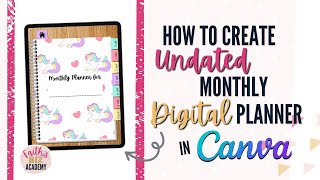








This is the most thorough tutorial I have ever watched. And I watched it in full which I never do! You must be an educator because this was presented so well.
Thank you so much for your kind words! I'm really glad you found my canva tutorial helpful. I've used to be a private tutor years back. Appreciate your encouragement! I do hope you will stay tuned for more videos. Thanks for watching!
This is the most helpful tutorial on creating a planner with more than 200 pages. Thank you so much!
Thank you so much for your kind words! I'm so glad you found my Canva tutorial helpful. =)
I honestly just want to say thank you so much! This is the best tutorial i have seen on creating a large digital planner. This has saved me sooo much time and i appreciate the time you took to learn and share this! Thank-you x
Aww. Thank you for your kind words! I'm really glad to know you found my Canva tutorial helpful. Have fun creating and please stay tuned for more!
I could not help but love when you mentioned going crazy adding all theses taps to each pages I spent 20 hours on 500 pages 😅🤦♀️ I was going crazy lol !!! So I had to watch someone who might have a better idea thank you I'll be doing that with my other planners lol
Thanks for sharing so candidly! I’m glad you found my canva tutorial helpful.
This is great! Definitely helped me with the book I’m writing. Even though my book is not anywhere near 200 page, Canva also doesn’t allow more than 1000 elements in a project. Thank you for this information.
Thank you for this video!, what nobody had told me before this video is that it can be more than 200 pages, but the amount of images or design must be very simple as to not be a "heavy" page, if its heavy it will not let you add more pages, empty pages are allowed or very simple design pages are allowed
I really enjoyed learning this. My planner in Canva got too big. I wish I had watched your video sooner, so I wouldn't have made my life harder! Thanks for the awesome content.
Never too late, though! Thank you for watching! I'm glad you found my Canva tutorial helpful. =)
Crashed both my app and the site at 121 pages 😂. Ran here so quick to find a way out 😅. Thank you!
I can tell this was a lot of work for you to make this hour long video. Thank you so much! This has been so helpful!!
I’m glad you found my canva tutorial helpful so my effort had been worth it! :) thank you for watching.
@@faithsbizacademy I have a question, I made a template and only got to 49 pages and canvas stopped me and said file to big. What do I do and why did this happen?
@@krystlecamacho1819 There seems to be a limit to the number of elements in one project. 1200 elements if I'm not wrong. For example if you have used many individual rings to create a binder ring and you duplicate that on every page, you'd end up with too many elements in your project. What you'd need to do is to save the entire binder ring as one PNG file and re-upload onto your project so that would count as one element. Also, if you are using stock images, the file size can be pretty large and it will also affect the project size. I'd suggest compressing the image size using squoosh.app before uploading the image onto Canva to use it. Hope this helps!
I feel like we are planner pals now since I just spent so much time with your awesome resource! Your video saved my broken heart when my canva project had too many elements to save. Thank you you for not only being so clear about what to do, but for also explaining why so everyone can understand rationale for PPT moves. Thank you so much!!!
Aww. Your comment just made my day! Thank you so much for sharing! I'm really glad my Canva tutorial has been helpful to you. Thank YOU for watching! Here's the latest on an overview of Canva since the dashboard is now different. ua-cam.com/video/EKznscY0CQE/v-deo.htmlsi=dCdacvdKO1SQ5EHp
Very helpful video, thank you so much for explaining it so easily. I’ve been struggling to figure out how to do more than what Canva allows . You’re amazing!!
Thank you so much for this video!! When I realized I had to re-hyperlink my project on PowerPoint I was seriously dreading how much time that would take and I was scared to run into a bunch of issues. This is gonna save me sooo much time, especially with all the tips and tricks, and how comprehensively you explained everything. Thank you, thank you! :D
You're most welcome. Thank you for watching! I'm glad you found my tutorial helpful. =)
Thank you so much for your videos. You are fantastically thorough.
Thank you for our kind words! I appreciate it. =)
Thanks so much for your time!
Thank YOU for watching!
Great video! I will say though.. Canva does not only limit you to 200 pages but also based on the number of elements as well. I had made a digital planner and it was only up to 95 pages where Canva had told me that they could not add anymore pages to my project as there were too many elements. Apparently the limit is up to 1200 elements per design project.
I did not even have many elements on each page of the design so I do not know how they managed to calculate that I had already reached the limit. At best, each page only consisted at best 4 elements each.. definitely would not have hit that limit. Canva said that I had to remove some elements to actually continue pages which was no help at all.
So bear in mind that when you're using Canva guys, the elements count as well if you are looking to build more than 200 pages.
Thanks for the update! I knew there was a limit on number of elements but I wasn’t certain of the specific number.
For example if you have used many individual rings to create a binder ring and you duplicate that on every page, you'd end up with too many elements in your project. What you'd need to do is to save the entire binder ring as one PNG file and re-upload onto your project so that would count as one element.
Also, if you are using stock images, the file size can be pretty large and it will also affect the project size. I'd suggest compressing the image size using squoosh.app before uploading the image onto Canva to use it. Hope this helps!
So true! I had to download my page as PNG then upload it. That was the best way for me to solve ❤
I have the same issue. oMG. thanks a lot!
Thank you so much for this video, I learned so much. I am excited to download my planner to PowerPoint
Have fun creating and thank you so much for watching!
I like all your tutorials in creating a digital planner. So thankful that I found your channel.
Are you by any chance also going to make a tutorial in making a planner in landscape mode (2 page in 1 slide)? The one that looks like an open book.
Thank you for your kind words. Im glad you find my canva tutorials helpful. Let look into it. :) But actually, the way to create a two page digital planner still be the same. Just that you would have to put the binder rings in the middle. Appreciate your suggestion!
Awesome!! I figured out why my planner links didn't work when I exported from Canva to pdf. I inadvertently added 2 invisible linked shapes and it must have confused the pdf reader. I had to go through and fix it all.
Glad you figured it out!
This was INCREDIBLY helpful!!!! Thank you so much for the step by step instructions!
You're most welcome! I'm glad you found my Canva tutorial helpful!
Thank you so much for this amazing tutorial. THIS IS SO HELPFUL! I have a question how can this digital planner made to be fillable.
You can download your planner as a PDF file and then import on note-taking apps like Goodnotes and any other app on your tablet that allows you to annotate on a PDF file. You can then use an Apple pencil for the iPad or a stylus to write on the digital planner or create textoxes on the spaces in the planner to type in. If you want to create a fillable PDF planner, then you'd need to use external platforms like PDFescape.com to add fillable fields in your PDF planner.
@@faithsbizacademy thank you so much
Thank you so much for sharing! I checked your masterclass but the price isn't $67 anymore. I hope you'll have a promo price again in future. Thanks!
When you use the code given, it will still bring the course down to $67
Use code DIGIPLANNERS30 and sign up my Digital Planners Masterclass for just $67!
faithsbizacademy.com/digital-planners-masterclass/
First let me say that your instruction is outstanding, thank you. I have your free Unicorn planner and attempting to do some edits. One of the issues I am having is removing the Unicorn graphic and replacing it. When I add the new graphic over the grid box and lower the transparency, the grid graphic shows through. Thank you, Bob
Thank you for your kind words. I'm not sure if I am fully understanding the situation here. But you can try using the 'position' to move the graphic behind the grid box. Or add fill colors to the grid box.
If the grid box you are referring is to the table element, check out this video on how to edit table elements. ua-cam.com/video/mgGzNkKKQPw/v-deo.html
Started the video now and I was wondering about this exactly problem ! I couldn’t get more than 30 pages! 😅 thanks for the video!
Faith. Amazing. Thank you for your wisdom and time. ❤
Thanks for watching and for your continual kind support!
WOW! This is everything I needed and was looking for and then some! Thank you so much!
Thank you so much for watching! I'm so glad you found my tutorial helpful!
An AMAZING video! Thank you so much for sharing this. This is the only video on youtube that has shown this process so thoroughly as far as Ive been able to find. I hope you keep making these tutorial videos because this really made my day 🙂
Aww. Thank you so much for your kind words! I'm really glad you found my tutorial helpful. =)
Thank you so much for all of your videos and everything you offer and that comes with them!
You're MOST welcome! Thank you for watching! I'm really glad you enjoy my Canva tutorial.
Brilliant video. Just what I was looking for. Thank you.
That's great to hear! Thank you for watching!
I am so thrilled to have found your tutorials! I am a high school teacher, and I can see that you are an excellent teacher! You are clear, thorough, and knowledgeable. I look forward to learning much more from you! I would love to find your tutorial on the steps from finishing the project, to exporting it to the iPad. Can you tell me where to find such a guide?
Thank you so much for your kind words! You might want to check out this video on Digital Planners Masterclass ua-cam.com/video/VAutMjkACrc/v-deo.htmlsi=XbyoPtdsMFlJO8Ep
I just asked how to do a 12 month planner on your other tutorial, searched it up and came across this video andweting my question haha. Thanks gor the videos
I'm glad you found this answer then! =)
You are truly awesome 👍👍👍👍
Thanks for watching!
This super valuable content
Thank you for watching! I’m glad you find my canva tutorial helpful.
Thank you so much for the detailed tutorial!
I inserted hyperlinks and they work just fine on PPT, but when I export to PDF, only the index page works. I tried deleting and reconverting to PDF, but still the same issue. any idea how to fix it? there are no other elements blocking it because it works just fine on PPT.
Need to make sure there are no elements on top of PPT. If you are using Mac, then you'd need to use Keynote instead. ua-cam.com/video/-0J0ftw1yuI/v-deo.html
So helpful thanks!
Thank you for watching! I'm glad you found my canva tutorial helpful!
Hi Faith,
This is really helpful in creating a good digital planner.
is there any shortcut ways to create a dated planner.. All 365 days hyperlinked with individual pages as you shown in the video one example..
I'm afraid I don't think there's a shortcut. Hyperlinks have to be added individually so there's no way around it.
Great tutorial! Such a pity that PowerPoint sucks big time for this. My designs are not only discentred but are not fully displayed. All pages are missing a part of the design. :(
Love your content! Can you address how to make a planner with 200 pages editable/fillable? Your explanation on how to save/download is great. But the file is essentially a PDF that you cannot write in. This would be really heplful!!
You can download your planner as a PDF file and then import on note-taking apps like Goodnotes and any other app on your tablet that allows you to annotate on a PDF file. You can then use an Apple pencil for the iPad or a stylus to write on the digital planner or create textoxes on the spaces in the planner to type in. If you want to create a fillable PDF planner, then you'd need to use external platforms like PDFescape.com to add fillable fields in your PDF planner.
Thank you for always being so thorough! Do you know if this will work with Google Slides or Keynote as well?
I haven't created any planners using Google Slides and Keynote so I can't be certain. You can grab my Free Canva template, download as PDF and try them there.
Thanks this was super good and I created a beautiful planner however Etsy is not letting me upload it saying the file is too big?
Thanks for watching! I'm glad you found my Canva tutorial helpful. When your file size is too big, you'd need to upload your PDF file onto another cloud platform like dropbox or google drive. Then create a word document giving instructions to your Etsy customers on how to download and use your product. In that word document, include a URL of your cloud download link. Then save this word document as a PDF file and upload it to Etsy.
This is amazing, thank you so much, I am at the part with the tabs, I can’t get my tabs to show to the front they are on the back of the page, so you can’t see them at all.
You might have to delete the tabs on all the other pages on the normal view in order for the ones on the Slide Master to show. Hope this helps!
hi did you ever figure it out ? having the same problem even after I delete the tabs on normal view.
Great tut… thank you. Do you have a video on how to do printable planners, and digital planners, journals, printable PLR using the Masterslide in PPT? What are the pros and cons of it?
As well, do we have to flatten any images and elements for if selling these types of formats on sites like Etsy? Or is selling as PDF good enough? Ty❣️
Thank you for watching! My UA-cam channel is mainly on using Canva for design. I do have trainings on using PowerPoint. Please find the Customize PLR With Faith training series at the bottom this page. faithsbizacademy.com/plr-printables/
Hi there! I am new in this digital product indusrty and I have stumbled upon your channel and I really appreciate how descriptive and helpful you are with the content of your tutoriasl!!!!You are a real teacher!!! I am planning to sell digital journalsand I want to create different sizes so they can be used in different tablets, mostly ipads or ones that are compatible with a pen. But I am really frustrated on which ratio and resolution they should be. For example, after research I've learned that 4:3. 2:3 16:10 and 3:2 are the usual tablets ratio. Should I make the journals in all of these options of ratio? If yes, what resolution they should have? Or it doesn't matter? Are there preferable dimensions and resolutions that could be decent for any tablet user? Can you give me your insight on that matter? Thanks in advance! Thanks for sharing so openly your knowledge and giving your precious time on all that!
I usually create my planners in US letter size because I sell them as printables. As for digital planners, I try to include a one-inch wide border around it so there are spaces for the hyperlinked tabs. The size doesn't really matter, in my opinion. Because even the US letter sized digital planner will look sharp enough for the largest tablet which is probably the 12.9 inch iPad Pro.
@Faith' s Biz Academy thank you so much for your quick response. So there is no reason to worry for the resolution also, huh? One more question, I created some in a more rectangular shape for example 4:3 ratio, you believe it will be ok in a low resolution as 800x600 pixel. Chat GPT says at least 2499x1875 but then the file size will be 2Gb for only 30 pages... I am so confused... Anyway, thanks a lot about your answer. I think I will need your professional help soon.
@@joannazavalou6145 Basically, if your canvas is US letter size, it's no issue on the big tablets either. If you want to look specifically at pixels, then the iPad Pro dimensions in pixels is 2732 x 2048 px. I can only share with you based on my experience and what I know. US letter size works.
@@faithsbizacademy Thank you again!!! Taking into consideration your valuable answers I believe that it is wiser and easier to make them in 8.5x11 because I d like my digital journals to be compatible with as many tablets and PDF editing apps as possible. So.... I should experiment and wait for cutomers'feedback I suppose... Have a nice and creative week!!! 💖🦄
Hi, thanks for the valuable content. What do you recommend using if you don’t have PowerPoint? I use a MacBook Pro.
Unfortunately, I’ve only created digital planners with hyperlinked tabs using canva and PowerPoint so far. Sorry!
This was very detailed and helpful . I’m really enjoying your videos. However, I still have questions:
1. I am assuming these are digital planners that they can engage virtually without printing (but have option if needed), correct?
2. Would I utilize this same process for traditional tangible printing books (minus the work for tabs and hyperlinks), correct?
3. Would I still use PPT for traditional print files?
Note: I attempted to share to PPT and it appeared to be transferring , said successful , but then appeared to be opened up in another window in CANVA, but pages were on black window in vertical position. Weird
1. If you are selling printable planners, they don’t usually have tabs. Because it will look weird printing out planner pages with tabs. But both printable and digital planners are delivered as PDF files. It’s really a matter of how it looks. And that digital planners usually have a lot more pages with hyperlinked tabs to help the user navigate from one section to another. Printable planners are for printing out to use.
2. Yes
3. You can use PowerPoint to create both printable and digital planners
@@faithsbizacademy thank you
Thank you for the excellent tutorial. I do have a query regarding the digital planner. Kindly enlighten me on the format that customers are allowed to purchase. If the format is PDF, how would one go about editing and adding symbols to it?
You can download your planner as a PDF file and then import on note-taking apps like Goodnotes and any other app on your tablet that allows you to annotate on a PDF file. You can then use an Apple pencil for the iPad or a stylus to write on the digital planner or create textoxes on the spaces in the planner to type in. If you want to create a fillable PDF planner, then you'd need to use external platforms like PDFescape.com to add fillable fields in your PDF planner.
Interesting thank you. If you don’t have a stylus or Apple Pencil… how do you make these textoxes?
As well, can you download to a Samsung Notebook?
Great tutorial, but I think I will do all my planners and digital planners in PPT from now on. ;) Ty
Awesome
Thanks for watching!
Thank you so much for your instructions on digital planners,
but I have a question about actually writing on the pages of the digital planner. I'm not able to fill in the blanks on my planner in the pdf form. Please help! Thank you again.
You can download your planner as a PDF file and then import on note-taking apps like Goodnotes and any other app on your tablet that allows you to annotate on a PDF file. You can then use an Apple pencil for the iPad or a stylus to write on the digital planner or create textoxes on the spaces in the planner to type in. If you want to create a fillable PDF planner, then you'd need to use external platforms like PDFescape.com to add fillable fields in your PDF planner.
@@faithsbizacademy I am so new to planner market which I don't any of the platforms you mention in your reply. I use an android phone or my windows computer mostly. If you have any suggestion on platforms I could use on my computer would be great. Thanks for your reply.
@@acoldone7994 any platform that you can use on your mobile phone and computer that allows you to open PDF file and annotate on will do.
This is very helpful, went step by step but have issue with the final step with hyperlinking from the master slide. It seems as though my tab appears behind all my work and could not managed to get it to the front. Is there something I might have done wrong?
Hi, thank you for watching! Everything on the Master slide will appear at the bottom-most layer on all the pages. You might want to delete the other elements that are blocking the hyperlinks.
Hey, your video was super great and helpful. Thank you so much!! However, my hyper links aren’t working after I export my file into good notes or even the files app in general :(. Do you have any tips to fix this? cause I spent hours putting hyper links.
I'd download the PDF again. Make sure there aren't any elements on top of the hyperlinks.
Hi! I'm having this problem myself right now and am trying to see if you found a fix to the hyperlinks not working in pdf format? I would really enjoy the help if you found out!
Same @@hello.k8320
I've just gone through your detailed tutorial (thanks a lot, you are a wonderful teacher), and I have a few questions please:
1. Can you make the fields fillable directly in power point?
2. Please can you list all the applications that can open and read our planner? What about Apple, Android, iPads, tablets, kindle, OneNote, Chromebook, Goodnote, Notability, Samsung notes, collanotes, Xodo??? Please, which of these apps can be used to open and edit the digital planner you have created in this tutorial and in the the previous one?
3. What price tags could you apply to this detailed planner of close to 1000 pages, and the previous one of only 31 days planner pages?
Thank you very much in advance.
1. You can download your planner as a PDF file and then import on note-taking apps like Goodnotes and any other app on your tablet that allows you to annotate on a PDF file. You can then use an Apple pencil for the iPad or a stylus to write on the digital planner or create textoxes on the spaces in the planner to type in. If you want to create a fillable PDF planner, then you'd need to use external platforms like PDFescape.com to add fillable fields in your PDF planner.
2. I am afraid I won't be able to list out. Basically any apps that can read PDF files will allow you to open the digital planner. If the app has note-taking features, then the user would also be able to write/type on the digital planner.
3. For price, the easiest way to help you decide is to do a quick search on Etsy or just Google and see what are the prices of similar planners in the market. It's hard for me to give you a specific number because the design and features and niche of planners will affect your pricing considerations too. So knowing what's in the market will be a better gauge of what a reasonable price would be.
@@faithsbizacademy Thanks a million. You are the best.
So helpful ❤❤
I'm glad you found my Canva tutorial helpful! Thank you for watching!
Good morning thank you because I’m having a hard time.
I hope you find this Canva tutorial helpful! Take care!
@@faithsbizacademy I’m so thankful for your channel. I want to run my daily life on a better schedule and you take your time and it’s a blessing for me. Thank you again and God bless you for your talent and your time.
Sweet tutorial 😊
Ive got a question though, as canva has limits on pages, what other tool can i use to make/edit a large digital planner. A 700 page one for example
Thank you for watching! If you are creating the 700 page planner on canva, you would need to do that in separate projects and then combine them in PowerPoint, as shown in this video. Or you can do the full creation in PowerPoint as well. You can also use keynote if you are a Mac user. I have a video on using keynote coming up this week. Pls be sure to subscribe to our channel to stay tuned for updates. Thank you!
@@faithsbizacademy
Im on Windows and its not so much for creating but mostly editing the planner. I've made a few smaller planners recently as i dont have much time for a bigger project as im working and planning a wedding atm.
But i got a large planner and a licence for commercial use giving me the rights to re-sell it, but i dont want to sell it as is as i dont feel its right. I want to pretty much change everything and make it my own, so i need to open it as a project and edit it but obviously canva said "nope. Not today" 😄
@@archangel931 I would typically edit a template in it's original format. For example, if the original planner is already in PowerPoint format, I would make the changes in PowerPoint. A suggestion I have is that you can try converting your template into PDF files and use ilovepdf.com to separate them into smaller PDF files with fewer pages, sufficient to fit into one canva project. You would end up with several Canva projects and then would need to apply what I talk about in this video -- combining different canva products, exporting them as powerpoint and hyperlinking them in powerpoint instead. Hope this helps.
Thank you so much for this. I have a question: So after you are done with the PowerPoint do you then import it back to Canva? I’m confused about this, because if you planning to sell which link do you send out? I’m very new to this so I want to know how customers get their products digitally
When you are done creating the hyperlinks in PowerPoint, you export as a PDF file and you distribute the PDF file. If you sell on Etsy, you upload the pdf file to your Etsy listing. If the file size is too big, you upload the pdf file to a cloud platform (eg. Google drive or Dropbox) create a word document with instructions on how to access the pdf file of the digital planner and input the URL of the file download inside this document. And then upload this document on your Etsy listing.
I love the tutorial! Very detailed! Could you also possibly do one for dates with hyperlinks? :)
I’m glad you found my tutorial helpful! The same tips and techniques would apply to Hyperlinking the dates or any other elements you’d like to include in a digital planner
Got to page 27 on my digital planner design on canva and put hyperlinks on each page won't save saying to many elements what do I do
There seems to be a limit to the number of elements in one project. 1200 elements if I'm not wrong. For example if you have used many individual rings to create a binder ring and you duplicate that on every page, you'd end up with too many elements in your project. What you'd need to do is to save the entire binder ring as one PNG file and re-upload onto your project so that would count as one element. Also, if you are using stock images, the file size can be pretty large and it will also affect the project size. I'd suggest compressing the image size using squoosh.app before uploading the image onto Canva to use it. Hope this helps!
Mine are done in landscape mode so on PowerPoint the top of the pages is missing. Like half the writing. But on grid view it's all there. What would you suggest I do because moving the font and rewriting it made no difference and it's ALOT of pages to go through and try to alter
Export the pages as png/jpeg files. Check out this video. Even though I used keynote but I basically exported the canva templates as png files instead. ua-cam.com/video/-0J0ftw1yuI/v-deo.html
Thnk you for this tips. It reslly helps a lot. Though I have one problem the hyperlink I put via slide master doesn't work. 😞 What shall I do I'm stuck. Please help.Thank you i advance.
Thank you for watching! Need to ensure that there aren't any elements on top of the hyperlinks.
Hi, thank you for your videos. I am on spring break and been watching none stop and giving it a try. I am trying to create a digital planner that would work for my coworkers and self. I followed every step here but my links are not working when i test it on ppt. when i go to master layout it shows they are linked but when i test it doesn't open it just keeps going to all pages on file. can you help? Thanks.
You need to make sure that there's no other elements on top of the hyperlinks so that they can work.
@Faith's Biz Academy I got it fixed. :)
One more question I uploaded the pdf version of the planner onto the iPad good notes, and it didn't work. Do you have a tutorial on how to upload onto the app and use it there? Thank you.
@@SayQuesitoPhotobooth No I don't have a video on importing onto GoodNotes. Sorry! It would be how you import any other PDF file on goodnotes and then use the stylus to write with the annotation features.
@@faithsbizacademy thank you! I will try it again.
@@SayQuesitoPhotobooth how did you fix it. I'm in literal tears right now because it is not working for me and I'm feeling like I want to give up.
I absolutely love your tutorials. I am now trying to make my own planner by using CANVA thanks to you. But the planner is only 87 pages and CANVA is not allowing me to add more pages. But this tutorial said that canva allows 200 pages.. I am kinda confused. Were there any changes?
There seems to be a limit to the number of elements in one project. 1200 elements if I'm not wrong. For example if you have used many individual rings to create a binder ring and you duplicate that on every page, you'd end up with too many elements in your project. What you'd need to do is to save the entire binder ring as one PNG file and re-upload onto your project so that would count as one element. Also, if you are using stock images, the file size can be pretty large and it will also affect the project size. I'd suggest compressing the image size using squoosh.app before uploading the image onto Canva to use it. Hope this helps!
@@faithsbizacademy Thank you! it helps a lot!
i have used it, but my digital planner doesnt work fluently when Itry to use iton good notes. Can you tell me where the problem is ? Many thanks. You taught me so much 💕🌸❤️
I'm afraid I'm unable to troubleshoot for you. But I would try re-downloading the PDF file again, making sure it isn't flattened. And also try importing it into another application to see if the hyperlinks work there. Thank you!
Hello. I love your video it was very informative and helpful. I do have a question if you don’t mind helping with.
Once created how do I upload to my Etsy shop for customers? Like in Canva you have a link to give to the customers, so with PowerPoint how does it work??
I’d greatly appreciate the help
Thank you for your kind words! You wouldn't actually give the PPT file to your customers. You should download it as PDF and then upload the PDF file onto your Etsy listing.
Hello ! thank you for this enormous work! I am French and I came across your channel while looking for a solution because I want to create digital planners. and canva blocks me from around 80 pages. I wanted to know if your solution works with keynote? Thanks a lot
You can check out the keynote tutorial here: ua-cam.com/video/-0J0ftw1yuI/v-deo.html Thank you for watching!
How do you connect Google calendar and apple calendar to your digital planner in PowerPoint for my customers
Thank you for your tutorial!) I have a question: what apps might be used to open this digital planner?
GoodNotes or basically any application that allows you to open and read/annotate on PDF files
Great tutorial!! Is there a way to have hyperlinks not change colour and not be underlined?
Not that I know of. Which is why I add the hyperlinks on an “invisible”/transparent element on top of the planner tab.
hey such a helpful video thank you so much !!! i do have a question how can i download the Powerpoint on my mac without messing up the hyperlinks or the fonts. it won’t let me download to keynote without it changing the font and the layout :/ any help is appreciated!
You might want to check out this video on using Keynote ua-cam.com/video/-0J0ftw1yuI/v-deo.htmlsi=V_hI8M2IARmva8UW
Hey! I ran into a problem. I tried to insert the hyperlink that goes to the index page with the slide master view and I did it exactly like you BUT I don't know why, the hyperlink does not work! I am not sure what I am doing wrong... I cannot click the home button, although I added the shape and the hyperlink.... could you please help? :(
You'd need to make sure there aren't any elements above the hyperlink
@@faithsbizacademy I have done that already... hm it's really strange
I'm having a problem with the hyperlinked shape on my master slide. It is coming across in the very back of my planner pages and then it's not clickable. How can I bring it to the front on every slide?
You might have to delete the other tabs on the ‘normal view’ so the tabs on the master slide will show
Hi! When doing my tab hyperlinks, the hyperlink goes BEHIND everything that is on my slides. I copy and pasted the house like you showed to know the exact location, but upon testing it out, the hand will on show on the sides of house image and not in the middle of the house image. I believe the hyperlink position is "backwards" and not "to front". Any ideas on how to correct this? thank you!
You’d need to make sure there isn’t anything else that’s on top of the hyperlinks
I have put my home button on the master slide but when I go back into normal view it is not showing on the front of my planner it is displaying under my planner design were you can't click it how do I bring it to the front
Everything that you put on the master slide will be at the bottom layer of the page. The only way is to make sure it's in a position where nothing else on the Normal View slides are covering the home button.
How do you actually save the large Microsoft PPT as a pdf? My laptop doesn't let me do it on PPT
Either go to save as and choose PDF as the file format or go to EXPORT and choose PDF
my question is if I created a canva project with hyperlinks with over 200 pages and create more pages in affinity publisher. I need more pages now but the problem is I have hyperlinks made for the whole planner already....is there a way to save these hyperlinks from being lost
Hi Faith, thank you so much for this detailed tutorial. I tried this two months ago and it worked so well, my etsy store is up and running :) but now I'm facing a problem which is customising the planners. I have had to go back to canva to change the colours of some elements and tabs in my planner then export to powerpoint, duplicate and hyperlink all 1228 pages again. Is there a way to change the colours in powerpoint without having to go in to canva again.
I'm glad you found my Canva tutorial helpful! I'd have to say my expertise is in Canva more than in PowerPoint. And as far as I know I don't think you can replace colors in PPT like what you do in Canva.
I have a question about side tabs. Can you not add them to a planner using this method?
Yes you can add tabs to any planner and hyperlink the pages. =)
Wondered if you could help with a problem. Created a digital planner in powerpoint, but saving it was confusing. It wanted to save as a PDF/XPS but that went live on my One Drive to the internet, saved a copy as PDF, but can't find it in my files, then went back to powerpoint to try to save it some other way, and it was gone. Is there an easy way to save as PDF? My powerpoint doesn't have the option of save as.... Any advice you could give would be greatly appreciated.
Try "Export" and select PDF
Super helpful video! Do you know if the hyperlinks will work if importing into Goodnotes?
Thank you for watching! Yes, the hyperlinks are supposed to still work when you import the PDF into Goodnotes
Thank you so much!
Hello. First I want to say thank you so much for your time and effort. I searched hight and low for instructions on how to do this. I've even purchased tutorials from people and they still did not answer my questions. So thank you so much for doing this for us. I completed my planner in powerpoint, saved it and used it on Goodnotes. However when I needed to make an adjustment to the original file in Powerpoint a day later it had completely changed my fonts. When I try to upload again to PP the font still doesn't convert. Not sure what happened, For the 6 days that I worked on it in PP my original fonts never changed. Please help. Is there a way to get my fonts back?
You're most welcome and thank YOU for watching! Typically, the fonts will be automatically replaced if the font is not already inside PowerPoint. The only way is to download the font you are using and upload it onto your computer so it can be used in PowerPoint.
tysm 🥰🥰🥰🥰🥰🥰🥰🥰🥰🥰🥰
hi thank u so much for sharing this useful information but i founded a bug ,when u add hyperlink to shape in powerpoint works but when export as a pdf file hyperlink does not work ,how can i fix it?
You’d need to make sure the hyperlink is on the top most layer and no other element is on top of the hyperlink
I am having the same issue. They are on the top lay and they work in the slide show but not when I export. 😢
I have been told the link don’t download if you are using a Mac only windows pc
i have the same issue :( I use a mac so maybe thats why
For some reason my link box goes behind EVERYTHNG. I have tried for hours trying to figure out what wrong figured it out but now I don’t know how to bring it to the front it won’t come all the way the front. PlEASE HeLP!
I'm afraid it's difficult for me to help you troublehshoot. But I'm guessing you are creating the 'link box' in your Slide Master view and therefore it's behind everything else in the normal view. You need to make sure there's nothing on top of the hyperlinks.
When I download my planner I cannot add it to goodnotes because it is too big? Do you know what to do?
You can compress your PDF file at ilovepdf.com
hi there..I stumble across with your video..and I really appreciated..but I did face some issue on the slide master..I did have few buttons on the side and did linked it according to the slide that I wanted to just like you showed in this video..however, when I tried to view it, it didn't go like how it supposed too..pls help..
If the hyperlinks are not working, please make sure there are no other elements on top of the hyperlinks. If the hyperlinks are not going to the correct places, you'd have to double check on the hyperlinks. I'm afraid it's really difficult for me to troubleshoot for you but I hope this helps.
@@faithsbizacademy thank you so much. I managed to get it thru. But just wondering do you have any video on how to upload the powerpoint planners to Etsy?
@@lieyanaslin7263 download as pdf and upload your pdf onto Etsy
@@faithsbizacademy i did download it as pdf. unfortunately all the hyperlink is not working. I'm not sure what to do and what I did wrong because in powerpoint it worked nicely.
@@lieyanaslin7263 make sure there are no other elements on top of the hyperlinks.
Thank y,ou for this but however, on the last part, I inserted hyperlinks on the side tabs whne I preview it, the links are not working.. The home page was the only one that is working. do you have solution to that. Thank you
Make sure nothing is on top of the hyperlinks otherwise they won't work.
@@faithsbizacademy How can I get a downloadable link from powerpoint and actually sell it like on etsy?
I've been looking for a video of powerpoint but all I see is Canva, Can you also share that too? Thank you!!!
If you hyperlink the dates under the monthly planner to go to the weeks will you have to do it for every month?
The design is entirely up to you. You can choose to hyperlink every date or otherwise. Your creation, your rules!
Thank you for your video. However, my issue is the hyperlinks in power point. My hyperlinks will not work behind my background. I chose a wood background and my hyperlinks will not work behind the background I chose in canva. Do. you have any suggestions?
You'd have to make sure the hyperlinks are right on top and not below any other elements so you have to bring do some rearrangement of the layers.
Hi Faith. The links don't work when I export to pdf from power point.😰Please help 😭😭
Pls make sure there are no elements on top of the hyperlinks
Thanks for the tutorial. Just a question, can it be more easy to juste export our page in jpg format instead of resizing everything?
It’s possible
Will this work using the free version of PowerPoint on the web?
I'm afraid I've never tried it myself so I don't know.
i followed this but the hyperlink tab doesn't work for me. I tried step by step already with my imac. :(
PowerPoint doesn't work the same way for the Mac. Use keynote instead. Here's the video ua-cam.com/video/-0J0ftw1yuI/v-deo.htmlsi=BEg4DCyVZ03kccmZ
How do you put hyperlink on every page of daily planner I have got 30 pages but everything time click daily planner it only brings up day one want it to be fully hyperlinked
You’d have to create an index page and link it to each of the 30 pages. Have you seen this video? ua-cam.com/video/VAutMjkACrc/v-deo.html&feature=shareb
hello i can creat one like this and sell it
Yes you can!
can you just use the hyperlinks in canva?
The hyperlinks will work in the preview view and when you download as PDF or share your canva project as website or viewing link
What if you have tabs already can you use a hyperlink
Yes you can. You can add hyperlinks on any element.
Ok Thanks. I will continue watching so i can get it correctly before I add it to my shop.
I have over 700 pages and Master View isn’t working. Links don’t work and when I go back into master view, it looks the same as I made it, but it’s not showing up on my PowerPoint.
Hi, I'm so sorry that I'm unable to troubleshoot for you. My suggestion is to make sure there aren't any other elements ON TOP of the hyperlinks. Because what is on the Master Slide will appear on every page at the bottom most layer. If you add things on top of the default elements that you have added on the master slide, and that covers up the hyperlinks, the hyperlinks won't work. Hope this helps!
Did you ever had a problem that Canva said that it can't save file - you must delete pages, while you were editing it (85 pages only), because the size is too big? (And I have pro version) :S
There seems to be a limit to the number of elements in one project. 1200 elements if I'm not wrong. For example if you have used many individual rings to create a binder ring and you duplicate that on every page, you'd end up with too many elements in your project. What you'd need to do is to save the entire binder ring as one PNG file and re-upload onto your project so that would count as one element. Also, if you are using stock images, the file size can be pretty large and it will also affect the project size. I'd suggest compressing the image size using squoosh.app before uploading the image onto Canva to use it. Hope this helps!
@Faith's Biz Academy thank you, well that explains everything 😕
Alignment gets messed up even if page is locked?
Thank you for reaching out. I"m afraid it's really difficult for me to troubleshoot for you unless you can provide more specifics in your question. You need to lock the respective elements to avoid editing them while you are manipulating other elements not the page.
Hiii i have a problem after i finished everything in powerpoint it wont let me download please help
Export as PDF didn’t work for you?
@@faithsbizacademy Same problem:/
@@Gofryful Could you please kindly elaborate on the error that you are facing?
@@faithsbizacademy gives no error, exact error. ppt starts exporting or saving and stops.
The planner has 428 pages, I downloaded it as a test when it was about 200 pages long. It worked then, but not now :(
@@Gofryful But it saves as a PPT file? If you don't mind, you can try to send me the PowerPoint file. Perhaps via a cloud download link and let me see if the same issue happens to me? You can reach me at faith@faithsbizacademy.com
Thank you so much for this tutorial, I had created my entire planner in Canva as I use this for all of my business branding and came unstuck when it hit me with the page limit, you saved me!
I do have one question though, after I have exported my planner as a PDF from power point all of the links appear to be working that are connected to text. However the links I have attached to images or objects are not working. They work perfectly while in powerpoint, just not in the PDF. Would you have any Idea why this might be and how to fix it?
Be sure not to flatten the PDF when you download it. You also want to make sure that there isn't any other element on top of the element with the hyperlinks.
Hi, I was wondering if you were able to get this to work? I can't get any of my hyperlinks to work in pdf form either and I don't know what to do
@@hello.k8320 Unfortunately not, my links still would not work unless they were attached to text, the ones attached to images did not. Sorry!
Hello! I have a question. I was able to get everything to work when I followed along with your tutorial and now that I've tried to make a planner on my own, I can't get my hyperlink to work from the master slide. Any thoughts? I followed your guide to a T and can't for the life of me get it to work.
You’d have to make sure there are no elements on top of the hyperlinks. So you might need to delete some elements in order for the links on the master slide to work
@@faithsbizacademy ok. I'll give that a go
@@faithsbizacademy I still can't get it to work :( I don't know where I am going wrong.