LightBurn Tutorial: Origins and Starting points
Вставка
- Опубліковано 30 гру 2023
- Please look at v2.0: • LightBurn Tutorial: Or...
A quick tutorial for LightBurn to attempt to explain the origins and starting points settings in LightBurn. Not sure if this will convey the details, but submit comments if you need more help and I will post a follow-up video.
Update: After posting this, I realized I neglected to discuss the different job origin anchors in LB. I posted a new version at • LightBurn Tutorial: Or... which covers this in better detail. - Навчання та стиль



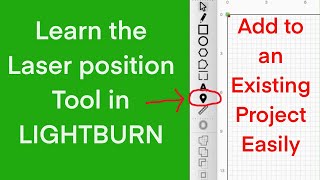





If I position my laser (current position) to start a cut or etching and I stop the process away from the start. And I want to move back to the start, how do I do that.
On my CNC table if I start cut anywhere on the table and that is X0Y0. After stopping it I can just move back to 0,0 which is the start position. That is what I want to do with the laser.
Starting from "current position" can be problematic. If you are using a DSP based controller, what you are actually describing on your CNC is "User Origin". This is my normal operational mode for my CO2 laser. I move it to a position and press the "Origin" button. This sets my user origin, which I use for aligning materials (sometimes the center of an item, sometimes an arbitrary corner). If I stop my laser part-way through the job, as long as I am still using "User Origin", it will start from the same location. I can move the laser back to that spot in the Move window by clicking the "Go to Origin" button in the Laser window.
Alternatively, if you save a "current location" in the Move window, you can go back to that position. You can use the "Get Position" to get the current coords, then save it and go back to that position at any time, but setting an origin on the machine is FAR easier, if possible.
@@milaserguy Thanks for the reply, it seems when I click on the stop button, it looses all positions. I have a Ikier 70 watt diode laser and use Lightburn (1.6) but in this instance it acts different from the software I use on my CNC table. When I zero the DROs that is the current position and for any reason I stop I can just return to the zero, zero (current) position with a click of a button (macro). I tried to make a macro in Lightburn but it looks at that like move to home limits not a current position.
On a diode laser (likely GRBL based), you probably would want to use absolute positioning, which is a reference to the 0,0 home position of the laser. The machine should home itself at poweron, so that it understands absolute positions (as well as being able to go to saved positions), however, user origin is not likely available on these machines.