Rhino Grasshopper Tutorial (Beginner)
Вставка
- Опубліковано 12 вер 2024
- In this Rhino Grasshopper tutorial, I will teach you the Rhino Grasshopper basics for beginners to advanced. First I will talk about the Grasshopper canvas and basically how Grasshopper works and then I will teach you how you can use the grasshopper tools to produce a smooth surface with Sweep1 and turn it into a mesh model. We will also cover the most used plugins in our tutorials
Download the example file👇
parametrichous...
Enroll in our Course👇
paracourse.com/
👉 Subscribe to our UA-cam channel 📹
/ parametrichou. .
🗣 Remember to hit that bell notification button! ⏰
👍 Like our videos to hear from us more often! 😊
Comment below to support us! 📝



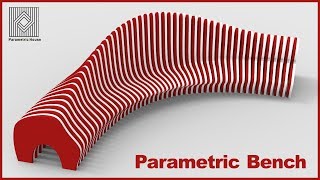





In this Grasshopper tutorial, I will teach you the grasshopper basics for beginners to advanced. First I will talk about the Grasshopper canvas and basically how Grasshopper works and then I will teach you how you can use the grasshopper tools to produce a smooth surface with Sweep1 and turn it into a mesh model. We will also cover the most used plugins in our tutorials
Download the example file👇
parametrichouse.com/lesson/whatis/
Enroll in our Course👇
paracourse.com/
👉 Subscribe to our UA-cam channel 📹
ua-cam.com/users/parametrichouse
🗣 And hit that bell notification button! ⏰
👍 Like our videos to hear from us more often! 😊
📝 Comment on our videos to support our channel 🙏
Finally found the best grasshopper video tutorial for beginners
Wow, thanks!
Best video tutorial/refresher I have found, I have been "grasshoppering" for a year on my own and this pulls it all together perfectly, Thank you , thank you kindly!
Great you're welcome :)
Years of experiences compressed into 55 minutes, it worth more than a semester in university 😄👍👏... Thanks for such a magnification tutorial 🙏🙏
Glad you find this useful 😊
Definitely a lot of info to take in, but I think having such a dense intro is good for showing some of the power of the program that I can then go back through or search for more specifically. Great video! The list of resources throughout the video was very helpful.
Glad to hear that Devin
Like A Boss! I'm a beginner but with your tutorials, I'll improve easier.
😊
One of the best tutorials i have seen yet on grasshopper. Thanks
Hi, thank you for loading this video. I've come here from google search results, I could hardly follow the first 15 minutes although I've previous studies on grasshopper and not totally beginner at all. I bookmarked the video to watch again in a few weeks maybe. Thanks again.
You are a wealth of knowledge man. Definitely going to be joining the master course once i'm confident enough in GH and Rhino. Thank you for all of the free tutorials you have given us!
My gosh, thanks! I'm so happy that finally someone made an effective tutorial about Grasshopper, it's perfect for beginners, and so well explained! Although Grasshopper is quite old plugin for Rhino it was never much used from amatours, and that's probably the reason why tutorials are so rare..
your videos are just perfect for beginners ! i was unable to found good grasshoppers tutorials until now ! thanks kudos
This is so far the best explanatory video for beginners on youtube I found so far. Thank you so much! it helped a lot!
Really loved this tutorial, the best one so far I found! Cheers
Incredible tutorial!!!
I am about to start learning Rhino and Grasshopper. I know both programs are kind of complicated but I understood a lot thanks to the way you explain things. I will definitely check out your website.
I was getting so frustrated with Grasshopper. Thank you for explaining it really well!
Glad it helped!
this is great and getting me really exited to learn more! thank you! :)
Great glad to hear it's useful :)
thank you very much! i learned a lot, you are a good teacher
Glad to hear that! 🤩
Amazing tutorial! This tool opens everything to infinite possibilities! Thanks for sharing!
You're welcome🙏
Wow! When you reparam the surface and had isotrim display parts of the donut utilising a given 2D domain, that was sick!
:)
i subscribed within minute of watching your tutorial, and i finally got Rhino 6! Watch the space.
OMG, you are amazing, today is my lucky day to meet you in youtube.
Thanks :) Glad to hear that
Thank you for your time ☺
🙏
amazing tutorial.. i know iam gonna need hours and hours to lear grasshoper but its gonna be much easier with your channel, thank you! :)
You're welcome Crookids! Glad to hear that :)
Subbed.. thank you for this amazing tutorial in grasshopper🥰🥰🥰
Thank u and welcome :)
Complete over load. I can't say I found it any use sorry. All went too fast and I think you need to be more than beginner to follow. I'm 15 minutes in and most of the talk has been about plug ins rather than Grasshopper, should we not start with how grass hopper actually works? It's probably a great video for more advanced users but not true beginners like me
Hi Adam...Thank you for your comment...Did you check out the "What is Grasshopper3d?" Video?
ua-cam.com/video/RMF9gSSTOts/v-deo.html
But anyway I hope you find other tutorials useful
He already made a video about that ¿¿?? Take the time to check before talking
From how much ever I have understood grasshopper, it seems to me as a highly logical software. Even I found this kind of too much but then I saw it twice, understood what he is trying to do, and then did it myself. Once you start doing it, there are a lot of things you will do wrong and that's where you will understand more. try it.. As per this channel, I feel no other channel is putting so much stress on teaching so many new things and better things about grasshopper than this.
@@migbds The video is called (beginner), I think it's fair to assume it's a beginner level tutorial
unfounded assertion my friend, try harder
best tut for grasshopper ive seen!
Thanks Vad😊
Thanks a lot , it was very helpful !!
This is so satisfying to me
awesome awesome introduction, thank you!
Glad you liked it!
Amazing ! Really helpful to start with Grasshopper :)
Thanks !!!
Glad to hear that🙏
This was so helpful! Helped me a lot on my assignment
Great✋
Thanks man... God Bless
Dear Rhino Grasshopper, Fantastic tutorials...!!! Question out of curiosity......(1)Can I do everything from Grasshopper to Rhino e.g. If I want to design a Tea Pot then can I design it from Grasshopper to Rhino and change dimensions etc at later date such that everything changes automatically just as like that of Solidworks. If your answer is yes, I will throw away Solidworks , do some self-hypnosis and wipe it from my memory forever. Please answer because if your answer is yes, I have a long journey ahead (2) Do we have generic point attractor widget or add on ??....Thanks....
Amazing tutorial ! Thanks you !
Hello, congratulations for this video! I currently use Rhino 6, everything has worked except scaling with the attractor point; I used a version of Rhino 5 but in both 6 and 5, the "Closest Point" component is different it has other options, and particularly in Rhino 6 "Evaluate Surface" it is also different, there is some way in this last version with the which one can work the attractor point and scale for this example? Thank you!
excellent tutorial!!
What a great video! Straight to the point and perfectly explained. Thanks for uploading tNice tutorials!
This was great and super helpful! you got a like and a new subscriber!
Glad you liked it, welcome😊
thanks for this tutorial
Thanks for the great tutorial. I get an error when trying to do the sweep1. I try to adjust the sliders as you did, but it still does not work! do you have any suggestions please?
Sweep1 works when I slide my Perp Frame parameter slider to 0.
Thanks for this!!
Our pleasure!
great video thanks
great video!!
Thank you!very helpful!
Such an incredible tutorial!! Quick question, what is the alternative for BrickBox for Rhino 6?
Nice tutorial
Can you make videos with more details drawing with grasshopper or make full project please 😁 i always found it very hard ...
Nice
great video
is it worth learning a bit of just rhino without grasshopper first before using grasshopper or is it fine to just jump straight into GH? im a beginner and not sure if i should learn rhino first to help get an understanding of how everything works before moving to the visual programming style of grasshopper
You can do both! While learning rhino try doing the same thing in grasshopper3d and build your algorithmic thinking step by step.
Hello! I got a question. Would you recommend a specific order to start from scratch? I know you have the course but I can't afford it now. How should I start? Thanks!
Also great video
I know this has been asked before.. I can see isotrim working but there is a red donnut on top, how do I get rid of the donnut on top ?
Hi sear . thx for this tutorial. but i have big problem . why any video used open surface . i mean not used closed suface like shoed inside. i hope u can help me . thx u
I heared you can animate with grasshopper too. Do you have a video about it?
Thank you !
Using rhino 6 with "pre-installed" grasshopper, did I get it right that the plug-in library is empty untill I download and install plug-ins? There is Kangaroo 2 installed but not showing in the library folder
hi, I have a question regarding remap. when you remap a number in grasshopper, it has a mapped output and a clipped output. Could you tell the difference between the two results? Thanks!!
You are amazing , Be salamatit.
🙏
يمكن انت عربي صح؟؟ بالله بس سؤال فيني اشتغل مشروع تنفيذية عل غراس ولا بكون كتير صعب يعني انا بس اعتمد عليه للمودلينك ولا كيف وسؤال تاني اذا معلش تعملنا مسقط عم ينفرش لحالو مصلح اسمو يمكن plan generator هيك شي يمكن عندك فكرة كيف بيتساوى؟ او ممكن تعملنا فيدو عنو
thank you! it was helpfull
You're welcome
Qué plugin es el que usas? que divide en paneles de diamante?
If i have many different rooms each room is different from one to another how i can put all this rooms in study way and in right place with different area and how to repeat them on this building?
u r the BEST!!!!!!!!!!!!!!!!!!!!!!! 10000000000000000000000000000000000000000000000000 likes 2 u !!!!!!!!!!!!!!!!!!!!!!!!!!!!!!!!!! =D
🙏 Thank You
Great Tutorial! Thanks for sharing your skill!
I actually have a question. I was wanting to download weaverbird but somehow whenever I try install there's a error...
You're welcome. Try installing Rhino 5 besides rhino 6 maybe that will help. Also check the official plugin page for more info
Thank you!!!
🙏
Hi! how can I write on the grasshopper canvas?? My name and question no should appear on the canvas due to the exam.
Cool
👋🙏
I want to import CAD model which is developed into SolidWorks software and make it porous using intralattice toolbox of Grasshopper. Will it be possible, could you please guide me or if possible make an video
Cannot register to the website to download the file, as I click the register button, it shows a page just filled with gibberish text.
hi, thanks for the tutorial,
I wanna ask about Weaverbird, why it not compatible with my Rhino 6 (Version 6 SR10) ?
Hi Ruhuluddin
This is the authors response
Hi all,
The easiest current way to get WB working in Rhino 6 for Windows (without Rhino 5) is:
download the No Admin Rights / Mac zip file1.0k.unblock the ZIP file. This will make sure that all content will be unblocked later (right click the file -> properties -> Unblock). If you do not do it now, you may still unblock each file later.unzip all the content of the ZIP into the folder: %appdata%\Grasshopper\Librariesrestart Rhino and Grasshopper
Thanks
Giulio
www.giuliopiacentino.com/get-wb-no-admin/
Stumbled at the section where we needed to sweep the circles. The input numbers from the sliders had a very small range that the sweep could be completed without creating an error.
Try to rebuild the circle into a 3 degree nurbs curve and see if it helps. I will add another example file later to the website
I have applied the intralattice grasshopper plugin on a model I have imported in grasshopper, is there any way I can make these changes permanent and export into a step file? please give me a solution.
It says a lot that people keep saying this is the best beginner tutorial for Grasshopper. It's horrible for a beginner. After the first few minutes he just tells you to watch his other videos instead of explaining what he's doing. So watch the first few minutes, and once he starts telling you to watch other videos bail on this one.
Good Afternoon Please kindly help me how to installed and download T-spline plugin for Rhino 6.
i would like to learn more about grasshopper basic but i cannot find the website.
Check out Parametrichouse.com
Can't seem to create the sweep despite changing the numbers?
Send the file here so I can check it out!
It's okay thanks - i just redid it from scratch, but still not sure what the problem was! It just said unable to perform sweep
You have to set the (perpendicular frame) to zero (0), I had the same problem and it worked
Hello, i dont know why but i cant move or interact with objets in rhino when i created them with grasshopoer
same problem at minute 23:08 "sweep could not be created" even if i move the 1st cirlce radius.
Try to rebuild the path (Rebuild curve component) and see if it solves the problem!
You have to adjust the parameter of the (perp frame) to zero first
Hi my sweep command is not working, the component's color changed to a solid red and I cnt figure out the mistake. Can you suggest a solution?
Hi have encountered the same thing and completely stuck. Anyone able to find any solutions? Also great tutorial!
hello, i'm trying to download the example file you've linked in the description - but i think your website is down. thanks for your tutorial though, it's going really great so far!
The link is working fine. Where are u located? You can simply download the example after registering on our website
@@ParametricHouse I am in Saudi Arabia, and the error page says the IP address of the server could not be found... Maybe it's just something about my WiFi or computer... I'll ask a friend if they can download it and send it over to me. :) Thanks again!
Try using a VPN and see if it fixes the problem. Our servers maybe has blocked some IP from some countries
@@ParametricHouse thank you, it's working!
Hi. I Can't join 2 md slider to evaluate point in same time. How can i slove this problem?
Hi, hold shift while connecting md sliders
awesome where can i download the example please?
From our website
Parametrichouse.com
would you please send a tutorial about Hangzhou Olympic Stadium .There are some tutorials on youtube.but too complicated.Must be a more practical solution.
I will check it out
What are the download URLS?
Hello, I wish I can say that I am enjoying your tutorial but i am left behind. Please help with connecting ArchiCad 22 to Rhino 5.0. I can't seem to find a video showing that
Hi Mlondi
Check out our course if you wan't to learn grasshopper step by step
How do I make that 3d printable
Has anyone with Rhino 7 tried using this tutorial? Any luck? If not, does anyone have any recommendations for grasshopper tutorials for Rhino 7?
I can not download those plugins becouse it is Forbidden link
i am archicad user .. grasshopper Relationships I don't know anything but want to know ?
It would be good if you would list ALL the plugins that need to be downloaded before the tutorial begins... Otherwise I have to save, close rhino, install a single plugin, every single time you mention a new one...
Quite frustrating after the second-third time...
in the 26 mins, I previewed the surface but the tube cirle is still there why?:(
Did you reparametrize the surface?
@@ParametricHouse acually I don't know, it's like every models I made were saved, eventhough I delete the cells.
You have to turn off every geometry and only turn on the final geometry
@@ParametricHouse thank you, I will try
Like .
Hey! thanks for a great tutuorial as always!
I am unable to downlaod your resource files from the website even after logging in with my id . pls help ?!!
You're welcome. Our server blocks some countries because of attacks try with a VPN
"Beginner"? Cool stuff, but my brain hurts. :-)
I can't wait to view the other demonstrations.
can you add different languages as subtitles
maybe in the near future :)
this guy's english accent is so persian =))
"the problem of".....now i'm sure he's persian =))
lunch box is not installing so I can't follow your tutorial :(
Try installing it from its official page
www.food4rhino.com/app/lunchbox
@@ParametricHouse ok thanks. Will give it a shot!
too fast for a beginner like me
I will definitely add a new simplified tutorial for beginners but meanwhile you can check out the command playlist for getting started
ua-cam.com/play/PLfjURQOKX-yfP7n7s_HZDnl-fDhq3SjF4.html
you're just stupid
23:16 that won't work ..that plane make a torus shape ..its invisible