Hp 17 Tear Down Disassemble
Вставка
- Опубліковано 1 жов 2024
- This video is a tear down on HP 17 Laptop.
Step by step on how to disassemble HP 17 BY3056CL Laptop.
You will get to watch on how to upgrade RAM, add additional 2.5” SSD, upgrade M.2 NVME, battery replacement and more ….etc.
The model for this is:
- HP 17 BY3056CL Laptop
How to clone M.2 SSD to larger M.2 SSD
- • Clone M.2 NVME to larg...
How to clone SSD or M.2 ?
- • How to Clone M.2 / SSD...
Where to buy this HP 17 Laptop ?
- amzn.to/3f9hiZ3
Where to buy electric screwdriver ?
- amzn.to/3iX8lTL
- amzn.to/3zPqnOG
- amzn.to/2V4djG6
- amzn.to/3zLs9Ab
- amzn.to/3xd6NtV
Where to buy thermal paste ?
- amzn.to/3erAmS8
Where to buy thermal pad ?
- amzn.to/3uwELZE
Where to get M.2 SSD ?
- amzn.to/2IfbZtf
Where to get DDR4 laptop RAM ?
- amzn.to/3dfrm0V
- amzn.to/3vXGokp
Where to get laptop charger or power adapter ?
- amzn.to/2WvHPcy
- amzn.to/3BTDH6o
Secondary SSD drive
- amzn.to/3eWqTmr
- amzn.to/3s1M7TZ
Where to get red adhesive double sided tape ?
- amzn.to/2P4loIa
Where to get 2.5” SSD screws ?
- amzn.to/3r0UU76
- ebay.to/3cTaQ6C
Tools Kit Screwdrivers:
- amzn.to/3kriJ65
Or
- amzn.to/2PBo38L
-----------------------------------------------------------------------------------------------
If this video is helpful or helped you, it will be nice to have a cup of coffee.
Appreciation support to UberGeeks via PayPal:
bit.ly/3badyS4
Subscribe to our channel for all our latest videos!
/ ubergeeksbiz
Follow us on Facebook:
/ ubergeekshawaii
Follow us on Instagram:
/
Links included in this description might be affiliate links. If you purchase a product or service with the links that I provide I may receive a small commission. There is no additional charge to you!
As an Amazon Associate I earn from qualifying purchases.
As an eBay Partner Network I earn from qualifying purchases.
Legal Disclosure:
UberGeeks video(s) or information provided on this website does not, and is not intended to, constitute legal advice, constitute IT professional advise, information technology expert, or tech related material; instead, all information and content available on this are for entertainment purposes only. No information contained in this video shall create any express or implied warranty or guarantee of any particular result.
UberGeeks shall not be held liable for any damages, losses, injuries, loss of data, or harm arising from the use of information or techniques presented in our video(s) or information provided on this website. By accessing and using our content, you agree to release us from any liability.
Participation in any activities or experiments presented in our video(s) is entirely voluntary. If you choose to replicate any actions or experiments, exercise caution, and prioritize your safety and the safety of your equipment.
Thank you for joining us on this IT journey. We hope you find our video(s) enjoyable. Remember, your participation in this channel is at your own discretion, and we encourage you to use the information responsibly and safely.



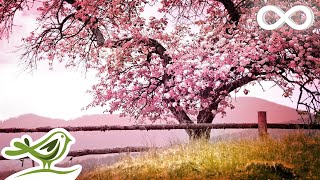





I replaced my fan a while back and broke a screw post that I had missed..🤦♂️Unfortunately it was one that held down a hinge. It was fine for a while, then the stress added to the remaining screws broke them as well. Now I'm replacing bottom cover, top cover(keyboard), another fan and upgrading the ram. Without this video I would need to pay someone else who knows how much. But I'll be just under 200 all in. And probably be back up and running in under 1.5 hours thanks to your video. Great video!
No breakdown of the top lid? These units are a very simple teardown so I kind of expected to see the teardown of the top lid and lcd because these hp's tend to have hinge issues where the hinges break away from the bottom case or top lid causing opening/closing issues as well as breakage of the lcd, cables, etc.
I need to replace my keyboard on a HP 17 and your video is SUPER helpful. Thank you so much for making this video!
I want to thank you for such a clear, comprehensive video explaining the teardown of this laptop. I am replacing the keyboard assembly for a 17 by1053dx and this has helped immensely. I have a question: the hinges on my laptop are very stiff and don't move easily. Can you tell me how I can adjust them? Thank you.
did the plastic on the keyborad break thats what happened to me... i don't know if you can adjust the hinges
I'm here looking for the CMOS battery due to bios issue. I'm hoping your suggestion of unplugging the battery works.
I came here for CR2032 battery also. Since there isn’t one. Did your battery issue fix?? Please let me know
CMOS Battery change works and is easy, but this doesn't help BIOS Problems. Since it has no own Battery, i haven't found it on the Mainboard yet. Anyway maybe first a BIOS Update and HP Diagnose Tool may help better.
The model for my computer is HP 17-ca1013no but the screw locations look very similar as in the video, so I will keep this video in case I need some day to do any upgrades or anything for it. I have not yet checked if my computer also has a similar SSD drive, but will do it later.
Bro, your video aided me in diagnosing my computer issue and finding a solution. Now to order a new DC port and power supply. Twas arching, sparking, and smoking. Thank you for the video.
Only helps for HP model 17-B.
The 17-E, X or Z are completely different, so maybe the title should be changed.
Beautiful step by step description. Thank you
Please let me know why the charger end that goes in the computer it get hot right when it goes in the computer hp 17. Exactly
I get 3 white flashes on power side and laptop won’t turn on. All cables connected properly
Just wanted to drop my thanks for this, perfect job.
Super helpful. I have to replace the "top cover" which is the keyboard/palm rest that everything mounts onto and this has really helped. Thank you.
You are welcome. Glad the video helped.
Great video. My hinges broke. I bought the keypad, palm rest on ebay, and because of your video I believe I can make the repairThanks!
I swapped upper (keyboard) and back case with new one due to hinge screw breakage and this video was invaluable. Make sure you document cable routing when you take things apart because they only go back one way. Especially wireless stuff and wires routed below the motherboard. Thanks again for making this in depth video!
I had to take mine apart (17t-by300) to fix a hinge. When I put it back together everything works except the battery. It says “battery not detected”. I have to plug it in to use it. Why is this? I put the battery back in after the repair. Also, the clock is about 30 minutes behind.
Great video, I was able to save myself $800-$1200. I followed the video step by step and replaced a broken fan. Thanks, keep up the good work!!!!
Kinda stupid question, and i don't sure if i get the answer, but whatever. I want to replace top cover and i bought it already, can i just move the keyboard from my old top cover or not?
I have a HP 17-by4061nr and need to add 2nd SSD in the bay. But I can't find the right enclosure to fit in the bay. It's seems to be a plastic popin kit. Do you know where to find it?
Can you give some idea of what part of the hinge breaks and how to replace/repair it? Mine is a 17-by2075cl and broke on the right side. Thanks!
Can a keyboard & that has backlight work with this system
Yes, but the backlight feature MUST be selected with the correct keyboard as it is integrated into that case. A non lighted backlight case will not work with lighted motherboard.
Does this support 32 Gb of ram? I ordered 2x16 but now I'm 2nd guessing myself
Very helpful for a HP i7-by1033dx hard drive upgrade and battery swap.
Is it possible to plug an ssd as a second drive into the mother board? If yes, where would you do that. Thanks!
By CD drive has a ribbon cable connecting it and won't come out
Hello i would like to know if the touch pad is replaceable
No, and you have to be specific, either lighted or not when ordering your keyboard. Those two do not interchange.
Thanks for the video. I was unsure ow to separate the back cover from the rest of the computer but your video helped me figure it out.
The video was well done and very interesting and helpful. Thank you.
You are welcome. Glad the video helped
Great job ! That candy must be brain food. Where can I get some?
Excellent
Thank you so much. I feel confident to try this myself.
Thank you kind sir
This video was really helpful :)
I cannot seem to find the link in the description for the cloning of solid-state drives.
Hi, is this video also applicable to 17-cp0009na and 17-cn0041na models HP currently sell? Is RAM upgradable on both of these models? I don't know how to tell. Thanks for your help :-)
Yes. More or less the same concept
thank you with your help it was an easy fix ! :)
Very helpful thank you sir
is there a second slot for m.2 drive?
Thank you for the video. is it possible to unplug the touchscreen or is it part of the 30 pin display plug?
Part of. You can disable touch in Device Manager
THANK YOU! Just ordered my new case and will be using your video.
Glad it was helpful!
Thanks a lot for the video it's very clear, do you know how to open the screen to been able to change the display?
Yes. Can try remove the bezel and get the broken screen
Great video! Thank you very much. I was able to fix my HP with some broken hinges.
You are welcome. Glad the video helped.
This was very helpful. Thanks!!
Glad it was helpful!
Its possible add an 500 gb hdd??
Yes of course
please send me ligne cable lcd hp 17 10eme
Am I the only person agitated by him talking about the candy in his mouth? No body knew it was their until you went on and on about it! Gross
What may I as is so gross about it? Get your priorities straight
🫶🏼🙏👏
@@katrecklessThe sound of it in his mouth is gross and offputting. Why not just take the candy out of your mouth for professionalism sake? Why start eating it before making a video? Why are so many IT people socially regarded?