Site Analysis Architecture for Presentation, Dark and Light mode
Вставка
- Опубліковано 14 сер 2020
- Like a part of your presentation, Site Analysis Architecture
You can make it by Dark or Light mode
Mình là Sinh, mình làm các video hướng dẫn hậu kỳ khi rảnh để hỗ trợ các bạn theo học và làm việc chuyên ngành Kiến Trúc
ĐĂNG KÝ KHÓA HỌC PTS KIẾN TRÚC ONLINE trên Facebook S Photoshop
Don't hesitate share with your friend
Subscribe for more video in next time
Thank you so much!
Follow us:
Facebook: / sphotoshoparchitecture
UA-cam: / sphotoshoparchitecture
#photoshoparchitecture #photoshoptutorial #siteanalysis
Music use in video from UA-cam Library: ua-cam.com/users/audiolibrary...


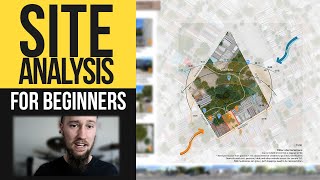






This is another nice tutorial! I like it! I can't wait to watch more of your videos!
You're Truly A Legend
thank you very much that was very helpfull
Amazing
A few months ago I made something similar, but instead of a street view I used mapbox and it's options, but I admit that this is way better, I like a lot this type of contrast!
There are more way to do this, I always want to do easiest way, that everyone can do it! Thank you so much!
👌👌👌👌👌
perfect 👍🏻👍🏻👍🏻
CheLsEaWyQ8 Long time no see your cmt, have nice ưeekend!
Keep it Up ♥
Thank you!
@@spixacademy thank u so much, your tutorials are unique and so inspirational 💖
NighTMareZ ツ Welcome, bro!
how do you do the smooth transition in 0:12 between the different maps ? was that in after effects ?
I make that to show before and after by Adobe Priemere, just have 2 picture and change opacity
@@spixacademy thank you !!!
i didn't get how you did it in 10:00. everything became white except the orange objects. the only thing that got white in mine is the 3 big circles. please help :(
how do you do the straight lines from the text to the building? 8:56
yuval elishzon Use brush, one click and hold Shift click second point to draw a straight line!
I love this tutorial but the last step with the light mode doesnt work for me :((( when i change the gradient map it swichtes to a lighter version, but when i try to change the color to yours: "000816" its all black... please help me
Jan Kaatz Can you send the screenshot to my Facebook page?
anh ơi cho em xin vài web anh hay lấy map với ạ
Nhắn cái nào e cần qua Facebook A nhé!