How to Create an Isometric Grid in Adobe Illustrator
Вставка
- Опубліковано 30 чер 2024
- A very fast way to design this isometric grid and use it to create simple 3D shapes.
Tutorial mentioned in this video: "How to Use the Eyedropper Tool" • How to Use the Eyedrop...
TUTORIALS:
Adobe Illustrator: goo.gl/DeaKFe
Adobe Illustrator Christmas Edition • ADOBE ILLUSTRATOR - CH...
Adobe Photoshop: goo.gl/rYq4mX
____________________
BECOME A PATRON
As a patron, I can answer specific questions you may have, and help you make the most of your projects.
You are limited only by your imagination!
/ hikeart
_____________________________
MY TRAVEL - HIKING VIDEOS
Places to Visit: goo.gl/HSYoT4
New Zealand: goo.gl/d8PXte
The North Cascades, WA goo.gl/C9pF9y
Mount Rainier, WA goo.gl/XpLVQe
I Love to Hike ;) goo.gl/6gzaSZ
__________________
MY CALLIGRAPHY
• CALLIGRAPHY
_________________________
MY RELAXATION VIDEOS
Snow Videos: goo.gl/NUUvyV
River Videos: goo.gl/BKNHHM
Waterfalls Videos: goo.gl/WbpH36
____________
FOLLOW ME
Facebook / hikeart-497870650269178
Instagram / hikeart
#hikeartadobeillustrator #hikeart #adobeillustrator



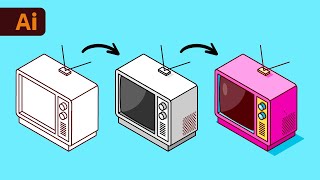




![[Adjustable] Isometric Grid for Illustrator | Out of **ONE** Single Line!](/img/n.gif)
This is so helpful and the best guide I’ve seen on UA-cam. Thank you!
Awesome! Straight to the point, love this mini tutorial, thank you!!
Glad you enjoyed it!
Tough thing but presented in a very simple way. That really helps me understand. Thanks.
Glad to hear it! Thank you for watching!
Super elaborative. Excellent. Learnt lot of concepts from this one video
Glad it was helpful!
Thanks ! It really helped. 👍❤
AMAZINGLY YOU made it so simple
Thank you for watching!
Awesome and super. Thank you teacher, I understood how to do isometric drawing.
God Bless You.......
Glad it was helpful!
another useful tut,thank you.
Thank you for watching!
Keren , thanks for your tutorial
Thank you so much you are an artist😍😍😍
Thank you for watching!
Awesome Great tech Good info....Thank you
Thank you for watching!
Awesome! Great! Thank you!!
Thank you too!
Again great video :)
Glad you enjoyed!
Beautifully explained👏
Thanks a lot 😊
@@hikeart U deserve it!😊
Many thanks!!
You're welcome!
Awesome thanks 😊
Welcome 😊
You are really genius.
Thank you for watching!
Thank you so much.
Thank you for watching!
good job
thank you ...liked that
Thank you for watching!
thanks for the tutorial
Glad I could help!
May God protects your friends, family & country Against covid-19!
Спасибо за урок и за волшебный голос!
Thank you for watching!
شكرا لك
Thank you for watching!
Спасибо!
Thank you for watching!
@@hikeart всегда ждем новых видео!
👌👌👌
Thank you for watching!
Thank you yar
Thank you for watching!
6:14 how do you connect the other parts together?
I used the "Shape Builder Tool" ua-cam.com/video/JHn4OXH-3SM/v-deo.htmlsi=Cjv--mHK4MrossXc&t=31
I don’t see the rectangular grid tool
Edit: this is on illustrator I should read more