How to convert VHS footage to HD files: An unorthodox system
Вставка
- Опубліковано 8 лют 2024
- In this clip I show how you can make your older video footage look sharper by utilizing various hardware tools, such as the Sharp VC-H800 VCR, Philips DVDR3475 DVD Recorder, Tendak's component to HDMI upscaler, Elgato's Cam Link and Game Capture Software, and ezcap's HD Video Capture in line with your laptop's HDMI output.



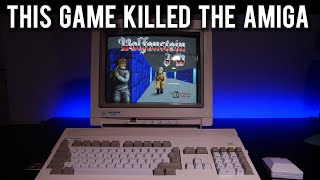





If I wanted to just use the vcr and dvd recorder with the tv will it still adjust the picture if it’s a little off on the vcr with this setup minus the tendac thing? Not worried about upscaling.
what kind of cable are you connecting the dvd recorder to the tv? HDMI, component, or composite?
Component but I could do either of the 3.
@@back4onemore when connecting a component cable sending a 480 signal, or a composite, the tv should be able to automatically detect that it is standard definition, and give you an appropriate 4:3 image. It's just when you send it via hdmi to the tv, or when you send it all three ways to say, an hd recording device that you'll have an issue with a distorted 16:9 video, if that is your question.
That's quite a complicated setup. Wouldn't it be easier to connect the vcr directly to the Tendak and the Tendak to the HD Video device, leaving the DVDR and the laptop out ?
The power of the DVDR is in its Time based Correction abilities in stabilizing analog video. And the primary reason for outputting from the laptop HDMI is to present a 4:3 ratio in HD dimensions. There are hardware options for doing 4:3, but many of them are questionable in the quality they present.