Turn Images Into Vector Colored Dots | Inkscape Tutorial
Вставка
- Опубліковано 9 лип 2024
- In this tutorial I'll be demonstrating how you can trace any pixel-based image into a series of individual color vector dots. This creates a newsprint sort of effect. The dots each have a single solid fill. This was created using the Tiled Clones feature in Inkscape.
Want to learn more about how Inkscape works? Check out the Inkscape Master Class - a comprehensive series of over 50 videos where I go over every tool, feature and function in Inkscape and explain what it is, how it works, and why it's useful: logosbynick.com/inkscape/
Join my mailing list and get 200+ free design templates: logosbynick.design/
🔗 RESOURCE LINKS
Hire me to design your logo: logosbynick.com/
Get my premium logo templates: logosbynick.store/
Upgrade to the latest version of Inkscape here: inkscape.org/release/
🎓 EXPLAINER COURSES
Inkscape: logosbynick.com/inkscape/
Affinity Designer: logosbynick.com/affinity-desi...
GIMP: logosbynick.com/gimp/
Adobe Illustrator: logosbynick.com/illustrator/
Take my logo design workshop: logosbynick.com/learn/
▶️ MY OTHER CHANNELS
Adobe & Affinity tutorials: / designmadesimple
Mobile tutorials: / @make_it_mobile
💬 SOCIALS
Show me what you've made on Twitter/X: / logosbynick
Connect with me on LinkedIn: / logosbynick
🎵 MUSIC USED
In Da Mood - Combustibles
CHAPTERS
00:00 Intro
00:42 Tutorial
05:00 Learn more



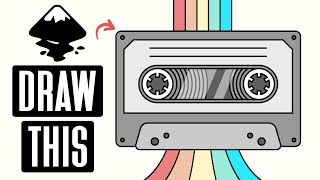





Every video I learn something new. Learning Inkscape to create logos (dream), but even something like this is helpful to build overall knowledge and ability to utilize new ideas. Thank you Nick, def #1 channel when it comes to Inkscape!
Ah sick! I had a cool idea for using Inkscape to help me make a painting on a canvas and i tried using the pixel aren’t method but couldn’t figure out how to color all of them! I’m excited to use this!!
Nice. Simple. Thank you for creating & sharing Inkscape tutorials.👏✨
Absolutely phenomenal. Thank you, as always. You are my go-to for anything Inkscape ...
Awesome. I never cared for that ? fill! This seems to be an ease way to create lowres icons!
thank you for everything you do!
nice. this can be useful for doing some cross stitch pattern.
Awesome! 🎉😃
Thanks, looking forward to trying it
Nice tutorial.
My computer is graphics card enabled, so should be fun when I get around to do this
Preciously awesome. Thank you, Nick
Very cool effect
always top level, dude.
Request: Please make tutorial video on how to make 3D editable text effect in Inkscape. Beveled, extruded, depth, bold, shiny text
Awesome! I like this effect! Thanks for sharing!
Would this qualify for transformative art?
Would your artwork (final product) be considered transformative if you've used a copyrighted image? Do you know?
I feel like it would.
Great stuff by the way.
Great as always
love your work!
Genial¡ Muchas gracias por compartir.
Is there a way to do this with squares instead of dots? I'd be half tempted to create a quilt using this style of image
I guess that the shape of the cell isn't matter...
Hi Nick. Which application do you use to display the pressed keys on the screen?
It’s called “KeyCastr” but it’s only on Mac OS
@@LogosByNick thanks!
yay thanks this giffs me lots of ideas
Is there any way to trace without using this clone tool? I have a bunch of shapes where I would like to trace the colour-this would be incredibly useful for the geometric shapes pattern tutorial you made a while back, as it would automate that manual process of using the dropper.
interesting
I was following your halftone portrait tutorial yesterday and did this effect instead by accident! I'm thinking you can use a square instead of a circle to get a cool pixel art of your image