Microsoft Power Automate Tutorial - Auto Archive SharePoint Files 6 Months Old
Вставка
- Опубліковано 3 вер 2018
- What up Flow Friends!?
In this video, I will show you a Flow that is quick and easy to make and will save you time by allowing you to no longer manually archive files! There are a couple of tricks to get this Flow running correctly for you so Make sure to watch until the end.
Special thanks to my dude and FlowBro #1 Ahmad Najjar for helping me create this solution - be sure to follow him on twitter at / ahmadn82
Please leave your thoughts and ideas in the comments below, I love your feedback!
To get started with Microsoft Flow visit Flow.microsoft.com
To follow me on Twitter, head over to / jonjlevesque
Want to make videos like mine?! Check out all of my gear on my Amazon Shop! www.amazon.com/shop/jonlevesque
Also, please Like & Subscribe for more videos like this!
Thanks for watching! - Розваги



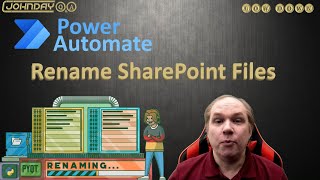





Nice movie and Nice scenario 😃
I'm create it too, archive file from local file server to OneDrive for Business every week with no-code.
powerusers.microsoft.com/t5/Flow-Cookbook/Copy-a-file-from-Local-file-server-to-OneDrive-for-Business/m-p/51654#M30
+河端善博 Nice! You always create rad things!
Good stuff here. I plan to try this out on archiving items in a SharePoint Online list, as opposed to a document/picture library. Hopefully it'll be just as straightforward as working with files.
Did this work for you for items of a list?
Can you keep the modified date in the new archive folder? Now it's hard to see when the file was last edited.
Hello Jon from Costa Rica. Do you know how compress file of attachment mail to documents library SharePoint? The problem is that each email have many attachments and I need upload to SharePoint library.
Thank you for the help!
Thank you for the video. Do you know if the same can be made when movies files between different libraries? In my attempt, I am getting an 404 can find file error. However when I attempt the archive within the same library it works.
Hi Jon! I've just created the flow to automatically archive items. Is there a video of how you delete the files in the original folder? Thank you!
Jon, This was awesome! I didn't know anything about expressions in Power Automate until this! However, I'm getting a error 404 when I try to add a step and delete the file. Any idea why that might happen?
great video! Im new to PA/Flow, but have been using SP Designer for years. I am looking to move one selected document from one library to another. I am beating my head against the wall as I am sure I am missing something easy! please help oh Jedi Master!
Hi, is there an idea how to copy folders with included files into them?
Hello nice video. I’m wondering if it is possible to archive files from sharepoint to on prem file shares
Would it be possible to use something like this to, at the end of the a project working in SharePoint, within Teams, just click a button and have everything within a SharePoint project moved over to an appropriately named archive within OneDrive?
Hi Jon, props to you and a couple questions.
I just subscribed and I think you have a lot of great info on here. Do you teach a course online or any books written? I'd go through a course on Flow if you were doing that.
Also, watching this video I wasn't sure if you're starting with 2 folders in the same document library or if you're "archiving" documents from 1 library into another library altogether? Could you clarify?
I don’t have any course out there other than the flow video playlist aka.ms/flowtutorials
Although i have thought of formalizing a course, maybe i should consider it again
@@JonJLevesque Id subscribe and pay for that.
Hello Jon, I setup this flow to copy items from a list instead of files and it works fine except that the items get copied three times instead of just once. What could be causing this?
Hmmm, make sure to add a step to terminate after one run, or check of the file name exists already
Hi Jon and Community,
i need this flow , but i need files to move from a users OneDrive to a SharePoint library . Can anyone help please!!!!
Hey.. I tried to pass the logic of 6months ago via a parameter from adf but it is being passed as a string but the actual value of a timestamp is not being passed. How to achieve this?
Great video. When I wrote the destination folder for the files as:"/DestinationFolder/DisplayName", it throws error. I wrote it as "/DestinationFolder" and the files were copied successfully.
Hi Jon, I still have the Problem, that Flow does not identify folders and gives me an error 404 for folders. Do you know how I can include folders?
I'm having same issue
What if you want to do say 30 days instead of 6 months? How would you change the "initialize Variable " to run on the 30 day increment?
You would change the -179 to -29 instead. I think.
Lise Arsenault yea that’s a good idea but for some reason this formula fails at that point when he mentions Modified IT I am not sure why it fails on my end but goes through on his demo.
Hi, how are you?
I live in Brazil, your video was watched by entire world!
I've tried to do this flow, but wasn't work for me.
Can you update this video? or tell for us the update steps to create this flow....
My actual situation is moving old files to another folder into the same sharepoint, based on more than thirty days.
There is a new version of this Flow?
Yeah I’m sure there is, this is quite dated now.
Also your Filter Query "Modified It ' One Month ago from today" keep s failing wrote just like you did in your video and keep getting an error message...
Hi. Did you find any solution to the issue? I'm also facing same problem here...
No I haven’t found the solution. For some reason Jon doesn’t reply back to these issues which sucks
@@TheDodgerDog I found the solution. Can you try writing in the filter query lt (Luxembourg Tanzania) instead of It (Indonesia Tanzania). For me it works well now. Just a matter of mix up between letter I and L
@@alastormoody86 THIS! That 'lt' stands for 'less than'. Thank you!
The expression doesn't work. I just get errors.
Hi Jon,
Amazing demo. When I run my flow I got an error that says: {
"status": 400,
"message": "The expression \"Modified '2018-03-10T00:00:00.0000000Z'\" is not valid.
clientRequestId:.....} I put the column name + the variable. Do you have any idea what I am doing wrong?
Thanks
+Tiago Mendonça looks like your date conversion may be having an issue.
I will check it! Thanks Jon!
I am also getting the same error message, I am not sure how I can also fix this.
Hi Tiago.. I'm also facing the same issue. Is it possible for you to share the solution?
Me too! Same error
Did not work on mine
Has anyone been able to get this to work recently? I just get errors.
I think i need to update this video. This method is definitely dated.
@@JonJLevesque It would be great if you could, I am looking to use power automate to archive sharepoint files.
@@JonJLevesque that would be great. I've been trying to get this to work but I'm just a beginner and can't get this to work
Hey man, where's the love for the idea maker? :)
Man, you’re right. I’ll fix that
All good. Just having fun.