LEARN FUSION the Easiest way - Essential Tips for Beginners - Davinci Resolve Tutorial
Вставка
- Опубліковано 27 лип 2024
- Are you new to Fusion or transitioning from After Effects? This video is perfect for you! I break down the basics of Fusion, making it easier for beginners and those familiar with After Effects to grasp. Discover the Fusion interface, node-based workflow, and essential tools. Get tips I wish I knew when starting out!
🖥️ What You’ll Learn:
Understanding Nodes: Master the node-based workflow.
Understanding Masking: Learn the fundamentals of masking.
Merge Nodes: Combine and manage multiple layers.
Keyframe and Spline Editor: Master animation with keyframes and the spline editor.
Overlays: Enhance your projects with overlays.
Transparent Background: Work with transparent backgrounds for flexible compositing.
Fusion offers incredible control for visual effects and motion graphics in DaVinci Resolve. Boost your skills and creativity with this step-by-step guide.
💡 Subscribe for More!
If you find this helpful, like and subscribe for more DaVinci Resolve tutorials. Hit the bell icon 🔔 for updates!
👥 Join Our Community
Share your thoughts and questions in the comments. Let’s learn and grow together!
👉 Watch Next: • LOGO Animation - Turn ...
#DaVinciResolve #Fusion #BeginnerTutorial
If you want to say "thank you" then you can 'buy me a coffee' at
www.buymeacoffee.com/salmantv2pT
Need a one-on-one video chat lesson? Book it here:
preply.com/en/tutor/2954512
Graphics pack used in the video for transitions and titles: 1.envato.market/TokoDR
For queries contact me:
salman.tv2productions@gmail.com
______________________________________________________
FOLLOW ME
➜ / salman_nafees
➜ / salman-nafees-92774834
______________________________________________________
Contents of the video
0:00 - Intro
0:30 - Creating a composition
02:46 - Understanding Nodes
4:17 - Masking out Nodes
06:00 - Merge Node - the most important node in fusion
07:06 - Adding Text
09:40 - Adding keyframes on Transform Node
11:57 - Keyframe/Spline Editor
14:46 - Adding Motion Blur
15:49 - Adding Overlays
17:25 - Adding the animation over Transparent Background
18:40 - Questions ? - Фільми й анімація
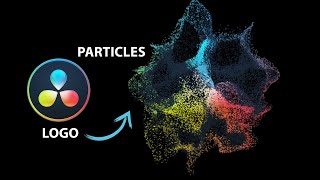








U can teach everything very simple. That's the best option. On fusion create more vedios.❤❤
Thank you , I will surely make more of these whenever I get time.
Good content
Would like more from you, go for more color grading tutorials and fusion techniques 👍🏻
Thanks , for sure 😊
Another great tutorial. I wish I watched this a long, long time ago! Thanks again!
@@pupstudio I am glad it was helpful ♥️
Hi Salman, thanks for your videos.
Could you help me with a question? I followed this video: LOGO Animation - Turn your Logo into Particles - Davinci Resolve. I have Davinchi Resolve Studio 18.5, and a core i9, 16MB RAM, nVidia GEForce TRX. I applied everything step by step and get the same result, but when I try to export, after adding it to the queue and clicked on render all, it freezes. It starts to calculate and adding remaining time eternally. I waited 40 minutes to render the 5 seconds video with a photo of 500kb, and it did not start rendering.
I will really appreciate any help. I am learning to make videos and this has been so frustrating.
Thank you, Salman.
Hey, your system is capable enough to support this. Probably the logo file that you might be using , is creating the problem. Probably the resolution of that is too big. Try bringing in a lower resolution logo like 1920x 1080, and then see if it works
Good content
Thank you 👍
@@salmannafeesacademy kindly make such more video
I will ask you something
Is it ok to make tutorial videos as a portfolio even though I am a beginner
I think making a showreel of your work is a better option as a portfolio.