Make Stunning PowerPoint Title Slides - with New Stock Video Option!
Вставка
- Опубліковано 2 чер 2024
- Start your presentation off with a bang with a stunning video background. PowerPoint 365 now offers a wide variety of loopable stock video backgrounds (and images, stickers, icons, and people cuouts) in their online library.
In this tutorial, I show you how to insert and design with PowerPoint's stock videos. If you don't have 365, you can still get some ideas for the power of video backgrounds, as well as check out my bonus video stamping trick I haven't shown you before. See below for a sample download.
⚑ SUBSCRIBE: Bit.Ly/Spicy-UA-cam-Subscribe
► Download free spicy starter slides (including for this video - just search "stock video"): bit.ly/SpicyFreebies
► Get the full slides from most of my UA-cam tutorials bit.ly/Spicy-Slide-Pack
► Check out our free "Speed & Spice" mini-courses with my friends Camille & Taylor of Nuts & Bolts Speed Training: bit.ly/PPT-Minis
► Our massive vault of blog tutorials: bit.ly/PptTricks - Фільми й анімація
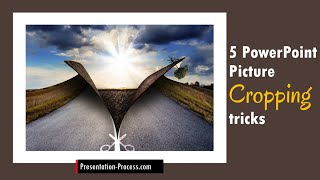




![ПОЛНАЯ ИСТОРИЯ ЭКЗОРЦИЗМА [Топ Сикрет]](http://i.ytimg.com/vi/qBySr6Bt0B8/mqdefault.jpg)



Great tips! And love the bonus trick so watch guys this video till the end because it's worth it!
So glad you liked it!! Yes that one is pretty cool and can open up a lot more new design possibilities as well!
Spending my weekend binging on your newest vids. Just amazing!.
Haha thanks so much! The ai explosion recently is giving me more ideas than I can keep up with! (Plus the magic window trick continues to work really well with those tricks). Hope you enjoy!
Miss your tutorials!
Great video! Definitely going to use the tips
Thanks for being my inspiration PowerPoint Spice 😊👍🔥 Always grateful
I love how supportive you are of other content creators! Love your channel!
I love the bonus trick. Your ideas are as interesting as always.
Thank you so much. You save my day
You are most welcome!!
Some very promising ideas for future presentations, indeed! Especially the bonus trick, which I didn't even know even when I'm constantly tinkering with stuff on the ribbon.
So glad you enjoyed - thanks for watching (just seeing this now sorry for the delay!)
Thank You So Much
Love and Respect from IRAN🌹🌹🌹🌹
Hello!
I have been using your tips on my videos, they are very useful, keep up the good work!!!
Thank you for such great tips.
Thanks, Rajesh! Appreciate the comment, and thanks for watching!
Awesome, as always.
Thanks so much, Ambereen!
NO WAY! They have icons?
I use icons all the time! 🤩
I really gotta check out what they have in their stock, their stuff looks promising!
Thanks for making this video!
Sure thing! Yes, they’ve expanded their icon library quite a bit - yes definitely check out their library if you have 365! Thanks for the comment.
Thanks for this!
You are so welcome! Appreciate the comment.
I subscribed this channel 7 years back, found it insightful for my school projects, saw this today in my sub list 😂, lolzz, keep rocking !!
Thank you for being an early subscriber and sticking with me all this time, Prakhar! Glad I was able to help generate some ideas for your school projects!
yeah, more power to you!! 🙌
Sou brasileiro, sou inscrito no seu canal e acompanho seus vídeos! Parabéns!!!
Obrigada, Rodrigo!!
I am very glad to see You in the new year
with two bonuses at once:
1) Stock Video from Microsoft
2) Adding "Merge Shapes" to QAT
Thanks for the inspiration and
waiting for new tricks
Thank you so much! So glad you enjoyed and stuck around to the end too - happy new year!
❤I love you so much❤ and love your elegant techniques you are providing❤
Where can I get the starting video pf the colored smoke?
Thank you!! You can get it in the stock videos library within PowerPoint! Start with “insert” and you should see it - full Steps are shown within the video.
Nice Intro
And Mind Blowing Tutorial
Thank you so much!!
@@powerpointspice Welcome
I miss watching your videos.
I just posted a new one - thank you!!
Commented liked and subscribed
Thank you so much, Ayaz! REally appreciate it, and glad you enjoyed the video.
Great video and awesome tips. I wish Microsoft would include the same feature on all versions. My office does not run 365 so I miss out on nice features like this and morph.
I agree! They make 365 so great but it’s that much of a bummer when you can’t use it at work. You could still use these ideas for other videos from stock sites though (as well as the stamping technique I show) - though admittedly not as fun!
great no other words to describe it .
how did you change you own video background ?
can you teach us?
Thanks! I used a background color removal (chroma key) in Camtasia which is the program in which I do screen recording and editing. If you want to replace your background without that, you can use zoom’s PowerPoint as background feature - explained here support.zoom.us/hc/en-us/articles/360046912351-Sharing-slides-as-a-Virtual-Background?mobile_site=true
I just wanted to ask you kindly if you know how could i change an illustration into shape. I mean i saw in a video, one had inserted an illustration into the powerpoint and then right click on the icon called convert it into shape so then he could modify/ delete parts of the illustration. Thank you
if i will use this stock video in my youtube channel in background then it will be copyright??? Please tell me
please reply me i'm very excited to your good reply plese!!!!
Hai.. how can u manage to combine ppt footages and others b-roll footage without losing quality? I tried in filmora.. but the PPT quality are poor.. thx
Hi - I note it is not possible to download your slides because the link (to your NutsBolts website address) does not work
Let me check that, and sorry about that! I am refreshing / revisiting all my stuff for 2021 including making sure the links are good etc.
merge shape toll not being shown with video
👍😍
🙏🙏😀
Hi, I used stock videos after watching this video, however stock video option is now missing from PowerPoint. Why has that happened?
They may have pulled temporarily to fix bugs but it should be back soon! I still have it but have had other users report it missing too.
@@powerpointspice Thanks for your response
Hi
I'm using PowerPoint 2013 version.
I want to know how can I insert vector illustrations into ppt in bigger size without losing quality?
In which format should I save to my computer?is it jpeg or png file size?
PNG preserves quality better than jpeg but will not be a vector image (so will become blurry at if you zoom in too much). Svg may work as it’s a vector image and I believe supported in 3013.
@@powerpointspice how/ from where can i download svg format images
Can you suggest some websites were I can download free stock vector images ?
How to convert png to svg
I needed vector images on medical professional, so were can I get them?
Try freepik.com - you can use the Jpg files from the zip folder you get
@@powerpointspice so I have to download the vector images in jpeg and then convert it into svg format? Right?
Are using ppt 2013
365 the subscription
Trying to be first comment
Also epic intro! :)
Haha you got it, Tyler! Congrats on that, and glad you liked the intro!
I'm Muslim girl from Bangladesh 💚
Where are you? Why no more videos?
HI there! Thanks for the question. I"ve actually been working on a TEDx talk and building out my LinkedIn branding and enterprise clients for my innovation consulting work - so have had to take a strategic pause but will definitely be back eventually. Just need to find a way to combine my YT branding with my overall corporate branding. Thank you so much for asking, and hope you are well!
@@powerpointspice thank you for your reply and good luck with your activities
What is happening with your microphone? You need to redo this video.