Це відео не доступне.
Перепрошуємо.
How to Install/replace/upgrade to Crucial SSD Hard drive in Macbook Pro late 2011 - non retina
Вставка
- Опубліковано 5 тра 2016
- You will see how to backup your computers harddrive , install the new hard drive , and install and recover your OSX into your new hard drive SSD. Everything you need to know and do to upgrade your internal hard drive for you macbook pro


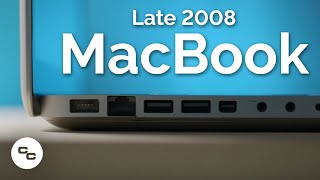






I found you had the best instructions for the SSD upgrade, I just followed each screen and had absolutely no issues. Thank you for this mate, my boot time went from 10 minutes to under 20 seconds! I did both a 16GB ram upgrade and Crucial 1TB SSD - amazing improvement to a 10+ year old MacBook Pro!
This video is excellent, you take the come to cover what you need to back up and restore your data before installing the SSD. That is greatly appreciated.
Excellent step-by-step instructions - easy to follow. Just found out that I needed at T-6 for take our the HDD side screws. Upgraded by late 2011 MacBook Pro I-7. Thank you!!
I found this video to be an excellent and clear stwp by step explanation on exactly how to do what I needed to do. I'm not really a techie so I didn't want any guessing. Two thumbs up and thanks!
Thank you- you made it clear and easy! Your video gave me confidence to repair my own laptop for the first time!
Great Video. I never did something like that before, I followed your instructions step by step. It worked. Very happy 👍
This is a perfect step by step installation instruction. Guys, just follow this video and you will succeed in a proper installation as shown in this video.
Thanks a lot man !!
Thank you so much! Everyone skipped this and I felt so frustrated! You are a Hero :D
hands down the best video on the topic...just swapped my HDD to SDD ... using Time Machine was a dream! old 2011 macbookpro is flying now!
That SSD makes a huge difference , I’m glad I could help out
This is an excellent tutorial video, I followed it with very limited experience in upgrading my macbook. I see a lot of videos recommending installing the OS onto your new hard drive before swapping them, but I just swapped mine and reinstalled everything from time machine like this video says. It's so much better now I can actually use my laptop again and it only cost me about £250.
Glad to help out. This is in fact the fastest and easiest way to transfer everything from your old Mac to your new SSD or harddrive. No need to do anything complicated. Anyways, glad it all worked out for you.
Thank you very much! Updated my mac by following this video and it worked perfectly.
Thank you for making this video. The Time machine Back up plan worked for me as well. Before this I tried to install the software and it didn't work. I followed your steps pausing every time and I was able to upgrade my Early 2011 MacBook to 1TB SSD and 16GBRAM. The difference is day and night. My machine is faster than it used to be, both applications as well as the surfing the internet became faster. Thank you once again.
Glad it helped 😃
Very good information on restoring my MacBook Pro, the only part I was not sure about was the part where you erased something or prepared the hard drive, could have explained that better but the rest of the install went very well, FYI, I had to start my computer two times to get to the logon. The external hard drive is the way to go!
I just formatted the harddrive. Thanks for the feedback. Always appreciated
Loved your video! Very thorough and click by clock instructions i loved it
Glad it was helpful!
You legend, thanks so much for this video. I'll also be waiting until forever, but it's working and you made it real simple for a slight technophobe like myself. Thankyou!
Excellent video. Thank you for the step-by-step instructions.
Thanks for the tutorial. Much appreciated.
Thank you. Very helpful and clear instructions. You saved me a lot of aggravation .
Glad to help out
Thank you so much!
I had 0 experience in tech-stuff, infact I never even saw the inside of a notebook before, but thanks to your video, I made my 13“ early 2011 MBP run as good as new. I also replaced the battery since the old one was only working when on the charger but didn’t even charge. I‘m so happy I didn’t buy an all new device!! ^^
Greetings from Berlin
Thanks mate, its pretty clear and complete process to replace SSD into my MBP ..thanks alot...
Glad it helped
Excellent presentation on how to change over to a SSD.
Glad to help out
Thank you for this!
Really helpful! Thanks 😁😁😁
Thanks for your help.
Awesome!! Thank you so much!!! I just did it and it was fast & easy.
Glad to help out
Great video step by step
Perfecto 👌🏽
Great teaching style.
Glad to help out
Works perfect! Thanx a lot! Together with new memory (2x 8GB) my 2011 MBP is a mean machine.
nice. keep it alive as long as possible
ok, can you please give specifics.........what year make and size macbook are you working on here, what is the part number for the drive, and what model laptop are you working on??? details would help us all who would be first timers doing this on a mac. Much appreciated
YOU SAVED MY LIFEEEEE!!!!! LOVE YOU BRO 💪💪
So I can skip the first step (time machine, if I just bought my old Mac book?
The only thing I got was a audio interface with a couple things downloaded
good instructions. no nonsense.
👍
Thanks for this bro
😃
Can I put an ssd on the main drive and then use that "original" hdd from the mac to put on the caddy? Or do i need to format it first?
hello, thank you a great tutorial. After I installed the SSD and turned my mbp 2010 on while holding the ctrl R, a folder with a question mark appeared and not the internet recovery "rotating earth" appeared. I would appreciate any help for this. thank you!
Missed it, how did you close the earse/format window? You adjusted your viewing screen and closed the window. I can not follow your curser and cant see how. There doesn’t seem to be a red dot?
Hi! Can i instal the same Crucial MX500 in my optical drive using a caddy?
Just watched your video followed everything except making a time machine backup. When i installed new ssd it no longer wants to install mac os lion says it cannot download missing components after leaving it for a few hours during install of mac os. Any suggestions?
I installed the Crucial 250gb SSD drive and my machine boots fast as lightning. But when I tested the read and write speeds (Blackmagic) from the old drive they were only a quarter the speed. Why? Your video was perfectly detailed for the install.
Would this let me update to the latest software(2022)? Apologies, I don't know much about computers.
My macbook 2011 seems to have crashed after pressing cmd and r after it comes up connected to Wifi, what shall I do?
Instead of using a external hdd to boot your backup of your system unt can you use just a USB drive? I don't really wanna spend more money on another hdd.
Thank you for this video. I was able to upgrade my SSD easy peasy with your instructions!🤓
Do you know how to enable momentum cache ?, I've installed the MX500 500 GB 2.5" on my 2011 MBP 8,1 , running high sierra and im getting 40+ seconds to boot up I think thats not fast enough what are your numbers?. Please help.
So after it asked for a the internet. Then the screen went blank and it stayed that way forever. Does that mean it is a bad hard drive? Why isn’t disc utility coming up?
what about the acronis clone route that crucial suggests
Could not get to utilities to come up to reinstall the OS on my 2011 17" MacBook pro. Apple tech in store checked all systems and said needed new hard drive. Installed a new crucial ssd recommended exact fit on their site and followed your video and others on you tube and it still will not let me get to utilities. Help please
Your instructions were very direct and easy to follow-thanks so much!!! So after i install the SSD do i just reinstall Mac OS to the new SSD??? I don't have any files or docs or anything --everything clean, so no need to back it up, right?
Did you watch everything ? If you don’t have a time machine backup - you can go right ahead and install macOS - yes - after formatting just like in the video
Tech & Design yes i sat through your video, thanks again. would rather do everything right the first time that’s why i ask. i’m not a tech guy. cheers
Omg I love you so much
So this is a solution to upgrade your mac without a SATA to USB cable?? :D
I’m having problems with restoring everything from time machine. I get a message that an error occurred and to start again
Yes Joseph *Torx 6 / T6 is correct for the four drive side lugs.*
The case back needs *Phillips 00 or 0, I found the 00 was too small* and risked stripping. Make sure the bit rests securely in the screw head with no play or wobble before turning, and hold the driver perfectly perpendicular to each screw not the machine back, due to the placement on the curved edge.
My case screws were carelessly over-torqued by the last shop that did work, the bastards. All good now.
The screws on the black drive bracket are the small Phillips also.
Finally SOME drives like my Samsung don't include the 2.5 mm conversion bracket! Can order one online or fill the void with layers of tape. I think it just supports the case cover to prevent crushing if you grab it there.
Excellent advice, thanks for these important notes j freed.
Thanks for these excellent notes j freed.
thanks for the video, after upgrading my track pad stopped working. any idea?
Did you do exactly what I did in the video or anything extra? No static on your hands?
Hi. This is a great video. Followed step by step and I get all the way along to the internet recovery screen, then an apple logo, but then a white screen. Do you have any idea why this might be?
so you didnt use time machine? if not, no worries, just hook up your mac directly to your internet router using an ethernet cable - you should be fine
When you do the time machine backup and restore, does that also include the OS?
dah
Why didn't you partition and journal it?
Does anyone know if the Samsung 850 EVO 2TB will work for MacBook Pro (13-inch, Mid 2012) OS: Sierra.
Sandra I just installed one (1 TB) with no issues.
I need help. Does time machine backup the operating system as well, when backing up everything? If so, does that mean that I don't have to go to the Apple store so they can install the OS?
I strongly recommend watching the entire video. Plus this one to answer your question : ua-cam.com/video/DCUY0eYrUn4/v-deo.html
What If you don't have an External hard drive then can you use a USB ? Would that work ? let me know thanks!
I personally wouldn't do this without making a backup in time machine using an external hard drive. But it depends if you care or not about your info
T-6 screw driver
Philips 00 for the case screws and T6 for the hard drive mounting screws.
I followed your tutorial exactly as shown in the video. Each time I choose to restore from my backup I get this message:
“An error occurred while restoring from the backup. Restart your computer, and then try restoring again.”
Any advice on how to fix this?
Are you sure you followed everything? Are you connect to your WiFi network ? If not working connect directly using an Ethernet cable with your router.
what is the size and name off the new hard drive for 2011 macbook
did feel like watching the video ?
I’m getting an error when trying to erase the disk. ‘Wiping volume data to prevent future accidental probing failed’. Can anyone please help :’(
is there a way to do it if you don't have an external hard drive and want to keep all your files?
Yes. But it’s easier - and way more safe using an external harddrive . If you care about your files - you should have a backup in an external harddrive
i should be able to take a harddrive out of a dead mac and put it into a new one correct? everything will boot up fine on the new mac with the old harddrive because its formatted to run macOS right?
Yes and no. Depends how New is the new Mac.
Man is that cool.. both macs are within 4yr of each other.. I just did it and it works.. this is an interesting way to create “backups”, basically pop Mac formatted hard drives in and out of machines.... cool and thanks for the vidya
Hi there, have a faulty hard drive and it won’t even boot up (flashing folder) . I replaced the hard drive cable and then it started working. Then the hard drive gave up again. So I’ve got a new SSD but now I can’t use the command r option and there is still a flashing folder. Any thoughts? I’ve done usb back up fork Capitan but that does nothing either. Thanks!
did you watch this video ?
Tech & Design I certainly did, time machine is not working because of faulty hard drive . With the new hard drive installed, I pressed the keys and nothing as it just goes to flashing folder. I did however press the option key on restarting but that just shows a cursor and nothing else 🤷🏻♂️
time machine is set up with an external hard drive by the way. and you only need it - if you care about your files.
you need to hold command R before you turn on your Mac, and hold until you see the image like in the video. or else it will fail again
Tech & Design Appreciate your help but I did that and still the flashing folder.
My keyboard stopped working when I tried to enter the name of the SSD drive.
with the spinning globe, the progress bar shows 24:00 and doesn't seem to change
Im stuck with the “globe turning + wifi connection” screen. The wifi is working (tested on my phone). Any suggestion to solve this?
Ale sure your Mac is connected to the WiFi. Also - try connecting directly - using an Ethernet cable
Yes. Wifi and ethernet is working. After a while it showed error 2002f. Have you seen it before?
Why don't any of these tutorial clone the hard drive to the ssd?
Is it normal for the Crucial SSD Hard Drive to be really light? I ordered one from Amazon, and its super light. Make me think I was scammed.
lol. why would it be heavy?
Ah yess... if there is static electricity built up, touch wood
Thanks a million crucial helpline useless , found this video had it all done in 20mins 👍🏽, brought a cable for no reason thanks to crucial👎🏽 I back up my MacBook regularly , idiot Proof step by step video.
Glad to help out . Don’t forget to subscribe and share
Tech & Design instant start up, was able make a cup of tea before the ssd, now I’m in so 💨 fast , nearly sent back the ssd until I gave UA-cam a go🥳 subscribed 👌🏽 again the helpline for crucial is useless , thanks again for the great no nonsense video 👍🏽
Is this the same with Mojave?
Exactly the same
Tech & Design thank you...I have a problem then. I tried it like six times and ready to just return my SSD and forget it.
I have time machine and did it just like in your video and when I’m done or when it’s done loading it reopens in the same screen as if I hit command R. It will not open to my regular login screen.
So then I tried to load Mac OS (the second choice) And it looks like it’s loading everything looks good then when it’s finished it really opens in the same screen as if I hit command R again.
The whole process looks like it’s going perfect but I can’t get it to open in my regular sign-on screen.
PS I watched many videos and your video was the most easy to follow, I just wish it would’ve showed the final step where it reboots in the sign-on screen LOL
It sounds to me like you are maybe not holding command R long enough. Hold it until you see a loading bar going almost half way
Or maybe just take some time to watch the entire video. Or this one might help a little : ua-cam.com/video/oOCuiHvb6Q4/v-deo.html
HDD is a SSD
The difference between hard drives and solid state drives is in the technology used to store and retrieve data. ... HDDs are cheaper and you can get more storage space. SSDs, however, are faster, lighter, more durable, and use less energy. Your needs will dictate which storage drive will work best for you.
@@TechandDesign
Yes Sir. I just meant, that you named your new installed SSD "xyz HDD". By the way, thanks for the video
lose the dinky music!
will do
Buying 🍏 products in 2018-2019 is probably the worst financial decision of your life!
My Time Machine App is sitting on “preparing backup” and not proceeding.
Why might this be?