Samsung Galaxy A15: How To Enable & Disable Call Waiting
Вставка
- Опубліковано 26 вер 2024
- Learn how to enable and disable call waiting on the Samsung Galaxy A15.
Read: www.webproeduc...
The Samsung Galaxy A15 is a budget-friendly smartphone that packs an array of features, including the convenient call-waiting function. Call waiting allows users to receive incoming calls while already engaged in a conversation, ensuring you don't miss important calls. In this tutorial, we'll explore how to enable and disable call waiting on your Samsung Galaxy A15.
How To Enable Call Waiting Samsung Galaxy A15
Open Phone App
Select Keypad
Tap on the three dots at the top right corner
Select Settings
Select Supplementary Services
Toggle ON the switch next to Call Waiting
Samsung Galaxy A15:
amzn.to/48Mas5A
Samsung Galaxy A05 (Unlocked):
amzn.to/3uaivK7
----My Gear for UA-cam videos----
Main Camera (iPhone 13 pro): amzn.to/3GZztve
Tripod: amzn.to/35acqRa
Cell Phone Tripod Adapter: amzn.to/3v3wFuI
Lights: amzn.to/3vkoGK7
As a full disclosure, I use affiliate links on this channel, and purchasing through these links earns me a small commission. The price you pay will be the same!
Website: www.webproeduc...
Facebook: / webproeducation.org
Twitter: / webpro_e
Instagram: / webproeducation
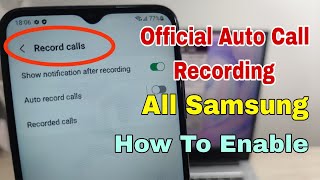








THANKS MADAM. It really helped me
Super❤
Tq