Це відео не доступне.
Перепрошуємо.
How To Clean The Printhead - Epson ET M2170 - Not Printing Black Or Color
Вставка
- Опубліковано 14 сер 2024
- Printer Cleaning Kit - Get Yours Now & SAVE $! [CLICK THIS LINK] 👉 amzn.to/4d0Gnkz
The Maintenance Box Should Be Replaced After CLeaning: geni.us/Z9yi
Support Website: bestprinterstec...
Disclaimer
Some links may be linked to an affiliate marketing account and Best Printers may take a small commission for any products you purchase. We are not sponsored and companies do not provide products that we review. All products on our channel have been purchased.
Claims made in repair videos are deemed reliable but not guaranteed. Each situation is unique and your printer may not be repairable. Brandon or Best Printers cannot be held liable for any damage caused to printers from the use or misuse of these instructions.
All Links above are resources to either a cleaning kit, printer, ink or other items/ services that we hope are helpful to you as the consumer. We wish you the best of luck with your printer repair and product purchase!
® 2024 Best Printers LLC


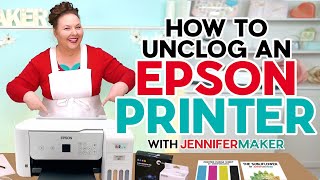






Fix Your Printer Today! 🛠 Order Your Printer Cleaning Kit Now and Get Your Printer Working Like New! 🌟 Click Here to Buy: geni.us/wArXsZT
I'm back with an update. After using your cleaning kit, followed by two power cleanings 24 hours apart and an eventual slow improvement in printing quality each time, as of right now, my printer is printing as if it was brand new! Thank you SO much for your product and your video!!!
Awesome! Consistency is the key!
Thanks a lot for the video. It helped me to solve the problem of air in the hoses!
Thank you very much from Brazil!!
Great! Brazil I love it!
I have a ST- M1000 which is slightly different with just black ink and no read out screen. It is only 1 year old used lightly. With no read out window, how do I run a nozzle report, etc? I bought the kit to do a cleaning and making sure I understand everything before. Thank you!
Dude, thank you so much for this video, really helpful !!!!
Glad it helped!
Any tips on how to fix the paper crunching as it feeds in to print I been getting a lot of this issue not sure how to fix it ?? please help
Make sure there's no obstruction in the rollers
Nice man, Let me try... if print head is open and cleaned up, i was expected, anyway you shown me the shortest route. Thank you.
Glad I could help
we have the same error but no paper is found to be stuck,,please help
I'm in the printing blank pages category and NOTHING has fixed it (head cleaning, nozzle check, power cleaning, etc, uninstall/reinstall drivers (thought maybe software glitch). My tank is about a third full and the ink in it is from the first bottle I bought with the printer two years ago. I have a new bottle of ink already on the way, and I just ordered your cleaning kit. My question is, should I be concerned about mixing new ink with the old ink? should I try to get the old ink out? or should cleaning the nozzles work? and the ink is ok? It was printing fine up till a few days ago when blanks started. PS Epson overseas "tech" support was useless. When the head cleaning and power cleaning process did nothing, that was the end of their options to try and went straight to "send it to an authorized repair center". Thank you so much for this video!!
Hi Kimberly, so you can definitely use other types of ink as long as, ( obviously) its the same color. I hope this helps, please create a new comment if you have any additional questions, (its the only way I can see the comment, if it is new)
Do make videos on paper jam
Thanks, your method works.
But I used 1ml cleaning liquid in each tube, this is enough and the printer stays dry.
I need a service manual for this printer, where can I find it?
Great, you can find a service manual on Google.
Thanks, I did.
I have this model of printer, when I am doing the installation the interface to load the ink does not appear, causing that when I want to print the sheet comes out blank.Does anyone else have the same problem and how can I fix it?
Hmm
Hi sir I need head cleaning liquid
Yes, it is for sale in the description,
Epson m2170 printer give balnk printe when i do head clean some page give proper and after some time same balnk page and after same process head clean after work properly some time and same problem after some time blank page ..i do also all settings (driver update paper setting ink resset etc.) Pls help find out this error
Проблема в помпе
Yes, make sure you are using new ink.