Unlocking Generative AI in Google Sheets with SnapRytr APIs
Вставка
- Опубліковано 29 чер 2024
- In this tutorial, we'll show you step-by-step how to integrate SnapRytr's Copywriting Hub tool into Google Sheets. SnapRytr offers 100+ pre-engineered AI prompts called Widgets that can supercharge your copywriting process. You'll learn:
• How to set up SnapRytr authentication in Google Sheets
• Creating company profiles to maintain context across projects
• Using the Copywriting Hub widget to generate AI-powered content
• Implementing the necessary Google Apps Script code
• Tips for getting the best results from the free vs paid SnapRytr plans
Follow along to create your own AI-powered copywriting system directly in Google Sheets. Perfect for freelancers, agencies, and marketing teams looking to streamline their content creation workflow.
No coding experience required! We'll guide you through each step of the integration process.
#GenerativeAI #GoogleSheets #Copywriting #SnapRytr #ProductivityHacks - Навчання та стиль



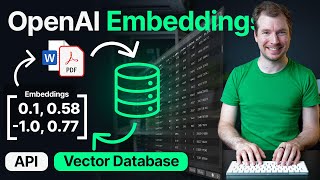

![ЛЕБЕДЕВ у ДУДЯ: муху не обманешь 😁 [Пародия]](http://i.ytimg.com/vi/E74h5fvVrqs/mqdefault.jpg)



Copy this Google sheets
docs.google.com/spreadsheets/d/1tAHl5UyKLZH8DYZ02Rf2yHMAO6cRA3NsY-5jcNo4z6I/edit?usp=drivesdk
Skip introduction, and jump to 00:56