How to create a beautiful and dynamic Employee Attendance Tracker in Excel
Вставка
- Опубліковано 27 сер 2024
- In this Video, we will learn how to create a beautiful dynamic Employee Attendance Tracker in Excel.
Please follow the below link and download the Attendance Tracker which I have used in this tutorial. This tracker is handy and you can use the tracker after making some changes in Date, Employee details and Sheet name.
Download the demo file from the below link.
thedatalabs.or...
#AttendanceTracker
Thank you for watching!
Please like, share, comment and subscribe.
Have a good day!


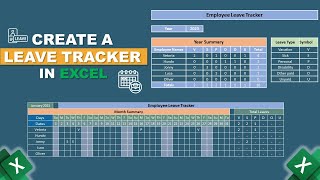


![Lp. Сердце Вселенной #1 НАЧАЛО ПУТЕШЕСТВИЯ [Новый сезон] • Майнкрафт](http://i.ytimg.com/vi/380Q7gLWGvk/mqdefault.jpg)



I really appreciate the step by step tutorial. Thank you for all that you do!
Thanks for the great tutorial ! I love it alot !
Very useful. I just followed and made one.
Semma Super
Strongly appreciated....m a beginner in excel, and your video helped me a lot, to create the presentation.
Keep up the good work.
Thanks for your appreciation!
Great video thank you for sharing 👍👍
Amazing
Great video
Thank you sir, great video
Thanks for your appreciation!
It’s very nice friend. Thanks
Thanks for your appreciation!
Thanks much
Great work... Please make videos on FTE calculations for voice & BO processes
Thanks for your appreciation! Please share your requirements and proposed format so that I can include and make video on that topic as well. Currently, working on Manpower Tracker and very soon I will upload the video.
Please make a video in hindi as well!!Kudos to your endeavours!!Great Presentation
Hi,
Could you please explain formula for to calculate HALFDAYS
This is exactly what I am looking for!!!
I just wanna know how do I go about adding a late field (to get a percentage)
Thanks for your appreciation! Sorry, didn't get your query.
I would like to add a “Late” percentage box at the top along with the option to select late so a specific employee.
Please insert a column and add a drop down validation for Late and OnTime. Please make a card on top of the table and apply the formula to calculate late%.
Amazing! Could you please teach us how to make an attendance tracker for a class using barcode scanner with time stamp of time in anf time out? Thanx
Can you make IT fully dynamic (select and year and month) and have different view like daily, weekly, monthly and yearly...?
Good morning sir Satya video aap ki Hame badiya Lagi Sar Hum jaa rahi hai ki aap ek badiya Si salary sheet B provide Kare Jisme Jisme ESIC EPF ltl siel Sabhi Tarah ka competition or gross wages or basic solution
Thanks for watching! I will try to upload video on suggested topic.
Hi sir, this video really helped me a lot in making leave tracker. But As the label shows the selected date report can we create this type of label for each employee monthly report.?
Yes, it can be created for every employee on selection. Thanks!
25:38 The formula is different on what's on the file?
Thank u sir wonderful video. Can u please help to how to find the count of planned leaves which are taken next day or before day of weekend.
Hello, thank you for the tutorial. I have a question if I wanted this for the rest of the year do I have to put in the dates manually all the way across or is it some way I can have it changed to the current month in the dropdown with data validation
Thank for great tutorial, I need Tl wise also how do I add in team leader wise
Hi, love the video!
Just wondering, if I want to do next month do I need to do a whole new sheet or can I change the dates on the spreadsheet?
Hi, what key do you press to freeze the formula? How do you get the dollar sign?
F4
How can I select the date I want and it automatically jump to that cell not just highlight it. I have created my tracker for 1 year so it a long scroll to get to the rest of the months.
Thanks for watching! You can apply VBA code to jump to a specific cell automatically.
how about automated scheduled for 2days & 2 Nights and 4 days off.
Hi,
The video is great and able to create by following your instructions but seems its only for a month.
I want to create it for entire 2019 year. I dont know the VBA CODE to run
Could you help to get it create for entire year 2019 please confirm.
Hi Haresh, Thanks for watching and your appreciation!
This tracker has no VBA code so you don't need to write VBA code to make it for 2019. As this is monthly tracker, you just need to save the tracker with the specific month name and change the First Date in tracker column header (e.g. 1/1/2019) and rest will be taken care by tracker itself. All the date will get updated for that specific month.
Please let me know incase you need any further assistance on this.
Have a good day!
What's the best way to copy and paste it to the next sheet? I'd like to make one for the entire year.
Just make duplicate copy of sheet and rename it.
Press Ctrl and drag the Agee
Under the "Present" column (C13), Is there a way to have it count more than one calculation? If I want it to count P but also another one, say H? I tried to add it in but it wouldn't accept. I tried =COUNTIF(J13:AN13,"P", "H") but it wouldn't take. Thanks.
How can I get the tracker to show me week over week data? For example, I want to create a drop-down list that will show me weekly information
Thanks for watching! Do you want to get the weekly attendance summary in Cards rather than monthly? If yes then you can do with offset function creating dynamic range for weeks
@@thedatalabs Do you have a video showing how to do this?
Great work sir, but how can we input the in time and out time in this same excel
Sir, how can make annual attendce sheet exact all made but incude in it month wise attendance
Are you available for a quick 1 on 1 tutorials?
Nice video sir..u r great..I have created the same tracker for whole year but how can I show the count monthly in the main sheet(dashboard) which you have shown monthly . please help
Thanks for your appreciation!
You can create Pivot Table and slicer to prepare dashboard.
Hi Its very nice videos, Thanks. I was just wondering; How would you create the same tracker monthwise and user will select the month and it should show the entire months data there and based on that six cards should start showing statistics. Challenge here is some month will have 30 days/31days and 28/29 days. Hope you can provide solution for this problem
Thanks for watching and your appreciation!
Yes, you can create a dynamic tracker where data will get saved in same workbook or other and you can retrieve month on month data...no matter whether the month has 31, 30 or 28/29 days. Tracker will do it automatically. To do this, you need VBA code. Please develop a tracker based on VBA and let me know if you need any assistance.
TheDataLabs Thanks for your response; I will check and let you know if any help is needed; would be great if you could upload any videos for the same.
Sure, I will try to upload
Hi
How about the employees will take half day leave
Hi Praveen,
Thanks for watching! Please add another leave type in drop-down HDL (half day leave) and make the corrections in calculations for total leaves, present and attendance%.
Yes but in total, it should be calculated as 0.5 , which I’m unable to get
To do that, just count half day leaves separately then divide by 2 and add the final result to other full day leaves count.
Worst adds getting irritated co tent is good but adds feel tortured we can't skip also
Language and audio is impossible to understand
ok
we sent you email from Ahmed KHalil