Save MS Form Attachment to SharePoint List using Power Automate
Вставка
- Опубліковано 8 лют 2025
- This video is about Microsoft Power Automate/Flow where you will learn how you can save your MS Form attachment to SharePoint List. watch the full video to learn. schema file content is below copy and paste this in schema content.
{
"type": "array",
"items": {
"type": "object",
"properties": {
"name": {
"type": "string"
},
"link": {
"type": "string"
},
"id": {
"type": "string"
},
"type": {},
"size": {
"type": "integer"
},
"referenceId": {
"type": "string"
},
"driveId": {
"type": "string"
},
"status": {
"type": "integer"
},
"uploadSessionUrl": {}
},
"required": [
"name",
"link",
"id",
"type",
"size",
"referenceId",
"driveId",
"status",
"uploadSessionUrl"
]
}
}


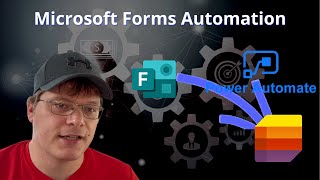






{
"type": "array",
"items": {
"type": "object",
"properties": {
"name": {
"type": "string"
},
"link": {
"type": "string"
},
"id": {
"type": "string"
},
"type": {},
"size": {
"type": "integer"
},
"referenceId": {
"type": "string"
},
"driveId": {
"type": "string"
},
"status": {
"type": "integer"
},
"uploadSessionUrl": {}
},
"required": [
"name",
"link",
"id",
"type",
"size",
"referenceId",
"driveId",
"status",
"uploadSessionUrl"
]
}
}
👍
Ok
Thank you so much! Really helpful
Great. Thank you. Your VDO help me a lot
👍
Hi! Thank you so much for this fantastic guide. I've tried multiple tutorials for this flow, and yours is the only one that worked for me the first time! I was a little worried that after 4 years, some functionality would have changed, but this is still accurate!
Awesome work, short concise and to the point. One of the best power automate tutorials I have seen. The only add I would do is to delete the file from one drive once its on SharePoint. As if your getting thousands of submissions it will nuke your OneDrive. Thank you again.
Hi My Friend, I've just used your JSON schema, works properly, many thanks & good luck!
Thank you! Tried a lot of other methods before finding this video but this is the first one that worked and it's explained very clearly 👍
This was really helpful as everywhere the fetching of schema details was getting inaccurate details...thanks for the tutorial..!!
Thank you sir. Several other postings had outdated info. Saved me a huge headache.
Glad it helped
Thank you so so much for this video! I've been searching for a straightforward guide for doing this and gone down a lot of dead ends, this one is absolutely perfect.
Very nice, thanks for help. As usual, indian guy teaches the world :)
I have been working on this for days. Thank you so much. I am giddy with laughter!
Great job!
Very nice video. this one has worked well in my case. thank you for sharing this wonderful tip of attaching ms form to sharepoint.
Glad it was helpful!
Dude you are king! Straightforward and clean instructions!
thank you :)
Give this guy a medal!!
Awesome!!! Not sure why anyone would give this a thumbs down!!
Thanks Much!
First of all, I would like to thank you for your time. Also, just FYI, it is possible to generate a schema file content from a sample. I've just tried and it works
Wonderful tutorial Sir..and thanks a lot for your time and effort,👌🙏
Thank you so much, I was looking foard to do this. Just a little request. Could you make an other video sending all the attachment and forms answers to e-mail? to complement this video. thank you
This was fantastic, saved me pulling a lot more of my hair out! Thank you!!
Great Tutorial. Easy to understand and to the point!
Glad you liked it
Great thanks. Short & simple using your script. Works a treat
Glad it helped!
Thank you! Very detailed and helpful! Fixed my issue easily.
Thank you so much!!!! I tried several solutions today, and this was the only one that worked.
Glad it helped!
Thank you so much for this! I love Power Automate, but it isn't always easy to figure out. This video really help me achieve my goal :-)
Hey man, you are the best. Great work!
Fantastic! Quick and easy to follow. Great steps!
Thank you so much...... it was very useful..... Thank you once again....
Hi ... Thanks for the explanation. How can you make the attachment upload as optional... if there is no attachment then form content should be saved without attachement
Thank you! i was looking many videos... please continue with examples and cases
Thank you, I will
Awesome tutorial. Worked like a charm. Thank you very much for your effort here. Much appreciated.
Glad it helped
Lernen Tech i have used your Json It works great thank you. how what needs adding to the Json to stop error if there was no attachment in the form.
Amazing tutorial. Thank you so much!
Hi! I want to thank you very very much for this great and useful step-by-step. It really helped a lot! THANK YOU!
Glad it helped!
This worked! One question. Can you use SharePoint/Teams instead of OneDrive to store the attachments?
I think so.
Brilliant!!! This help me so much! Do you have any other forms ->emails workflow related videos that require to provide an approval before the sharepoint list item is actually going to be started?
Great video, answers exactly my needs
This is just what I was looking for, Thank you so much for sharing!
So glad!
Thanks you!! You are amazing and a life saver!!
Glad it helped!
Thank you very much for this guide. Big help in a new request process.
Glad it helped
Thank you so much!! Your contents are SO helpful.
Glad you like them!
Thanks you so much for the tutorial.
You're a life saver !
Glad it helped!
Thank you. You are the best.
This is absolutely brilliant! Thank you so much for sharing:-)
Worked like a charm! Thank you so much
This worked great. Thanks so much!
wow, many thanks man. very helpful
Glad it helped you.
Great video!! Help me a lot. And about many question type with attachments in forms? and saved in list? How i can do this? Tks
Great Tutorial.Thank you.
You are welcome!
Thanks for your effort! Very appreciated
I got one question here. If I want to rename the file as I dont want the responser name after the attached file name in the SharePoint list.
How can I change or remove it?
So thankful for this video as I've been struggling with pulling links into SP list from MS Forms. Appears the solution expects an attachment or it fails. Where would I add a condition to move records to list if attachment field is null?
attachment of form or list, For further queries do WhatsApp message on --> +91 9557196693
@texas angler, were you able to find a condition that works? I am having the same issue. Thank you
Excellent! Thank you so much.
Thank you so much, This was REALLY helpfull!
Glad it was helpful!
Excellent video that is super helpful! One Question, How can we remove the "Username" text that automatically is appended in the filename? For instance "Filename_Username.xlsx"
you can add custom as well.
I have that same problem.. I want to avoid the Username from file as I dont want to assocate my name to the file everytime its created... Pls Help Me in this.
@@LernenTech Please help me as I have this same problem of Username getting added. can you share solution how to add custom name... also if i try custom name file extention gets broken and file becomes non openable...
@@pranjaldagade can you do it? I have the same problem and I dont know how can fix this . Please help us
@@elgnzalo I will share how I fixed it...recently figured it out
Obrigada por compartilhar! Excelente vídeo, me ajudou muito!!!
Thanks for share this knowledge, it helped me! :)
Glad it helped!
SO helpful! thank you SOO much!! One quick question.. could I set up another action to remove the "_username" part of the attachment filename? Seems it is adding the name of the person that submitted the form response
Thanks very much. It was very useful
You are welcome!
Brilliant tutorial, thank you!
You're very welcome!
Thank you so much, this was really helpful
Glad it was helpful!
March 2023 Comment. This worked very well for me. I was seeing an error with the file URL field being to long, but I only had to update the field type on the target list.
Fantastic. Thank you so much!
Awesome!!! Thank you for solution. I just wonder is there any way to make the attached pdf "prettier"?
Great training video
Glad you enjoyed it
Thank you very much, i love your video. Plase if i want to use power automate to move/copy the file from OneDrive to Sharepoint and then just generate the file link and put it in the file column, how can we go about doing that?
thank you. This has helped me.
Glad it helped!
Can I use something like this, from forms create calendar event in Outlook and upload an attached file in the form, to same calendar event
Hi what happens if you have form submissions with and without attachments. Will the flow fail if there are no attachments?
Hi thanks this is great - Can I ask though if the use of the OneDrive folder structure can be improved so that everything doesnt just end up in the /Question folder?
Eg it would be great if we could specify (in my example I am using a change request form) /Apps/Microsoft Forms/Change Requests/[Variable based on Change ID]
So that each time I receive a new change request, a new folder is created using a new name based on a column in my sharepoint list? This would be great for the housekeeping of my Onedrive
Hi, thank you so much for the tutorial. Its very easy to understand. But I do have a questions tho, when it comes to choosing the path of one drive, for my form it has multiple folders and in each folder has its own files (i guess this happen because i create sections in my forms) and my flow will fail here. Do you able to assist on this?
This works great! The only problem I have if the form does not have an attachment the form works and the power automate works, but it states it has failed. It has not failed. How to handle non-attachments?
wait for one more new video is coming on that
Great video !
This works perfectly when all your forms contains attachments. But what about if attachments are optional? Thanks in advance for your help.
I came here for the same question because while the create item actions preceding the attachment code continues to work, the overall flow shows as failed when no attachment is present at all. Not an issue for the list itself but of course MS now sends me notifications of failed flows.
@@LiteralKat you can add a condition before that or i will create something for this.
@@LernenTech I was thinking the same, a condition looking for an attachment present, and if not to end the flow.
Awesome thanks!
Nice clean demo!
Thanks!
Thank you very much! This is helpful for me
May I ask you a question. I created a form in my group form and I cannot fill Fill Path in Get file content using path. how to fix that?
Thank you in advance.
Thank you so much, this helps me alot!
Glad it helped!
Hi! What will be the modification if the uploading of file is not mandatory? Thanks!
Great work btw!
This is my question as well!
Big help, thank you
I get an error on this flow if no file is uploaded to the form. Is it possible for the flow to complete even if there is no content to upload. I would like to use this jsond in my flows; but in my forms the request to upload a file is optional. It works when I get an file uploaded but fails when there is no file. Thanks.
Searching for the solution for a group form in sharepoint site already. There is not find file by path and I don't see how to separate out just the files desired for that item.
Hi. This is really helpful thank you. I'd like to ask if I delete the file from my OneDrive will the attachment also be deleted from the Sharepoint item?
it should not
Thank you so much!
This was great, thank you.
Glad you enjoyed it!
Hi, I tried this method, all steps worked EXCEPT Get file content using Path. When I put the path, I get error message "Item not found", I'm sure I put the right path, but apparently it's not taking it since i'm putting it manually.
I had the same problem. I changed the Get File Content using Path from One Drive to Sharepoint. I also had to copy and past the path from Sharepoint. Once I made those changes, it worked perfectly.
Thank you so much for this, I have finally managed to get files to attach in SP!! However, for some reason if the attachment is anything other than a word document it will not open in sharepoint or even in the original app. For example, I have used an excel spreadsheet as an attachment. It won't open from SP in Excel online, if I try to open in Excel it tells me that the file format is not valid (filename = TEST EXCEL_username.xlsx) If I navigate to OneDrive I can open the same document just fine. Word docs open OK, but PPT also fails. What am I doing wrong?
will check and let you know.
Thank you,
hello there. i used this w/ an MS Form created from a Sharepoint site (e.g. Add New Form from a SharePoint list), then i created the MSFlow but i had to use the Get Content using Path (for SharePoint, not OneDrive as shown from your video, coz the MS Form Uploaded File is in the same Sharepoint site where the MS Form was created). My Problem is that the ParseJson link return if the file types are not png or jpg or pdf (e.g. file types xlsx and docx) the ParseJson returns a link with this added to the end of the path "&action=default&mobileredirect=true" , which when used with the Get File Content Using Path (for SharePoint) returns an ERROR of 404. There's no error for file types png,jpg,pdf as the ParseJson returns a link that ends with the filename only. What should i do here ?
Excellent buddy- i just subscribed to your channel. Are you also on Power Automate community by any chance?
Thanks! No I am not there. but in case you have any queries do WhatsApp message on --> +91 9557196693 or mail us to lernentech@gmail.com or drop a message to our Facebook page - facebook.com/Lernentech/
Hello, thank you for your video, it helped a lot , and it works, however when there is no attachment submitted in forms, the flow doesn't work which is very problematic for me now. Can you please help on this point ? Thank you so much
Hello. On the flow Records responses in sharepoint list is possible to save the attachments as well? I have tried and no luck. Thanks
Hello there, I just wanted to know whether the flow will work if I add other users file path in ‘get file content using path’? If no, what is the way to do that?
I was wondering if you could assist me to create a power automate flow that would create some folders and move some files into this folder every time a new folder is created. I want to create the folder based on the windows dialog box from a html5 form, and I do have some checks list that I want to select to control how many files will be moving into the new folders. Do you think you could help me?
Hi
thank you for that :)
i can't find in your videos the condition when there is not attachments.
can you tell us where is it or to write that here please ?
have a good day
Very helpful video. Thank you. @Lernen Tech Do you have a video that shows condition to move the data to the list if the attachment field is null? Thank you
will create
@@LernenTech I finally figured it out :)
Great video! I was able to duplicate this for my project with no problem. One question: If I move the Form out of my OneDirve into a Group Form on a SharePoint Site and change the file path (and modify everything "up stream"), I get an error in the Flow that says File path not found. I've checked it several times (appears correct) and changed the Get File Path step from OneDrive to SharePoint. Any thoughts?
for additional query message us on lernen tech facebook page
Group form path ... did get resolved?
@@clifffernandes5814 Same steps asvideo but there is a SP Get Content Using Path. I created the MS Form in the Shared Documents folder on the SP site and followed the path to type in for the flow to work.
Thanks for your guidance.
I need your help please,
I have same flow but I have to add the uploaded file as attachment in email and send this to approve specific user to approve it.
check other videos on channel.
I am trying to save attachment in title but it is showing error for number of characters could you please tell how do i fix that? Which type of column should it be , thanks for your help and excellent video i am just one step away to solve it
thank you... very good
Thank you too!
Nice video. Can you please do a tutorial where the form has multiple questions? To be more accurate, what about if the form is selective and has multiple attachment questions? For example one attachment question is for images only (jpg, png) other for documents (pdf, word) and other for plain files (csv, excel). I noticed that the one drive storages the files by questions, but how can I do if I want to storage the files by submissions. For example: person 1 do a submission and then person 2 and I want that submissions directly storaged by submissions.I mean, in one drive, a file for person 1 (and all the files uploaded) and a file for person 2 (and all the files uploaded).
Amazing tutorial. New subscriber. I hope you can help me with my question. Sorry for my bad english, i'm from latin america. Thank you
that's bit tricky as list only has one attachment field. and new image type still not supported.
hello. the error i'm getting is at the point where it's trying to obtain the content using the path. Can anyone help shed some light on how i can figure out why it's not finding the content?
thank you it is helpful :) We have a similar requirement to create ADO workitem when a Form is submitted..I have create the flow and is working as expected, however the challenge is while uploading attachment from Forms to Azure Devops..
Any lead is much appreciated.. thanks in advance :)
i have not tried that one so can't comment, but i can see if there is something i can do.
How to add the link in json as rows in power bi dataset?
How about I want it to save to specific folder in onedrive?