AUTOMATE your To Do List with TRELLO Butler (simple tutorial)
Вставка
- Опубліковано 7 жов 2024
- How to set up a simple automation in Trello with 'Butler Rules' to help you save time and automate your to do lists. With this tutorial you'll learn the steps for creating simple automations and rules on any Trello board for your own needs!
💙Try Trello for FREE: trello.com/ann...
WATCH NEXT 👉🏼
My FREE Content Planning masterclass using Trello ✨
📆 Create a 30 Content Calendar: www.byrosanna....
_________________________________
RESOURCES FOR YOUR BUSINESS
💸 How to Make Money from Your Email List (FREE MASTERCLASS)
www.byrosanna....
🌟 90 Day Goal Planner (FREE WORKBOOK)
www.byrosanna....
🌿 More free workbooks & templates...
www.byrosanna....
🎙 Listen to The Freelance Fix podcast
www.byrosanna....
BUSINESS TOOLS I LOVE
💌 Flodesk (email marketing software*)
flodesk.com/c/...
🖥 Squarespace (website builder*)
squarespace.syu...
✨ Squarekicker (Squarespace website design plugin*)
squarekicker.com?ref=rosannaclark
✍🏼 Teachable (online course software*)
teachable.sjv....
📆 Tailwind (Pinterest scheduling tool*)
www.tailwindap...
LET'S CONNECT
📱 Follow me on Instagram
/ by.rosanna
🖥 Work with me on your website design
www.byrosanna....
🌟 Learn with me in my online courses:
www.byrosanna....
DISCLAIMER
*This video and description may include affiliate links where I get a small commission if you click or purchase through my link. Thank you in advance for helping to support my channel!
Track: Indigo - Nelvian [Audio Library Release]
Music provided by Audio Library Plus
Watch: • Indigo - Nelvian | Fre...
Free Download / Stream: alplus.io/indigo
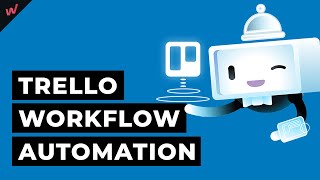








Learn how to put together a 30 day content calendar like the one in this video! 📅 FREE masterclass here 👉🏼www.byrosanna.co.uk/contentplan
I’m obsessed with Trello automations - so handy
Yes me too! Anything that speeds up my workflow is very welcome in my world! :)
Great video! I love the look and feel of Trello. Do you use this same methodology for your day-to-day tasks? What about recurring tasks? I'm still trying to figure out how I want to use Trello for my normal day-to-day and not just larger project planning. I'm currently using Todoist for my recurring tasks and one-off tasks, with links to Trello as needed (i.e. quarterly planning task in Todoist links to goal setting board on Trello). But I would love for everything to live in one place. Would love to know more about how you do (or don't) use Trello for your recurring and non-project tasks.
Hi there. I’ve followed you for a while but new to your UA-cam tutorials. I am a social worker with a caseload of about 25. Do you think I set up each list for one of the people I support & have all the tasks I need to complete for them? Kinda like project management for each person.
Is there a way to send a pdf to my printer once a new card has been moved or added to a to do list ?
Legendas prara o mundo?