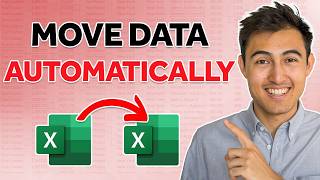How to use MIN-MAX Normalization method in MS EXCEL
Вставка
- Опубліковано 13 жов 2024
- You can use the MIN-MAX normalization method in Microsoft Excel to scale your data values so that they fall within a specified range, typically between 0 and 1. This can be useful for comparing variables with different units and scales. Here's how to perform MIN-MAX normalization in Excel:
Assuming your data is in a column, follow these steps:
Calculate the Minimum and Maximum Values:
Find the minimum and maximum values within the range of data you want to normalize. You can use Excel functions like MIN and MAX to do this. For example, if your data is in column A from row 2 to row 11, you can use the following formulas:
Minimum value: =MIN(A2:A11)
Maximum value: =MAX(A2:A11)
Create Formulas:
In a new column, typically adjacent to your data, you'll create formulas to normalize the data. Assuming you want to normalize the data in column A, start from cell B2 (or any other empty cell in column B) and use the following formula:
ruby
Copy code
= (A2 - MIN(A$2:A$11)) / (MAX(A$2:A$11) - MIN(A$2:A$11))
This formula subtracts the minimum value of the data range from the current cell's value in column A, and then divides it by the range between the maximum and minimum values.
Drag the Fill Handle:
Once you've entered the formula in cell B2, use the fill handle (a small square at the bottom-right corner of the cell) to drag it down to apply the formula to all the rows in the column where you want to normalize the data. This will automatically update the cell references, so each row is normalized correctly.
Format the Result (optional):
You can format the normalized data in column B as needed. Typically, you might want to format it as a decimal number with a specific number of decimal places, such as two decimal places.
Your data in column A will now be normalized in column B between 0 and 1.
Here's a breakdown of the formula:
A2 is the cell with your data.
MIN(A$2:A$11) finds the minimum value in your data range.
MAX(A$2:A$11) finds the maximum value in your data range.
The formula normalizes the data by subtracting the minimum value from the data value and then dividing it by the range (difference between maximum and minimum values).
Repeat these steps for any other columns or data ranges you want to normalize using the MIN-MAX method in Excel.