–¶–µ –≤—ñ–¥–µ–æ –Ω–µ –¥–æ—Å—Ç—É–ø–Ω–µ.
–ü–µ—Ä–µ–ø—Ä–æ—à—É—î–º–æ.
Best Color eReader: Boox, Kobo, PocketBook or Bigme?
–í—Å—Ç–∞–≤–∫–∞
- –û–ø—É–±–ª—ñ–∫–æ–≤–∞–Ω–æ 18 —Å–µ—Ä 2024
- Let’s check out which of these color E-Ink ereaders is the best. We’ll compare the Boox Go Color 7, Kobo Libra Colour and Clara Colour, Pocketbook InkPad Color 3 and Era Color, and Bigme B751C.
And let’s just come to the upfront conclusion to give you a quick answer and to not waste anyone’s time.
⭐ SUBSCRIBE
/ @chalidraqami
üîó LINKS
PocketBook InkPad Color 3
‚ñ∫ 10% discount in the EU with coupon allesebook for all PocketBook ereaders on pocketbook.de (affiliate): pocketbook.de/...
Boox Go Color 7:
‚ñ∫ EU & UK (affiliate): euroshop.boox....
‚ñ∫ US (affiliate): shop.boox.com/...
PocketBook Era Color
‚ñ∫ 10% discount in the EU with coupon allesebook for all PocketBook ereaders on pocketbook.de (affiliate): pocketbook.de/...
► Is Color E-Ink Worth the Hype: • Is Color E-Ink Worth T...
Check out the absolutely brilliant LCARS screen by meWho here: www.mewho.com/...
üé¨ CHAPTERS
00:00 Intro & Upfront Conclusion
02:27 Color Rendition Comparison
04:39 Comparing More Colored Content
06:54 Frontlights turned off
07:24 Frontlights Compared
10:00 Ghosting
10:55 User Interface & Software
12:07 PDF- & Comics-Features
13:30 Annotating eBooks & Other Features
17:00 Battery Life Comparison
18:07 Summary
üññWHO AM I
I'm Chalid, and I've been a fan of e-ink technology for a very long time. I've been reviewing e-ink devices since 2010. After more than 100 different e-reader tests for my German website, this channel is dedicated to sharing my experiences with the latest e-readers, other e-paper devices, and sometimes other tech in English as well.
üîó DISCLAIMER/DISCLOSURE
The tips, tricks and experiences shared are for guidance only; any actions taken based on these are solely at your own risk. Some links in the description contain affiliate links, which means that if you buy something through these links, I will receive a small commission on a purchase at no additional cost to you. As an Amazon Associate I earn from qualifying purchases. Thank you so much for supporting the channel.
üîñ TAGS
E-Ink Kaleido 3, Color E-Ink eReader, Boox Go Color 7, Boox Go Color 7 vs. Kobo Libra Colour, Kobo Libra Colour vs. Boox Go Colour 7, Color eReaders Compared, Color eReader Comparison, Color E-Ink eReader Comparison, Boox vs. Kobo, PocketBook InkPad Color 3, PocketBook Era Color, Kobo Libra Colour, Kobo Clara Colour, Boox Go Color 7, Bigme B751C, Color E-Ink, Color E Ink, Best Color eReader, Best Color E-Ink eReader
#boox #eink #ereader



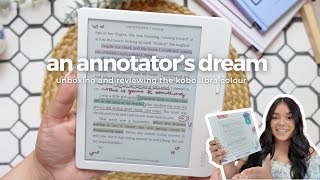





appreciated the upfront conclusion.
The upfront conclusion…god bless. Rarely see a creator actually put the viewer first
I finished the entire video anyway since my curiosity was peaked.
Subscribed!
For me, it's important that Kobo devices are the simplest and cutest among all these devices. There are also nice original cases available. I also like how they show reading progress on each book. For transferring books, I'm using gDrive and Dropbox. Thank you for the tip on how to raise the saturation of colors! ;-)
The upfront summary is so helpful. Great review!
Great reviewüëç I appreciated the battery work comparison test
Go color 7 for its sleekness and I‚Äôm happy made the right choice for meüéâ
Thanks a lot! Appreciate the upfront conclusion!
I really appreciate the upfront conclusion. üëç
Answer in first minute. Best video in whole of youtube.
Chalid, I love your eReader-videos. There's one topic that is totally neglected by all eReader reviewers, however, which is: Which is the best eReader for manga reading? It'd be awesome if you could make a video about that topic, because with color eReaders being worse for black and white-content, it's become difficult to find out which eReaders are the best for manga reading, both in terms of image quality and size. I often see western comic books being used to showcase the color eReaders' capability, but manga is black and white, so different things are important.
Just a suggestion. Anyway, keep going!
Up for this
Completely agree, I mostly read books and I'd like to read B/W mangas as well, so my choice would have been the Libra 2, which is discontinued and they only produce the Libra Colour, which has the format size I want, but the colour screen has only made the B/W slightly worse.
Thanks for the suggestion - will look into it :)
‚Äã@@ChalidRaqami on this matter another part which would be appreciated to look at are webcomics with their unique format of vertical scrolling - seems like a really bad match up with e-inks
Ohhh I don’t know how to feel about the upfront summary! It was very useful and quick but it kinda gave away the bulk of the video. However I carried on watching for more details so hopefully most people do the same!
Was waiting for a video like this, thank you!
Thanks for letting me know!
Came for the ebooks, stayed for Trek üññüèªThank you so much for the in-depth comparison, it definitely helped! Subscribing for more ^_^
Thanks for this comparison, spend a lot of time searching best ereader for my use case scenarios. I choosed to get Pocketbook InkPad Color 3 because of size for mangas and graphic novels and because of avaliability in my country
Pocketbook is slow. Kobo easiest to use interface. Boox and Bigme have better light uniformity. Is what I got from this video.
Thank for the for short summary at the start. i don't normally sub but i have with you. i will always come back to you for all thing ereading thanks mate.
For Canadians, the Kindle brand is a non starter. Amazon has crippled the Kindle in Canada by not making it compatible with Overdrive/Libby. As if that wasn’t upsetting enough, Bluetooth is not available, so audiobooks are not possible. I know of several people who found out about these limitations after purchasing the Canadian Kindle. In Canada, the Kobo is the choice for a full featured e-reader.
Your channel is incredible!
Another super review, thank you.
The pocketbook inkpad colour 3’s screen is pretty darn impressive. If it had android (stuck in the kindle ecosystem at this point + use manga apps & online manga) I’d have definitely gone this route over the Boox Go Colour 7 which I like but would love with the bigger screen (7.8”) & Pocketbook’s colour capabilities. I’m really hoping Boox adds Depth refresh support system wide because that’ll be a game changer making it easily the best overall device even without being 7.8” in size.
Cheers,
Christopher
PS. Have you considered doing an overview of the best places to buy comics & manga outside of apps like Kindle, Kobo, etc. I’d love some pointers to quality stores with good comic/manga selection. Not your usual content but I’d find it super helpful.
Thanks! :) I actually also have a hard time finding comics sometimes. So that's definitely a great video idea. Will check it out, but have a couple of other videos lines up already first :)
Very cool, looking forward to them. Thank you.
PS. Re: My Kindle button issue I mentioned on the Go 7. It appears either a Kindle update or the latest Boox update broke page turning in at least Kindle. I don’t use Kobo so haven’t tried it. My guess it’s the Boox update since I’m guessing button turning isn’t a Kimdle feature but a system one. Just hoping it’s fixed soon. The Go is a fingerprint magnet. ;)
P.P.S. The Pocketbook and Kobo devices are seriously ugly bits of hardware. It’s like their design team looked at 1980s prototypes and went yeah that’s what we want. It’s somewhat (but just somewhat) excusable for Pocketbook given their relative size but the Kobo is backed by seriously deep pockets. I find it hard to use devices this ugly. Thankfully I’ve got the Go 7 which doesn’t break any ground design wise but is nice and clean.
@@Christopher-todayIn hand and a weeks use I actually preferred the kobo to the boox. Boox is super glitchy. Hoped for better because I like the use of android but the apps especially kindle works terribly.
Interesting. After a few weeks with the Go 7 (my first boox device) I’m finding it very stable and nice to use. The Kindle page turn issue with the buttons is SUPER annoying but other than that I’ve had no issues with it. The feature I think is most lacking is no Depth refresh mode across apps. If they add this and fix the page turn button issue I think the device is close to as good as it gets right now in colour e-readers. Just my experience, I know everyone’s is different and we all have different expectations and desires from our hardware.
Cheers. :)
so glad you finally mentioned battery life. And super surprised that the boox go color 7 had such good battery life running android. I've been cautious of android ereaders mainly due to battery life. Although maybe the android models use more power in idle/sleep mode?
I haven't tested standby drain systematically, so I can't say exactly. But essentially all Android E-Ink devices turn off completely by default after a while, so I suspect that assumption is correct for many devices.
Kindles generally have the best standby time in my experience.
hm.... my biggest reason for wanting a color screen was to read comics but seeing the ghosting and refreshing flashing on all of them i think ill just get a regular one and keep my comic reading to my phone
Man can't they just make a fucking good e ink phone, shit looks great.
Appreciate the upfront comparison. üíØ
I like the pocketbook devices the most but they don’t have any stores in Australia so Kobo is a better choice although need to research comics support. Although the text to speech is useful on the pocketbook.
I have been closely following reviews of ebook readers and this one is the most comprehensive one..great job üëç
I am currently using a Libra 2 and an Inkpad Color 3. The Inkpad is painfully slow and laggy. I'd happily ditch it for a Libra Colour, if it can achive the same level of color saturation with the devmode settings.
It can go higher but remember then you loose out on tonal range. The guy here mention better contrast. Which is not really what it’s about.
If you look at the movie her when all devices are show a you can clearly see that kobo is more muted but also manages to show a lot more tonal values in the upper and even more so in the lower parts of the images (check the image of the big tree)
In the devices with higher saturation A LOT is lost in the darker areas of those
What you mention about color And CONTRAST. It depends on your usage. Kobo is more washed out but little to no loss in darker details. On some of the other sure it’s nicer saturation but you loose out stuff in the lower levels. That might not be an issue. But I think when it comes to more pro work where such can’t happen that is why Kobo choose to go down in saturation to protect that. Also regarding its so so comic support for me it’s clear that they prioritize atm people who take notes and anótate books
That's very true, I am the minority that getting a color ereader for photos and color contents, and little to no usage on color comics. Kobo while a little desaturated, really projected the photos in very high quality, especially in the darker details. You ll really appreciate that photo when you are viewing it. Where the Boox while more contrast and saturated, lose out some details and tends to apply some Picasso effect on those bokeh or complex background. I can't bring out the details even tuning down the contrast and saturation to the min...what a shame because boox was such a powerful device with 24000 antutu score...üò¢
Yes, I agree, that's definitely better on Kobo. But it's still good if you're switching the Kobo devices to one of the other CFA-modes.
I'd say Kobo manages to show the most details, Boox manages to have the best middle ground for details (and isn't far behind Kobo) and color saturation, and PocketBook manages to have the most vibrant colors. So depending on what exactly you prefer, any of those can be a good pick.
@@ChalidRaqami I also having the Bigme B751C with me for a few days now. I felt that while it's the most desaturated device, it did brings out more details vs the Boox. Hence viewing color photos on it actually feels better (but still Kobo the best). Anyway Bigme despite having quick refresh rate etc, is suffering from a lot of minor limitation on the software end, you just felt it during day to day use... If that Boox can have the superb display of Kobo it will be the NVidia of the ebook industry
Awesome review, as always!
Great comparison; thanks! I may go with a Boox Note Air 3C (not in this video) because I want colour, Android, and size 10.3".
Chalid, you are the best!
It sucks that using the frontlight is essentially required at all times for all of these devices in order for it to be comfortable to read. I'm not upset I picked up a Kobo Libra 2 before the Colour was announced, as i'm very happy with the higher contrast and readability, even with no front light. The only downside is no coloured highlighting when notetaking.
I think we'll get there in time.
The Kobo Libra 2 was definitely a great pick - I still love using it with its excellent contrast levels.
I really hope kobo brings some updated firmware with better color saturation. Since all use the same screen, its all in the code now. There is still a lot room for improvement
To me the best one is the one that includes a MicroSD card slot
Unless you're planning on using it exclusively as a comic book reader and plan on putting thousands of comic books on it, a micro sd card reader is ridiculously useless on an ereader. Bro, my kobo libra h20 has 8 gb. Most books are 80/100kb... KB. Unless you read a ton of comics your ereader will likely stop working before you fill it up with books. I intentionally download the highest quality versions of ebooks, the largest I got is like 10mb. (I think it was a brandon sanderson book with tons of super high definition art work in it etc)
@@3choblast3r4
That's exactly what I use it for. Cómics, manga and Manhwa. Books secondary.
@@ricky865 In that case in all honesty you're better off with a larger screen or an tablet. As someone that owns a libra h20 (first libra, same size and shape, same size screen only black and white). I don't really read comics but I tried reading berserk on my ereader and the experience was pretty mediocre. The text was too small, to really appreciate the images I needed to zoom in, but zooming in with an ereader/e-ink screen even the latests ones is pretty slow and clunky and also has super high input latency.
I love my ereader. But if I'm going to read a comic, I much rather read it on my monitor or on a tablet or something. (or a physical book of course). I would suggest you take a look at larger models, but the price difference is ridiculous. MIght as well buy a tablet, which will also offer a better and more saturated image for your comic. But it will not have the e-ink effect/screen. The thing that makes e-ink so incredible is that you can read for hours without any of the eye fatigue that you'd get from a regular screen. And the screen works under any lighting conditions
@@ricky865is it a space issue? Or transfer issue? As Kobo now supports getting files from GoogleDrive
@@3choblast3r4 You talk as if that usecase is rare for an e-reader lol. That's common use case for these devices! You're insane.
Boox has the best colour as its adjustable and for e ink colour can be muted colour or vibrant to your own liking. none of the others can do it as far as I know
Thanks for the review. Which one has the more and the less bright/light dots defects on the screen ? I've read that these types of defects happends very frequently on kaleido 3 screens but I wonder if some brands has it more or less than others
Hard to tell tbh - it mostly comes down to bad luck imho. Most of the devices I've here I bought myself and only had a problem once. But in terms of quality control I'd say Amazon and Kobo are usually the most reliable.
I'd recommend getting a device from a store where you can easily return it if there are any issues. Personally I use Amazon for such purchases.
Appreciate you getting straight to the point.
Are there any A4 sized colour e-ink tablets on the horizon?
There's a 13.3" E-Ink Kaleido 3 device available in China, but no news if something like it will be available in western markets. But since Boox is trying to fill every niche, I wouldn't be surprised if we saw a Boox Tab X successor at the end of the year.
a high standard review, thanks
Upfront info was super helpful! Great video.
What about using a device to replace my iPad to reduce eye strain? Which one is best for video, non-action games, and web browsing and can be used reasonably without that horrible flicker page refresh thing?
Probably a Boox Note Air 3C or Boox Tab Ultra C Pro with Boox Super Refresh technology. I have reviews of both here on the channel. But using E-Ink tablets for fast paced contents (like videos) is always a compromise, so make sure to check out my videos to see what it's like.
I want a 10-inch color that has Android no matter what price you recommend, And that the screen is bright?
Please compare the latest flagships next. Also, are there news of upcoming devices?
Working on an E-Ink tablet comparison ... :) Right now, no news, but I suspect we'll see more devices til the end of the year.
@@ChalidRaqami I'm in no hurry, but wanting a recentish android version, color screen, and a stylus; I was really close to buying a Boox tab ultra c pro last week because Pocketbook is Android 11 and Bigme has unpolished software. Now I'm waiting to see if there'll be a better entrant to the field soon, since boox tab ultra c pro is already many months out there.
How would you compare the screen door effect on Boox go color 7 and Pocketbook inkpad color 3? Out of all of them which one has the least of this effect? Thanks for the review!
I find it generally a little less noticeable on devices with a flush front - so the Boox Go Color 7 is slightly better in that regard imho. But it's honestly only a very small difference.
What were the optimised ghosting settings for the Boox Go Color 7?
Depends on the app - for Kindle I use a full refresh after only 1 click, the animation filter to 300 ms and set the anti-flicker setting (in the "balanced"-tab) to 1 as well. That helps a lot with ghosting. The animation filter adds a bit delay and will most likely needs to be adjusted depending on the app.
For the stock reader (NeoReader) I changed the full-refresh mode to "depth" and the full-refresh rate to 1. That was enough to reduce ghosting a lot for me.
it really irks me that an awesome reader such as Pocketbook won't go Android!
I think that could change at some point, because they released the first InkPad Color in China with Android and the two E-Ink tablets (InkPad X Pro and InkPad Eo) also with Android. So at least they see some potential in that segment, but hard to tell if this will make its way to the mainstream devices as well. At least for now, judging from the InkPad Eo, they have quite a bit of work to be done before going the next step with other devices.
@@ChalidRaqami thank you! Let's hope so, pocketbook really pushes good with their products! And, yes, I had expressed myself badly, earlier: I meant, I wish Pocketbook went Android on their lower-budget devices. IPeo is over €640!!! The reason I got a Go Color 7 by boox is that I could finally get a color android reader for an affordable price!
Is it just me or someone else doesn't like Kobo Libra Colour's frontlight? After a couple of weeks of using it (and I tried both white and black versions) I could finally say its frontlight waaay to yellowish for me, even with Natural light setting all the way down. It's like I'm reading old newspaper, and it bugs me.
Yep, it's definitely on the warmer side unfortunately. I would have preferred it to be a bit cooler as well (similar to the Libra 2).
man i just wish the pocketbook inkpad color 3 had android...
Even though note air 3c does not directly fall in this category. But I am going to buy it for the colour and use it as an ereader. What would you say where it falls like compared to the boox go colour 7?
The Note Air 3C is better in terms of ghosting thanks to Boox Super Refresh technology, but also has shorter battery life as a result. Outside of that, the experience is quite similar in terms of features.
@@ChalidRaqami yeah I thought very hard on it. Battery was important for me that is why I wanted to bug the note air 3 but then I say it's latency problem with it which lead me to compromise on the battery on 3c. Voya has explained how the b/w variant is inconsistent while it comes to writing and has low latency which has further degraded overtime. Somehow the BSR also makes the 3C more responsive while writing so has low latency in the range of supernote. Now I thought if I face any problem with battery then I will simply carry a powerbank. I was a bit skeptical about the colour result whehter it would be sharp enough to even matter. But your vedios around the volour e ink has convinced me to give it a try.
@@ChalidRaqami thank you so much
Aren't they all Kaleido 3 though? - I just don't get why these exist, for reading text sure e-ink reduces eye strain, but reading comics or looking at images, this increases strain and is an inferior experience if anything, reduces contrast, makes the screen darker, etc, I'd rather use a MiniLED or OLED tablet like an iPad.
Color is a nice bonus feature for me. I replaced my Pocketbook Era with the Inkpad Color 3 because I wanted a good all-rounder. Many books include maps or the odd image in a chapter and being able to see those things in more than just grayscale is pretty nice. On the other hand reading on my iPad for a longer period is simply not an option.
@@pyrob2142 so you’ll take a darker display, less contrast, less battery, less clarity, all for the occasion image to look nicer but still pretty low res? - I mean it’s all cloud synced, I look at the images on a phone or iPad then back to the text :)
I would not say it increases eye stress. It’s almost always less stress with e ink than LED.
What the real problem is quality. Which is super inferior to say and iPad. One need ti see color here as way to add color to some book illustrations. And also you can color code your annotations.
But for when you want to enjoy nice art or images of course it’s sooo much worse than a good OLED screen.
Also about looking at the phone and back to the text. That sounds pretty bad UX lol also many like to have a bit of digital detox so when reading disconnecting from their phone.
And as said battery is not really an issue still sure it’s not as long but still far more than a phone. Contrast wise it’s more or less the same. Big Downgrade is the a bit darker screen.
I really wanted to get the boox go color 7, but I can't get over the privacy concerns...
If you have privacy concerns then you shouldn't buy any mobile device since they all sell your usage data to the highest bidder regardless if its an Android based device or an Ipad.
While that may be true, the privacy policy of a company like Google, while not as nice as we would like, is much better than what Boox has.
For a. E-reader, unfortunately, the best privacy policy seems to be with Pocketbook.
Yep, out of the box PocketBook is the best in terms of privacy right now in my opinion.
Boox could still be a good option if you're willing to root the device and use an app firewall to block outgoing traffic. It's a bit of a hassle when first setting it up, because besides rooting you also need to systemize the firewall for it to reliably autostart, but once that's done, that's a pretty solid setup. Maybe still not bulletproof, but better than nothing.
–ê —Ç—ã —Ö–æ—Ä–æ—à, —Å—Ä–∞–∑—É –≤—Å–µ –∫–∞—Ä—Ç—ã —Ä–∞—Å–∫—Ä—ã–ª, —Å–ø–∞—Å–∏–±–æ!
What apps can I install on pocketbook?
No Android apps on the InkPad Color 3 or Era, but you can use Koreader as an alternative reading app, if you're comfortable with sideloading apps.
how about onyx boox faraday?
AFAIK that's only available in Russia and seems to be a Boox Tab Mini C without the pen-support and as far as I can tell also without Boox Super Refresh technology. So other than the screen size basically similar to the Go Color 7. But hard to tell exactly without having seen it firsthand.
Gehts auf deutsch?
Do you have a video like this for the color tablets?
Not yet, but working on it :)
Can we get a *room* *tour* üòÖ
Not much more too see unfortunately ... :D Just a desk with my PC at the other side of the room and the rest is mostly storage for devices and a couple of tools :)
Sigh… so many choices. Why can’t Pocketbook just make an Ereader with a beautiful UI? I just want the cover of the book I’m reading as the Lock Screen.
Also, I’m a huge fan of the Kindle App any Whispersync between the app and my Kindle. I’d love to see more insights into how this works with Pocketbook, Kobo etc.
This is clearly just a gimmick at the moment and thus the most pressing question is whether you are okay with the reduction in brightness (or battery life if you compensate with the front-light).
I feel reminded of the early days of computer games with Kaleido being in the VGA (early 90s) era. If you actually cared about reading comics, even Advanced Color ePaper (late 90s computer games) would only be barely acceptable but it's of course unusable with how slow the page turns are and both shortcomings of Kaleido and Advanced Color ePaper are by design, so I'm curious to how it's going to evolve.
The colour ones are cyber. If you want the most practical device, go for the black and white ones. However, if you aren't broke and are willing to try out future tech, colour takes the win.
@@daveclosinger6697 One of the few positives is that at least Kaleido is not more expensive, with the Kobo Clara Colour only costing €10 more than the Clara BW.
I get where you're coming from and while I also think Kaleido 3 is definitely still a compromise, I honestly believe it's fine for everyday use if you're willing to use the frontlight.
With just 40 nits brightness indoors during the day, Kaleido 3 screens are easily readable. An LCD-tablet in the same environment always has to be set to brighter levels and then you're still fighting the occasional reflections when turning the screen the wrong way.
So I wouldn't go as far to call it a gimmick, but I agree that it still has shortcomings (as E-Ink generally does) and that you need to compromise. But if you're fine with the frontlight, having colors really adds a lot to the overall experience imho. Even if it's just the book covers or the occasional picture in an otherwise pure text ebook.
Maybe you're also interested in my "is Color E-Ink Worth it"-video if you haven't seen it already, where I emphasize the same points: ua-cam.com/video/j2VF8ha8A1A/v-deo.html
‚Äã@@ChalidRaqami By 'gimmick' I mean that it's nice-to-haves and not the main reason you choose it over a B&W one because the colour depth is too low to use it seriously.
If front-light-use is a requirement, then it would be nice to know by how much it reduces the battery life (although I guess there is plenty of data for that already, I just haven't looked around). I watched all the relevant videos already, I just didn't have anything to add on that video that I hadn't already mentioned for the others.
In case the shortcomings can't be changed, I would not be surprised if breakthroughs in battery tech would propel OLED to the front for comic readers for high-end devices.
I'll use my tablet for the very rare times I need colored. Rather see new generations of non-colored.
Would someone in this community be willing to help me out? I am trying to find a gift for my wife who reads alot, I need an ink tab that has a good screen (color dont matter), frontlight, sd expansion has a nice pen and amazing battery life without all the stupid subscription stuff im sure amazon has packed into there crap software, while also being compatible with amazon book stores.
1. DONT buy paperwhite kindle its laggy to death 2. i recccomend using boox as they got a huge varaity due to apps on android so u can downlaod kindle app and stuff. or just buy a kindle scribe like i am typing on right now
Real conclusion: Get a tablet for colored content...
With that accent you should place labels in the video every time you mention a device's name.