Flower Effect On Text Using Adobe Illustrator & Firefly
Вставка
- Опубліковано 29 вер 2024
- Unlock the secrets to creating a captivating flower effect on text with Adobe Illustrator and Adobe Firefly. This step-by-step tutorial will guide you through the process of transforming plain text into a stunning floral masterpiece. Whether you're working on a poster, social media graphic, or any other creative project, this tutorial will help you add a touch of natural beauty to your designs. Perfect for designers, artists, and anyone looking to enhance their design skills, this is an easy tutorial to help you achieve professional results with the power of AI. Watch now and start creating your own floral text effects today!
#AdobeIllustrator #AdobeFirefly #FlowerEffect #GraphicDesign #Tutorial



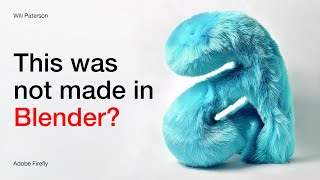





prompt: colorful ball of bunched flowers, plants, realistic, floating in the air, white background
Die Musik nervt endlos! Lieber gar keine als dieses Getöse!
Thank you for your feedback! We are always interested in improving our content and your input is valuable to us. We will consider your suggestion for future videos. However, if you are disturbed by the music and want to watch my other videos, please consider muting the video as it will not affect the quality of the video. Have a nice day! ❤
This is good…
🙏 thanks
Which mouse do you use for editing?
Hi there, thank you for commenting. I use is the Logitech M350S Pebble 2 Wireless Mouse, however, any mouse should work just fine 🙃.