Exploring the NEW Precast Tools in Revit 2021
Вставка
- Опубліковано 1 сер 2024
- Get all Revit Courses: balkanarchitect.com/
My Revit project files: / balkanarchitect
Subscribe for more!
Please Like this Tutorial!
Revit 2021 New features: • Revit 2021 - New Featu...
Revit 2021 Student version download: • How to Download Revit ...
Follow me on social media:
Instagram: / balkanarchitect
Facebook: Balkan-Archi...
Twitter: / architectbalkan
Additional Tags: precast, concrete, prefabricated, construction, rebar, reinforcement, architecture, family, Structural, Beam, Column, Beam System, Light, family, family editor, street light, Revit, Architecture, House, Reference Plane, Detail Line, Floor,, BIM, Building Information Modeling. Building, Roof, Roof by element, Roof by extrusion, How to model a roof in revit, Revit City, Revit 2018, Revit Turorials, Revit 2017, Revit Autodesk, Revit Architecture 2017, Revit Array, Render, AutoCAD, How to model in Revit, learn Revit, Revit Biginner tutorial, Revit tutorial for Beginner, Revit MEP, Revit Structure
Patreon file: / precast-tools-in-36892434



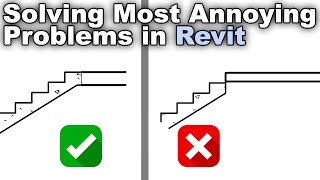





Thanks a lot for all your youtube videos,i am currently binge watching all your videos.
Hi Balkan Architect. Kindly prepare a complete course in which you design a precast building from start to finish
A dedicated tab for Precast in Revit 2021 indicates changing trends in construction industry. We can expect more fine tuning in precast options in coming versions.
Great features and well presented
Great! Applicable. Thanks and happy ramadhan kareem.
Thank you. Its very helpful
Thank you, Arc. Balkan.
Thanks my friend ... I see this 2021 comes with very amazing features but i dk it feels like its not yet stable and for that i cant wait for a coming update for me to install this 2021 version .
Perfect!
Nice updates
Very nice bro please add more precast tutorial
yeeeees pleaaaaase precast in depth couuuurse
thank you sir
I would like to have an architectural perspective of the Precast tab, next time. How to play with these segments.
Great stuff. You still plan on doing a course for precast?
Please make comprehensive tutorial on Precast
Super
Many thanks for the video, and I have questions, who specified the steel bars sizes? Is it designed according to the standards, and how can I change the bar size? Thanks
I'm trying to create a Hollowcore slab but I get an error "Hollow core slab with invalid thickness. Change the selected template family in Config or adjust the thickness of the slab to match"
The thickness of the floor is the same that you use in the video (200mm) and the configuration in the prescast is the same as the floor (200mm), I opened the family directly but I don't see any error. I hope you can help me.
Hi, i dont see the bars being specefied in the drawins so you can not really connect the bars from the table content to the actual position. On that note, can you use rebar grids instead of bars?
Does they layer in between the concrete layers for your panel wall have to be set to thermal/moisture, and be set to Air material?
I can safety say that by watching your tutorial videos, I'm now able to draw lines and make money to keep me off Dad's pockets.
Hey, I'm already a patreon. :-) I have a school project where I have to make precast in concrete, when is your course ready on this subject?
BR Jesper
Furthermore, if a client requires a video of the project step by step. Can the Revit program help to create a video from foundation to top finish roof level to get the client requirements to fulfill? Or we should use other additional software to get it done? Please comment.
when I do the wall i get the error message "Could not identify the precast element type" what do i do?
would it possible to just show a symbol for the mesh bar on the shop drawing instead of showing all the bars? it will be look clean with only symbol of MESH bar and TAG of mesh shown on the drawing
By paying $15 in patreon,can i access to all your previous advance courses like the entire residential project,please do reply
I draw column and wall in level-1. When i go level-2 the column and wall element shown
How to set underlay of level -1 element.
Revit steel connections please!
how your patreon course are different from your website,as the fee differs in both.
is the Revit for student same as for Professional (business owner )?
Can it precast also use for woodframing?
Very very nice video on shop drawing of precast elements. Would you like to tell us how we can go with the same coloring and standard as we do in Autocad?
hi milo
I think u not explain about fabrication drawing??
how to put a just opening of the door
How to download family component for revit 2021
Very nice video ! Does anybody know if there is already a advanced course on this topic ??
I'm currently recording such a course 🙂
How Can i import dxf file to revit?
Hello thank you for the wonderful tutorial. I became a patron but I cannot find the project file for this tutorial. I am interested in any precast tutorial and files you have to share. Thank you so much.
Sorry my bad. I found it. I was also inspired to go from the 5 dollar a month subscription to 15 dollars :) . Please think about more precast tutorials and files, Thank you.
I don't see the columns, and again not really complete, there are a lot of details in precast elements that are not covered in Revit. for me it's not enough to do the job
Please make that 5 hour course.. will happily pay.
That course will be coming out soon!
Can someone tell me when he split his elements, there comes a gab in between, but when i split mines it doesn't make a gab but still shows all the other details?
Go to the configuration in the precast tab, there you will find under segmentation an option to define the gap.
can i have this wall exploded in revit?
What update is that??
2021