The Ultimate SmartThings Local Automation Guide!
Вставка
- Опубліковано 15 лип 2024
- Welcome to our full guide on getting Samsung SmartThings automations to run locally within your home. We'll guide you through everything from SmartThings Edge, to local home automation, to locally connected devices, and the functions/parts of an automation that can be local.
Everything we you need is here in this smart home guide for an amazing Samsung SmartThings setup, except...
Our free SmartThings Edge Product List - automateyourlife.net/products...
SmartThings Announcement on Edge - support.smartthings.com/hc/en...
Timecodes for today's SmartThings Tutorial:
00:00 - Cloud Vs Local Automations in SmartThings
1:15 - What's In a SmartThings Automation?
3:38 - Is a Smart Home Product Cloud or Local?
6:06 - Is an Automation Cloud or Locally Run?
8:01 - Changing a Device to Local
10:41 - What is SmartThings Edge?
12:40 - Getting Your Hub Ready For SmartThings Edge
14:15 - Which Smart Products Work With SmartThings Edge?
16:03 - How to Install Custom Edge Drivers in SmartThings
17:29 - How to Use SmartThings Edge Drivers
22:20 - How to Get Local Automations In SmartThings
26:59 - Testing Results of Local vs Cloud Connected Routines
31:07 - Does Order Matter For Local Devices in SmartThings Routines?
Tutorial For SmartThings Edge Beta Program - • Get Excited, SmartThin...
Tutorial For Complete SmartThings Reliability - • How To Make SmartThing...
Tutorials for Installing Custom Device Handlers - • How To Get Your Hue In...
Subscribe to Take The Frustration Out Of Automation: / @automateyourlife
Join our Patreon Group to get direct access to me (and for even deeper content): / automateyourlife
Our recommended smart home products (Amazon affiliate link): geni.us/3KzREP
Get in touch with us through the About Page on UA-cam, or at automatelife.net. See my Statement of Ethics here: automatelife.net/our-ethics-s...
Automate Your Life is a participant in the Amazon Services LLC Associates Program, an affiliate advertising program designed to provide a means for sites to earn advertising fees by advertising and linking to amazon.com and other Amazon websites.
Thanks for watching, and Don't Hate, Automate.
Brian - Наука та технологія
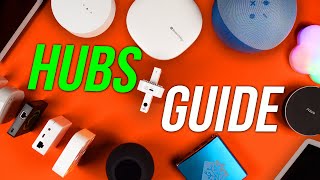








Some of you don't have the Edge Driver's menu in your SmartThings Hub at the moment. In that case, I would suggest that you sign up for the Beta program for a bit. This will give you access to everything you need and the program is now at a mature point where I can recommend its use in your home.
To sign up, head here: api.smartthings.com/invitation-web/accept?id=450930c1-02a6-43d8-adaa-4cbc51027956
Thanks Brian
This is great info Brian, I've been subscribed and enjoying your channel for several months and have learned a lot from your videos! I have been signed up for a few others' Edge Driver Channels including this one but noticed when I try to add some drivers (in particular the SmartThings Drivers Beta site) I get a "Request Failed with Status Code 400" error. Strangely I can add/install some of the drivers but about half of them I get that error message.
I also hope that at some point they make the process to switching to an Edge driver a bit less involved than removing and repairing a device; do you think that process will be improved/streamlined in the future?
Hello again. So, I’ve got a 6 pack of the SmartThings WiFi devices. I’ve had them for a long time now, but I’m just now dabbling back into the home automation and this video has me somewhat confused on the status of my home. The information on these WiFi pucks (ET-WV525) are crappy at best.
Can I pair a V3 hub to my set of SmartThings wifi pucks? From what I understand, I currently have one of my pucks set up as a hub for my current system, but I would LOVE the local automations!!
Any and all insight is sincerely appreciated. I’m just very frustrated with the lack of data I’m finding on these devices. Heck, I can’t even figure out their product lines on their website.
Based on your video, it would seem better to just wait for it to roll out officially, rather than to deal with unnecessary redundant device drivers if you sign up for Beta now and it rolls out later.
I installed a Edge something but It does nothing, have no idea if is the Edge you are talking about...
It is fantastic that the industry is starting to come full circle and come back to local controls. A lot started local, then went to the cloud for the all important dollar via subscriptions, and now people are turning away from subscriptions it is going back to local again.
I think open source projecys like OpenHAB, Domoticz , OpenMotics and Home Assistant may have been a contributing factor to this change. As these open source, local control projects gain ground on and in some peoples minds surpass, the commercial offerings, the commercial offerings had to go back to local to stay competitive.
I agree! It's the push from those projects that has helped us all trickle back to a better place. :)
Considering the recent reliability of the web. Local is the way!
Excellent Deep Dive into the local setup of automations. Always educational watching your videos. Thanks again.
Thanks sir!
Great video Brian. I had been hesitating to move to the edge drivers but you answered every question I had about switching to them. I really like smartthings and can’t wait to see all the changes coming.
Just so happy to help! Honestly, Edge drivers have been great for me so far.
Great video thanks for posting it. I have been watching your channel for quite awhile now and enjoy your videos tremendously.
Wow, thanks Luis!
Your videos pushed me over the edge to finally add a hub to my smart home. Can you release a part 5 for your series and give us some SmartThings automation ideas. Thanks again! Your videos are amazing(:
I appreciate that alot Avi! I'm working on a couple ideas types videos for the channel, so you'll see those soon!
Keep doing what you’re doing! We love ya / need ya! ❤
Thanks so much!
Good video Brian, as always. It should be also noted that SmartThings has a migration plan that they plan to discuss later down the road, so I am thinking that many of the standard devices, (those installed without Custom Device Handlers) will be converted to Edge Drivers without the need to uninstall and reinstall all of your devices. Hopefully the migration plan will include the conversion of some of the more popular Custom Device Handlers as well.
Hey Bud, you know...as I read things from the ST team the first time, that's what I thought. But I read it again...and got worried that wasn't actually gonna happen. Did you get that straight from them?
Would really like to get an answer on this one!
Great info and review as always.👍
Glad you enjoyed it!
Yes, you are absolutely right, it is ridiculous that a direct node to node rf control signal would have over half a second of delay when traversing only a foot. If the delay is perceivable, it's too long of a delay - exactly the information I needed to decide wether or not to skip this product.
Try Hubitat
Good tutorial thanks!!!
Glad it was helpful!
Thanks for the detailed walkthrough
Thank you Frank!
Nice detailed video cheers
Cheers!
I'm starting to set a Smart Home and I don't understand anything about it, I still have a lot of doubts about it but your video is the first one that I have understand (so so lol) but it really helped me. Thanks!
Glad I could help! I have a How to Build a Smart Home 101 coming in about the 3rd week of July, so...hold on tight!
@@AutomateYourLife you betcha! Thanks for helping me out and a lot of people. Really appreciate it!
First off that music does keep me engaged as much as I hate to admit , there's something to that. ..... now on to the video!
ahahahahhaa, sorry Houston! ;)
Thanks Brian.
Thank you as always Ron!
Wow great video! You're my go-to guy for in-depth Smartthings news/tutorials! I'd love to see a comparison between cloud local Z-Wave switch. Specifically Zooz. I've got a house full of them, with may of them doing scene control (double/triple tapping). Would it be worth the effort to exclude/include all of them? Is there a specific driver for each Zooz model? Or do you use the same driver for any/all of them? What about Zooz dimmer switches, and the Zen34 remote switch (and Zen32 scene controller)? Will there be specific drivers for these, or do you use a generic driver? Thanks!
Hey Justin, thanks :)
As we go on further into the program, we'll find more and more Edge Drivers that are just generic ones for an entire class of device. For now, Zooz has been relying on custom Edge drivers for the most part, but you can check the list I made and do a search for Zooz!
When you watch the bulbs at the end, I think you can see the difference in speed. For myself, I don't know if it's totally worth it just yet, but it would be something I might start picking off and doing when I feel like it.
Thank you for the video it is so detailed. I have smartthings wifi/hub. Can I add the edge driver? I can not see driver in the dotted list in the smartthings hub. 🤔
Sadly, ST WiFi as a hub doesn't currently have this. It's somewhere in this video, but it's only the V2/V3/Aeotec hubs at the moment.
I've been putting off taking devices out then reinstalling them with edge drivers. However I know I have to do it for my Sengled contact sensors as I use a different DH for them. BTW the DH I use does run locally that's why I changed it because Senled DH ran on the cloud. Anyways time to get to work on using edge drivers.
Yeah? That's pretty exciting!
Hey Brian, Amazing and very detailed video. Your video on the virtual simulated devices has saved me from a ton of grief previously.
Might be a very noob question but I recently purchased a smart things hub and was wondering if my existing smart devices get automatically assigned to be controlled by the hub? At the moment my Smartthings IDE devices lost shows empty under the hub so a little confused there. Thanks!
The IDE you can't trust really, so I wouldn't go based off of that.
The truth is the hub isn't needed if you have a bunch of cloud connected devices, so they wouldn't necessarily be assigned to the hub.
To find out what's attached to a hub, find it in your list of devices and things will show up below!
@@AutomateYourLifeThat makes sense, knowing that I've got a bunch of Tuya and TP-Link devices which haven't actually gone local yet. Thanks for clarifying that for me so promptly!
Yeah not quite yet
I saw your pop-up stating connect home/samsung wifi isn't supported yet. Will it come to these hubs? Or do you thing I'm approaching end-of-life with my connect home? Thanks in advance, and I greatly appreciate your videos!
Hey Luis,
The team said they are working on it, but I do think end of life is approaching for those. I don't think they'll just up and be dead, but I don't think they have what's necessary for the future of the platform. So I think you're going to stop getting all the updates fairly soon.
I have a V2 hub and on firmware 42.00007 and I thought I was up to date with all firmware releases. That firmware released on April 11, 2022, and I do not have the driver menu. The release notes did mention edge driver enhancements.
Hey Donny, I've pinned a comment that'll guide you through that. Probably just best to sign up for the beta at this point until it's fully rolled out to everyone. Regardless, should be there soon for ya!
We are building a smart home mobile display to demonstrate how smart devices can help people with disabilities. We are pretty basic on the tech savvy level. We are trying to solve the potential problem of when there will be no internet available and only cellular data. Will a hub like SmartThings help with that and is there a hub that will work best to run locally off of cellular data to run smart devices (lock, doorbell, thermostat, blinds, lights, sensor, assistant, etc)?
Happy to tell you what I can here, but if you need more help, I do consultations for companies. You can book one at shop.automatelife.net. Just book a smart home consult.
Anyways, cell data is pretty hard to use these days within DIY home automation. Smartthings, Hubitat, and Home Assistant can do local automation at varying levels and that means they don't need any data at all at times. So to run automations, it could potentially happen without any data. It's just getting out signals like X happened where you'd need data
@@AutomateYourLife Thank you for the speedy reply and all the amazing videos! I am excited that you consult, but I do not know enough yet to justify a consultation. I will keep it in mind for the future. We open a simulated smart home in September and will build and add the mobile display (hopefully) soon after. Glad to find your Alexa Quick Start guide for elderly in the merch area too!
Hey Brian, thanks for this info. I've been a heavy WebCore user since day 1 and I'm wondering how the switch to local execution will affect this. You mentioned Groovy will be going away and I know that's what WebCore is based on. Will WebCore users be out of luck once they turn this off?
I don't think Samsung is planning to drop Webcore entirely. In my conversations with them, they understand the usefulness of it and that it's a big deal to some
Hi Brian, I went into my hub and noticed Edge was not there. But under my Device firmware updates, that was set to Don’t Allow. Is that why Edge is not there? My firmware version is 000.042.00007 is that the problem? I am a heavy Webcore user and share the same concerns that other Webcore users have about it being eliminated or not. I also have a Device Handler written by Ken Sanders for connecting my Ambient Weather Station to Smartthings. I use that Device Handler to obtain more information from it to create additional weather devices from AmbientWeather so I can do additional pistons to add more automatons, and to create more of the data as devices to add onto my Actiontiles. So when Groovy ends, will that specific Device Handler stop operating if the original author does nothing? For example that Ambient weather station device handler has allowed me to create devices using virtual temperature sensor through Webcore to associate add in wind speed , wind direction, Barometer trending, rain event total rain for the week, and many more. Will that all stop? I know this long, but thought you may have insight, thanks so much.
I have some double hung styled windows that I keep open about 6" from the top sash in warmer weather. I close these same windows in the cold season. Can I use one vibration/contact sensor on the window and 2 on the casement disabling the unused one depending on the season?
Yep, it's probably easiest to enable/disable any routines with them as the season changes though. :)
@@AutomateYourLife can you recommend a model. I'm growing out of Amazon/TPLink. II have Yale and Schlag doors and a Nest smoke/fume and thermostat. Should i get another system/hub?
Thanks for your videos. I currently use bjpierron's simulated alexa switch to control smartthings and alexa automations. was fairly straightforward to install and use. looks like to goes away with groovy. is there a samsung supported smartthings driver that can be used instead for virtual contact sensor or switch ability that you would recommend and will be there for the duration? thanks!
I'll have a video response for this soon enough :)
There is a way to do it!
@@AutomateYourLife Looking forward to it. Thanks!
Hi, thanks for the video, what about Aqara and Xiaomi devices such as motion and contact sensors? do they have driver already ?
Aqara has never lined up well with ST in terms of pairing easily, but I believe there are some custom drivers today, yes.
@@AutomateYourLife I have many aqara sensors, contact and motions and they are pair very easy and I have no issues with them for the past two years
I am trying to move my Quirky/Wink Trippers and the Quirky Outlinks to a zigbee device handler to make them local, but i do not see a device type for the trippers? what would you choose?
I have selected the zigbee switch power for the outlinks and will test them after work today. Thanks for the videos and support.
Hey Jason, not sure what a Wink Tripper is :) What is it?
@@AutomateYourLife it is just an open/closed sensor made by Quirky / Wink. Was one of their first products released back when the Wink hub came to market.
Hey Brian. I'm using an Aotec hub and the firmware is updated to the same one you showed on your hub in the video. When I click the 3 dots in the Hub, "Drivers" is nowhere to be found. Only the standard Edit, Z-Wave Utilities and Information are there. Any suggestions?
Yeah! Check the pinned comment. Also, maybe just try installing a custom edge driver and see how things go :)
@@AutomateYourLife Got that, thanks!! Now I'm just having difficulty trying to find the Edge Zooz driver that you have...
Question coming from someone on the beta that hasn't received the non-beta duplicates like you mentioned in your video: Am I going to need to reinstall my devices from the beta drivers to the non-beta drivers once they roll out to me?
Good question. I'd say not but Samsung hasn't stated anything there.
What security system do you use with smart things? I just bought my first house and have decided to built my smart home with smart things.
I actually just use SmartThings and self monitor. This is a bit older of a video, but still totally applies for how to do most things: ua-cam.com/video/-pNBsiRACLw/v-deo.html
I recently purchased a Hubitat hub because I wanted all my stuff to run local. Having lights and routines function as normal when wifi was out or weak is a big priority.
I would also like to be able to control, receive notifications, and monitor things when I’m not home. I’m not sure if this can be done with Hubitat. I recently discovered that smart things can now run local. This has me wondering if I should switch to smart things this way I can have routines and switches run local but still be able to access and control things remotely via the smart things app.
If my light switches and routines will function as normal (if they are zigbee/zwave) even when the wifi is out, I may consider switching to same things. What is your suggestion/opinion? Thank you!
SmartThings isn't totally local yet. However, you can pick devices (and have been able to for a long time now) that execute locally with SmartThings. There's been some misinformation out there about this with ST.
Hubitat has a lot of great features and it has an amazing rules engine. However, you'll miss cameras and other LAN based devices that ST does better with. You'll also miss some of the life integration that I just don't think Hubitat is bringing to their hub.
So you can do it in many cases nowadays with SmartThings, but it's still not all. I like SmartThings better, but that's cause I want more options...not just local execution.
are you saying that i should add Philips hue stuff through the smart things app rather than through the hue app to get them running locally? all my hue stuff is through the hue app and one the bridge and the account is shared with the smartthings app. am i doing it wrong? i ask because both apps are showing to the alexa app and i have duplicates of the same thing
Nope! I'm saying go ahead and do the native method for integration using the Hue Bridge being brought into ST.
Duplicates in Alexa is something that will happen if you integrate both into ST and Alexa though. It used to be something we could fix but...not at the moment.
I've been signed up for a while had installed few drivers for zigbee contact sensor and motion sensor had everything working fine apart one sonoff zigbee motion sensor fake alerts. Couple weeks ago I added aqara motion sensor to my kitchen following your guide everything was perfect until few days ago I installed couple new edge driver's and noticed that aqara sensor is offline now. Just wondering is it coincidence mhm..
Both Aqara and Sonoff in the past have been a struggle to keep connected and working with ST. Could be a repeater problem, as I've found when they go through repeaters that it can be problematic with Aqara.
So I have your same hub and your same firmware, but I don't have anything letting me pick a driver. I read your pinned post that says I should sign up for the beta program, but everything I've read says I have to "re-onboard" all my devices. With all the work I've put into getting my automations just right, I think I'm gonna wait for a migration plan that doesn't involve re-doing all that work.
That's ok Steve. I haven't seen them state that they will provide that migration path yet, so maybe just as you do things switch over
When it is said cloud connection, is it a manufacturer’s cloud or SmartThing cloud like iCloud for Apple HomeKit?
It can be either or actually.
Hi Brian I tried to download the link to the list in the description but it’s not available. Is stt now compatible with Ring alarm without a homebridge?
This link? shop.automatelife.net/products/smartthings-edge-device-list
Anyways, this doesn't really affect Ring as those are cloud connected products
Please help me with the automation for one Air Conditioner samsung. I can make it to work...
I don't have a lot of info to do anything with this
Brian, I have the same ver. Of firmware that you show .0042 and I don’t have the driver category or anything indicating edge drivers? Thanks
Hey Dan, check out the pinned comment. It's still a staggered rollout, and the beta signup triggers lots. You could also try installing any custom edge driver.
Wait. So if a device is locally connected and has 10 different things dependent on it, and 1 of the things like IFTTT requires the cloud, will it still work without internet on the instances where the cloud is not required? Or will it never work once the internet is down?
An Automation is not run locally if there is 1 component in it that runs off the cloud. Devices are all independently cloud or locally connected.
As of now, the automations with cloud components don't run when the internet is out...but I believe that's changing.
I have the same version #'s on my SmartThings Hub as your video, but when I hit the three dots, Driver is not listed.
Hi Robert, I'd recommend you sign up for the beta in the interim while all the updates get to you.
To sign up, head here: api.smartthings.com/invitation-web/accept?id=450930c1-02a6-43d8-adaa-4cbc51027956
Hi... one question!
Do you have any idea how to change Edge drivers from "Cloud" to "Local", in Groovy interface? Or this proccess is automatic?
Hey Alberto, it's just a bug. You can't force it in the groovy interface there. Sorry!
i switched to hubitat after my siren was on for about 5 mins waking up all neighbors as smartthings was simple unresponsive due to tremendous amount of lag from reasonable multiple commands at once.
it seems that they are heading into the right direction but i won't consider moving back until EVERYTHING runs locally like on hubitat.
Only positive thing i see on smartthings is a more modern UI but that's about it, The complexity i can do in hubitat and locally beats smartthings anytime.
Yeah Hubitat still has the better rules engine, although really both can do scripts so...it's the same if you're willing to put in the time.
ST does have better compatibility, but I get a story like that
@@AutomateYourLife i've never had problems with connecting any of my devices to hubitat and i have over 60 z wave stuff
my problem wasn't the complexity as i could use webcore in smarthings, the problem was the lag from cloud connection.
i don't have the typical american house, it has a lot of concrete and thick walls and 60+ z wave devices increases the lag a lot in smarthings to a point where i would walking though the house and after few rooms ,the motion made the light turning on after 5-7 secs which was totally unacceptable .
+ i don't like the privacy nightmare from samsung either
i still have my v3 smartthings, if they ever decide to go full local , i may give it another chance.
But i feel that is more likely for hubitat to hire some better UI designers than smartthings to go full local .
I'm a little confused with this process. I have uninstalled and reinstalled my Aqara motion sensor using a Custom Edge Handler, and it is being recognized by the SmartThings app, but when I log into my API it still shows the sensor as Cloud in execution as well as within the app for automation. Do I need to go into the ST API and edit the type like you would with a custom device handler? It just shows the default placeholder there now...
It's somewhere in this video that it's a bug in the IDR when it says cloud. Check that it's using a driver in the app when you tap the dots
Hi everyone, how do I get one of those "add device handlers" buttons? All I can see is small icon to "import" it, but no plus or sth else. I am lost, honestly. Could it be cause I am in Europe? Thanks!
The Device Handler system is being torn down now. That's why you're supposed to switch to the Edge drivers. This video shows you how!
Is that Drivers menu only available in the ios app? On android, for my v3 hub, it's not in the drop down, only Edit/Z-Wave utilities/Information. Same firmware version on the hub as you have.
Same problem here.
So I just added a pinned comment to help with this issue for the moment. I knew this was a bit of a staggered rollout but I thought it would be done by now. Make sure your app is updated, but it should work on iOS or Android.
Either way, my recommendation would be to sign up for the beta to get it moving.
To sign up, head here: api.smartthings.com/invitation-web/accept?id=450930c1-02a6-43d8-adaa-4cbc51027956
@@AutomateYourLife Thanks! That did the trick and now I also see Drivers as an option.
If in the three dots at the top of your hub, you don't have the option for driver. That must mean you don't have the appropriate firmware, correct?
Hi Lance, I'm sure you do at this point. It's still a slow rollout, but you can jump start it by signing up for the beta or installing a custom edge driver.
Can anyone tell me if I can use the hub for Tuya/smart life devices? As well as eWeLink?
For SmartThings? No. Not today anyways
Is there any indication of when they are going to update the SmartThings Connect to the new firmware?
None as of yet.
I'm on the same firmware version you show but I don't have drivers option
Hi Ryan, I'd recommend you sign up for the beta in the interim while all the updates get to you.
To sign up, head here: api.smartthings.com/invitation-web/accept?id=450930c1-02a6-43d8-adaa-4cbc51027956
Once a smart tag is registered, can another android phone do a find device on it if it's near by? If so, how close you got to be?
The smart tags only work with galaxy phones
@@AutomateYourLife Right. Which is I have and also the other phone that registered it is a Samsung Galaxy. I just want to confirm that is not a SmartTag in my car.
Well done ! I didn't do the edge driver program either but I did have to redo all my automations when I swapped out my smart things wifi . I have noticed the local automations are snappier , plus they sync well! I have six smart things bulbs that come on one second after each other to give the illusion of the lights following you into the kitchen. I tried to do this on Amazon (no zigbee hub with tuya stuff ) and it was a nightmare. I know home assistant is more granular but I gotta run a buisness! I just ain't got the time anymore . Smartthings for the next few years for me !
ST bridges the gap. That exact gap
I tryed find this web page but I failled completely, do you know if this page is avaialble to Brazil?
Try graph.api.smartthings.com
I just want to share my experience regarding this edge driver. I tried to re-install my Smartthings Motion sensor so that it will be enrolled to smartthings edge driver. First, I install zigbee motion sensor driver on my smartthings hub. Then, I re-install my motion sensor. But, when I check the details on my device list in Groovy, the motion sensor was connected via cloud. To sort this out, I uninstall the zigbee motion sensor driver on my smartthings hub then re-install my motion sensor. After that, the motion sensor goes back again to local connection. My question is, I thought all of the smartthings devices must be enrolled to smartthings edge? If I do that to my devices most of them will be connected to cloud based. Hope you could help me with this issue.
It's in this video. When you look in the IDE after connecting via Edge Driver, there is a bug that causes it to say Cloud
I know this is old but hopefully you look at this. How do I set the device network ID when it's blank? Does it matter what I put there or do I get it from somewhere?
You can't use the IDE, so I don't believe there's anywhere to put a device network ID now. But in general, I think it's just the same as the name of the device to make it easy on yourself.
@@AutomateYourLife Man this thing is such a pain! So I have several issues... haha. I did have two ST hubs and disconnected one because I thought it was causing interference. Now I am trying to connect about 10 devices back and it never works easy... I have to press the button, hold the button, unplug, plug in, repeat in random, till eventually they either show up or get auto added somehow... GEEZ!
So I am clear. If it says "placeholder" and "Cloud" this is still LOCAL?
Also... What does it mean when a device doesn't have a "Driver" menu item?
Thanks!!!!!!!!!!
Oh, I forgot one... "Press the button a crap ton of times"
@@mdkrush ok as long as you don't place them side by side, they won't interfere. So just plugin the second hub :)
@@mdkrush if a device uses an edge driver, it's locally connected
Without access to the IDE which has been removed, how do you determine if your drivers are Edge drivers to work locally?
Edge drivers do work locally :)
Period!
@@AutomateYourLife I was able to determine if the drivers for my devices are working locally by using the API and looking for the JSON attribute executingLocally.
I know that webcore is going away with the removal of Groovy IDE. Do you think the new Edge drivers will give us ability to create somewhat equivalent functionality options in our automations?
So Edge drivers will help give us better connected devices and more standardized features/settings. Edge applications are coming, and those will give us more things like you're after. :)
@@AutomateYourLifeThanks again for all your support and apologies for asking so many follow up questions. Still learning about this switch over to Edge.
So I enrolled as many relevant device drivers on the Edge Beta program and verified some of them indeed says “Beta” now on the individual drivers for the devices. Is that sufficient to know you have cut over to Edge in that device type, or would I also have to manually remove the devices and re-add them to Hub?
@@ONI1013. re add them 😃
@@AutomateYourLife Uggg.. was afraid you say that…. Lol. 😂
Do you need smartthings for just 4 indoor cameras and smart lights? I was thinking of getting an echo show to watch the cameras but im not trying to waste a bunch of money on tech just to get cameras and smart lights
No you don't need SmartThings for that. An Echo Show will work just fine
@@AutomateYourLife thank you 😊 does it matter which echo show?
Is there a Zooz channel for Edge drivers?
Not a specific one that I've seen. However, you can search for ones made by the community and I've found good ones already.
Just watched your video, and it appears that my Hub has not been updated. How do I get the update as you mentioned that it has been sent out. I have a Smartthings V2 Hub
Hmmm, I don't think you can force an update yourself. Maybe chat with SmartThings support to see if they can? I'd check in the hub device on the page and make sure you're allowing firmware updates too, but I'm not even sure that setting affects hubs.
@@AutomateYourLife ok thanks. I guess I’ll just wait to see what happens when Groovy shuts down. Maybe an update is still coming?
Good video! I had enrolled in the Smartthings Drivers (beta) right when it came out. When I get to the driver screen, it only shows the drivers that I had "actived", Z-wave Sensor and Zigbee Dimmer Remote. It also indicates that my hub is registered to Smartthings Drivers (Beta). Why don't I see all of the drivers that you show on that screen? The firmware version on my hub is 000.042.00007. I even removed an IKEA button and discovered it again, thinking that it might force the drivers to be installed. Nope. Any idea of how to get the edge drivers to show up.
It really should show for you Mark. I get the sense there's a country/server based rollout and an app rollout thing going on.
@@AutomateYourLife Thanks for the quick response. So, just wait for a while (weeks? months?)?
Four months later, I still can't see the long list of drivers shown on the video. I have a zigbee sensor that worked with the old Smartsense contact DTH. It seems that it has been mapped to the Edge zigbee contact driver. But I can't figure out how to get it. The video shows that driver in the long list that I don't have. Any ideas?
@@marklieber7660 I have the same issue as you - I don't see the full list of drivers
Hi Brian, Tried finding the settings in my hub, but their just not there, is my hub too old, when i click on information, all I see is wifi hub ver 1.2.003040, TIA..
Nope! The wifi hubs can now get it too. Now the version number might be different on them, so you might be fine. If you're seeing nothing with Edge though, I'd just try to pair a new device that should use an edge driver. That's the easiest way today
@@AutomateYourLife Thx Bri, you are the man as always...
Do all Simulated Switches also run in the cloud only?
This kind runs on the hub and not the cloud. It's a new kind: ua-cam.com/video/1Q4X2NDvrRo/v-deo.html
@@AutomateYourLife - Oh yeah just discovered those as well. I was just hoping I can just update all my current Virtual and simulated switches to local edge drivers vs having to create all new ones with VEdge. But no big deal. Thanks so much!
Will work on st wifi hub 38.00011? Tks
Will what work? This covers a lot...
@@AutomateYourLife smartthings wifi hub version 38.000011 😂
Hey how are you keeping? My name is Alan. I am in Ireland and I have a quick question for you, I have a Philips hue bulb, a SONOFF SNZB-03 ZigBee Motion Sensor and I also have a zigbee hub, is it possible for me to set them up so every time I walk into the room the sonoff motion sensor will turn on the light? go raibh maith agat
Sure! Drop them all Into Smartthings. Then just make an automation and you're good to go. I'd use the Smart Lighting smart app.
Or if you're talking about having the sonoff ZigBee hub, you could also bring all that I to Alexa or I think even the ewelink app
@@AutomateYourLife thank you for getting back to me so quick
Interesting I don't have the Driver menu item in my SmartThings App...??
maybe you're a few updates back or behind? Should be there by now I think.
@@AutomateYourLife Just saw an update in the play store, updated but no change...
When I log in to my smartthings account, I get a completely different screen than the one you have. And it doesn't tell me anything about if the device is local or not
I've found a workaround for this. Coming to the channel soon.
@@AutomateYourLife Thanks. Amazing channel btw.
Love Smartthings but the recent announcement from Smartthings does not give us hope. They have said once matter is released they will not be working on letting other devices getting past the Smarthings bridge at the moment. ? I've now stopped buying any smart devices that require a bridge to work untill matter is released.
If only I'd said that in a video 3 months ago
@@AutomateYourLife You did didn't you
Some of mine show CLOUD when it has others of the same type as LOCAL. How do I fix it? Most of mine are GE Motion Switch 26931
When I go to edit like you show it says it's a SAMSUNG SMART TV. lol
oh don't worry about that. The IDE is dying now and they've left some bugs in it. Check the app for the local icon when you make a simple routine/automation with it.
Although, that type...sounds wrong. :(
This is good the local automations but even when you just use the smartthings app it sometimes will just take time connecting to the smartthings server, or if you need to use the cloud to connect to a smartthings a/c it will take forever to connect to the smartthings app, I’d rather them improve the speed of connecting to the server when using the app
One step at a time! I think that stuff is coming
WOw, im lost,
What are you feeling lost with Wayne?
@@AutomateYourLife I've been using a smart app called rboy to program my smart locks with the last 4 digits of my guests phone numbers when they booked through my property management system. Recently, I noticed the guest icons were turning red and rboy informed me this has something to do with packet loss. I've tried to fix this, but I'm not sure where I'm losing the packets. Next, my pms has an update that states it now works with smartthings, so I connect my locks and it seems to program check-in but not check-out the codes. My pms says I should see the lock codes in smart things. I don't see them anywhere. Through some research it seams I can get a device handler for this, but I'm unable to add anything in my smart things. I find out this has to do with edge, I think. I have no idea how to get edge or transition, so I find this video and then I get lost some more. I'm not sure what questions to ask or where to start. I use Ultraloq and I'm not sure if they have edge drivers, from what I'm reading, I don't think so.
Packet loss is the main problem. So I know this will be painful, but packet loss means that the communication isn't happening between your lock and the hub (likely). The Lock can look normal even if this is happening.
So if your Ultraloq is using Z-Wave, then the packet loss is happening before it gets to the Hub (that's the only place for communication). If the Ultraloq is WiFi, then you could be losing it as it leaves your home and communicates with cloud services.
If it's Z-Wave, troubleshoot the communication between the hub and lock. If it's WiFi, an Edge driver COULD help but you'll need to find out if Ultraloq has one or works with an existing edge driver. Ask them direct through support.
Can I do second? 😁
You just did! 🤣
I think “first”? Do people still do that?
You did! And yeah people do 😃
I moved away from Smartthings a couple of years ago... too unreliable...🥺
That's what local automation changes!