Learn KiCad 8 in 45 minutes - From idea to upload in one video
Вставка
- Опубліковано 16 лис 2024
- Thanks to pcbway.com for sponsoring this video. If you're interested in getting pcbs, using this link www.pcbway.com... is a huge help to the channel.
This video is designed for people who know virtually nothing about KiCad to get their feet wet with a complete project from start to finish. It's not designed to teach you every single thing you ever need to know about PCB design, but it will get you started.
I tried to keep the video short, so if you find that it moves too quickly, you can always adjust the playback speed.
For more in depth coverage of each of the topics in this video (and more) I recommend checking out • #1 How To Use New Kica... for some beginner-friendly content.
Royalty Free, Copyright Free Music graciously provided by:
• 1 Hour - Rap, Hip Hop,...
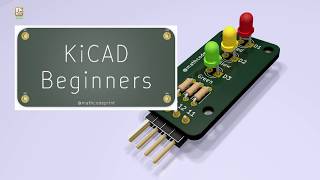








I tried to keep the video short, so if you find that it moves too quickly, you can always adjust the playback speed. If you're interested in getting PCBs, using this link www.pcbway.com/setinvite.aspx?inviteid=446230 is a huge help to the channel.
thanks for the video. I think I am missing something. I am using an ESP32-WROOM-32 (36 pins on the board), the symbol does not have all the pins, nor are they numbered correctly. I also do not see the VIN (5V) pin. Any help??
PCBway is based in China. Are they under instructions to pass on interesting technology to the regime?
Great demo project! Two things I'd suggest: When creating a copper pour to fill in empty areas, I'd not leave it floating just to have copper present, that could act as an antenna and bring stray noise to the pcb, so connecting it to some board net (ideally ground) is good. And for generating gerbers and drill files, it's good to check with the board shop being used to see if they have preferences or limitations on how to generate the files. PCBWay has a blog post "How to Generate Gerber and Drill Files in KiCad 7.0" that can be googled and it shows how to configure all those check boxes to be sure they can process the gerbers.
You're absolutely right on the copper. I was wondering why my Wi-Fi strength improved :-). Getting the files right is definitely another reason to use their plug-in because they generate exactly what it is they want
This was extremely helpful. Thank you! For me, the hardest part is figuring out the parts / footprints and then getting the correct items from Mouser / DigiKey.
I really appreciate the attention to detail in this video, kudos to you!
I downloaded KiCAD from someone suggested the program. I looked for a video as to how and run it......your video is AMAZING. Thanks
This is a great video, I remember 6 yrs ago moving from Eagle to KiCad and had to watch and rewatch and google a ton, but got to grips with it... however there is still a lot to learn as functions and flow improves and expands with KiCad. I am sharing this video
Thank you! That means a lot! Yeah. There is so much to learn. I'm just scratching the surface
Wow. Thank you so much. I been wanting to learn PCB design for years. You just helped me reach my goal in less then an hour. Thank You So Much!
Thank you for the kind words. I'm glad it was helpful. I am learning more everyday about this stuff. It's a pretty fun journey..
Good video. I tried another good one but it used a version a couple of versions behind which caused confusion at times, so I searched for a KiCAD 8.0 tutorial. The hook for me was going all the way through creation of the Gerber files, ready to go.
It took me about three days getting through the 45 minutes, but that included backing up and viewing portions twice, taking notes, and duplicating all the actions on my own PC.
Now I'm working on my first, fairly simple board. I'm not finished yet but I think I'll get there.
Great tutorial, the only thing I would watch out for is when assigning footprints make sure you have the correct item selcted, I made a few extra so our numbers were different. Great video thank you!
This video has helped me a lot, thank you. Do you still review PCB designs for others? I now have a complete design but would like a professional to revise it before I have it produced. If not any suggestions on where to go? Thanks!
Great overview to get started, thank you!
Great video thankyou! Your components listed on the PCBWay to fully populate this list; Relay, Micro SD and a Matrix. Where do these get installed? Also should it need Relay x 3? Thanks again, this is awesome
This is exactly what I was looking for. Thank you so much!
Glad it was helpful!
Fantastic Video. Helped me a ton to create my first pcb. Well technically that's no correct. Many moons and holes in the t-shirt ago, when acidic etchings still was thing i made a few. Hope you get a little kick back from my sign up with pcb way.
Excellent video. Keep up the good work.
Thank you very much!
Is there a service or way with PCB Way to have the board assembled as well? That is the component's placed too. My concern is a lot of the components are so small now and with surface mount and BGA stuff. I wouldn't have a clue how to assemble that on my own.
Absolutely. They do that. A lot of times people order my boards pre-assembled
@@AnotherMaker thanks! I's been a while since I've done this. Your video really helped me get back up to speed. I'm designing a simple board and will test out PCBway along with their full assembly option to see how it all works.
these wifi modules have antennas and there are areas under them (keep out area) where there should be no paths and copper pours because signal will be blocked. Best place for them would be with antennas on the pcb edge.
You use too many wires in the schematic editor. It would be much clearer with net labels and buses.
You are right but the board doesn't sit flat on the shield. I will keep you posted on performance
Nicely presented! Thanks
Thank you
Thanks.
Dont join component with wires, use nets label.
Faster, clearer, less error prone...
Oh you used this 😀
haha yeah.
If you want to assign the same footprint to different symbols, just mark all symbols needed and then assign the footprint to all without need of copy & paste. If you draw a rectangle from the top right corner, all parts are selected, even if they only partially extend into the rectangle. You do not always have to draw a rectangle over the entire part. You are not really familiar with KiCad, aren't you?
Bruh
Likes and dislikes:
I'm here because I want to learn KiCAD in 45 minutes. But the first thing you do is give me 2 minutes of confusing things with context about which I know nothing. But then you go into all of this process like "drill files"? What are drill files? Every time you use a "term" you should explain it. I'm just ending up with more questions from all of this.
It's just a bit too fast. If people are watching to learn this, slower is better. If people are watching this to "enjoy it through osmosis" then sure... go as fast as they want because they aren't interested in actually learning. There are people like that.
I sort of get the idea but the thing I want to make is a board that should be "very simple" in that it will only have two capacitors and the rest will be "wires." A group of 34 connections will go out (or in) from the board and another group will be a 30 pin (2x15) card edge connector at the spacing of a classic 5.25" floppy drive. How do you do that? And finally, there will be a group of 4 connection for power (again classic 5.25" floppy) where one configuration of this board will have a male connector and the other female depending on which end supplies the power and the other accepts it. (I'm trying to merge 5 and 12V power and ground into a 30 pin card edge connector with floppy drive control lines and then split them back out on the other end of the 30 pin cable) I already have the wiring patches defined but it's not clear how an irregularly shaped board would work. Having a card edge connector will inherently make the board irregular in shape.
I'm sick of PCBway shills. Have a thumbs down.
I will gladly accept it. I would like to give you some insight. Regardless of what you think of them, PCBWay keeps the entire maker community afloat right now. They pay multiple times what Google does per video. On top of that, everyone there is so kind and so helpful in making these projects come to life.
On top of that, they encouraged me to learn PCB design and it has probably become my favorite new skill I've learned in the last 5 years.
I dislike ads of all kinds and I definitely get the sentiment. I appreciate you taking the time to watch and comment.
I've been doing this for a very long time. I can tell you that PCBWay can fab my boards and get them to me in one week. The same boards I used to have made locally would cost $600 or more for the job with a lead time of 3 weeks. PCBWay, 1 week and $45 including shipping.
@@makerspace533 So what? I use them too. All the Chinese board houses have great service. Doesn't mean that everybody and their brother needs to shill for that $50 coupon.
Why power flags never used in this example? When are they necessary?
I use them if I am putting power externally to the board or even if I am getting power from an Arduino pin on a shield, but I don't use one on prototype devices where power comes from multiple locations because it confuses Kicad. I did link to a playlist that includes a video about nets.
@@AnotherMaker sorry being dumb but where's the link to that playlist?
@@mejoe444 ua-cam.com/video/szu8dJoyikA/v-deo.html
In my case, my first circuit was entirely passive (a filter) and the design rules check complained about something (a ground symbol was flagged) not having a power source. (I think.) In a web search it seemed that a power flag might cure that and it did. I went to the symbols tool and searched for PWR_FLAG and added it to my schematic by connecting it to a ground trace (wire). That fixed the rules violation