Це відео не доступне.
Перепрошуємо.
Ender 3 (Pro) Marlin 2.0 Upgrade - Updated Version
Вставка
- Опубліковано 26 бер 2020
- Ender 3 (Pro) Marlin 2 0 Installation Upgrade - Updated Version
In this video, I show you how to install the new Marlin 2.0 firmware on the Ender 3 or the Ender 3 Pro. This is a brand new video incorporating all the changes that have been made to Marlin 2.0 until March 2020 and to the Auto Build Marlin plugin for VSCode. The process is different now, so check out this new video!
*** You might want to watch these other videos:
Marlin Firmware 2.0 - Should you upgrade and why not?
• Marlin Firmware 2.0 - ...
Installing a bootloader on the Ender 3
• Anet A8 Marlin Firmwar...
Ender 3 Silent Mainboard 1.1.5 by Creality - Review
• Ender 3 Silent Mainboa...
Ender 3 Boot loader installation guide
• Ender 3 Marlin Firmwar...
My blogpost about memory usage of Marlin on 8Bit boards and how to fix size issues
www.crosslink.io/marlin-2-0-m...
*** Programmer devices for flashing a bootloader
USBAsp
geni.us/usbasp
USBTinyISP
geni.us/usbtinyisp
10 pin to 6 pin adapter
geni.us/10to6pinadapter
*** Software links
Marlin firmware
github.com/MarlinFirmware/Marlin
Marlin Default Configuration Files
github.com/MarlinFirmware/Con...
Visual Studio Code
visualstudio.microsoft.com/
More Infos on Marlin Firmware safety features like thermal runaway protection: marlinfw.org/docs/configurati...
Get the Creality Ender 3 here:
🛒 Amazon: geni.us/ender3
Get the Creality Ender 3 Pro here:
🛒 geni.us/ender3proamz
Ender 3 Silent Mainboard Upgrade 1.1.5
🛒 Amazon: geni.us/ender3silentmainboard
THE PRINTERS I USE: kit.co/danielcrosslink/the-3d...
MY MERCH: crosslink.io/shop
BECOME A PATRON: / crosslink
CHAT ON DISCORD: / discord
BUSINESS INQUIRIES ONLY (OR IF YOU WANT TO SEND SOMETHING) - DANIEL@CROSSLINK.IO
FOLLOW ME:
INSTAGRAM - / danielcrosslink
TWITTER - / danielcrosslink
FACEBOOK - / danielcrosslink
WEBSITE: crosslink.io
The Music I use: crosslink.io/es, AMAZING for UA-camrs!
GEAR USED
kit.co/danielcrosslink/my-vid...
Disclaimer: As an Amazon Associate I earn from qualifying purchases.


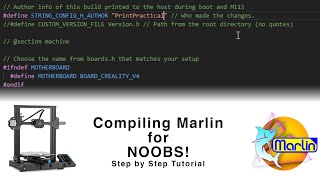






This is by far the BEST and most DETAILED video on how to do this. I have a CR-10s and following this video was extremely helpful in how to do upgradge the Marlin Firmware, even though my machine isn't an Ender3. These instructions are very clear and cover any issues that may come up in the process. Thanks again!!!!
Followed all your advice on how to configure the USBAsp, then installing the boot loader, then installing and updating settings on Merlin 2.0. Flawless. Perfect exactly as you recommend. Now I am very, very, very happy with my Ender 3 Pro. Thanks for this and many other tutorials. You are the best :)
Great 👍
Thank you!. I never would have figured this out without your step-by-step guide.
Glad it helped!
Oh my gosh, your opening few sentences answered questions I was searching for hours to find!! The entire internet just assumes everybody is already a 3D printing wizard. Thank you very much for explaining everything step-by-step!!
Thank you for this video. I used this video last year to upgrade, and just used it again to change some settings in the firmware. I would be lost without this, especially the details in your blog post.
WoW very pleased that i came across your video. i had just installed a silent 1.1.5 board and it was not running right. all your instruction in the video worked a treat. you now have one new subscriber. thanks man. 10/10
Thank you very much it worked for me, this was my first bootloading and uploading new firmware for ender 3 pro 1.1.4 mainboard. Very clean tutorial .
Great 👍
THIS IS HOW A TUTORIAL SHOULD BE DONE!!!!!!!!!!!!
after 2 days of searching why my printer didnt want to update this guide helpt me thanks :D
Thank you so much!
Daniel,
I appreciate your videos so much! some of the other printing youtubers I follow don't think about the every day hobby folks who watch.
I appreciate that! Thanks!
Thank you! Your videos are excellent. Good information, good pacing. Very well made! I hope more people find your channel.
Excellent , just my Ender 3 PRO has been upgraded in few minutes . Of course I had the bootloader installed, I´ll go with bilinear bltouch tomorrow. Thanks a lot, you are the best
Excellent video! I used all your marlin Ender 3 videos to do the upgrade.
If you run into an issue with 2.0.5.x where your Ender 3 won't boot after flashing with the options enabled/disabled from this video, try freeing more memory. I found the package needs to be 99% or less of the available storage to boot properly.
Went back to 2.0.4 and the instructions here work perfectly.
Awesome video, the best I have seen. The only thing worth mentioning (in case anybody else struggles like me!) is that I kept getting errors about specifying the 'upload-port' or something...I took out the SD card from the machine and the upload worked. I also had minor issues with having to edit a line in the config file that has been changed in newer versions. I am using a nearly new Ender 3 Pro with the 1.1.5 board. Testing now, but seems great, and mesh leveling is brilliant!! Thank you, subscribed :)
I followed this exactly with the Ender Pro, using the 2.4.7 board. It kept failing to build. Had to go into the platformio file and designate the environment as "ARM32F103RET6_creality", then it loaded the appropriate files and worked great.
Thanks so much for this tutorial!
Thx for this. Uploading to 1.1.5. Board was very easy with your tutorial. Selecting options from the firmware and deselecting too. Thx again.
Glad it helped
FYI, I followed your guide on the Ender 3 Pro I received this week. It arrived with the 1.1.4 standard Creality board and no boot loader installed. It did have their 1.1.6 firmware preinstalled, In your video you suggest that the 2.x versions will start having trouble fitting on the older boards the software continues to develop. I can confirm that as true as of this latest Marlin release. To get the basics to fit and only enable mesh bed leveling I had to also comment out the speaker setting as your blog post indicated it was not needed. This, along with the other settings you recommend commenting out allows 2.0.x to barely fit on stock Creality board. Thanks for the video and blog post.
Update for newer (4.2.7) boards:
** ARCHITECTURE/BUILD TARGET ** At 6:06 make sure you DO NOT select an Atmega architecture for the new "silent" boards! My board is version 4.2.7, and it uses a 32bit ARM F1 processor made by STM, not an 8bit ATmel processor. The correct target for it is STM32F103RET6_creality.
** MOTHERBOARD ** At 10:12, in Configuration.h, you need to change: "#define MOTHERBOARD BOARD_CREALITY_V427" -- otherwise the stepper motors won't work at all and the auto-homing will quietly fail every time with an error message ("homing failed Printer Halted please reset"). Also, there is no specific target for boards version 4.2.2, so I suspect the correct motherboard target in that case is "#define MOTHERBOARD BOARD_CREALITY_V4".
** FLASHING ** At 7:35 there is no need to mess with the USB upload process, especially since it can occasionally fail with frustrating COM errors. After building, simply copy the resulting firmware bin file (from .pio\build\STM32F103RET6_creality) to the SD card, and start the printer. This will initialize the firmware flashing process and the printer will update on its own.
I HOPE THIS HELPS!
Thank you.
Do you know if the 4.2.7 works with the CR-10 mini? Does 24v 32bits boards works with 12v power supply?
thank you you saved an aftrenoon for me
when I click on build it tells me that MOTHERBOARD BOARD_CREALITY_V427 is not compatible with the STM32F103RET6_creality build environment. I have to use any one of these STM32F103RE_creality, STM32F103RE_creality_xfer, STM32F103RC_creality, STM32F103RC_creality_xfer, STM32F103RE_creality_maple
How do you change to a different architecture? I only have the four options shown.
Thank you so much! The best explained video on UA-cam!
Danke für deine Videos und deine Erklärungen, die haben mich immer weiter gebracht :)
Keep it up!
Thank you for the hint with the error in the version of the eeprom!
Welcome!
Great video ran through the first time no problems. Had some issues updating probably user error. Thanks for this it was great!
Glad it helped!
Just a heads up for anyone using the links in the description, they have since been updated. You can still use the links, but use the drop down to select the bugfix version instead of the regular version (it directs there by default). The original release generates errors for some machines. For me it was an ender 3 using the 4.2.7 motherboard, the bugfix version works great!
Thanks!!
This video was extremely helpful. Thank you.
Glad it was helpful!
Excellent video!!! Many thanks for your work on this material.
Glad you enjoyed it!
Excellent tutorial! Thank you! Worked great!
Vielan Dank, Daniel! I am defintely going to do this with my Crealty Ender 3 Pro V1
Easy to follow and very helpful. Thank you
Thank you for this. You're a lifesaver
Great video. Just a note that the link for the configurations file points to "Configurations-import-2.0.x" which contains several Ender 3 folders none of which worked for me. Downloaded "Configurations-release-2.0.5" from the Marlin site. This contained a single Ender3 folder as you described in the video Using those config files compiled and uploaded just fine. Thanks again for walking through all of this. Looking forward to using Mesh Leveling.
Great video! This helped a lot.
Glad it helped!
Youre the Man ! my first update in one tap ! thanks for this video ! all this work for this video great quality i dont imagine how time took !!! Greetings by Switzerland !
Glad it helped!
easy to follow and well explained, suscribed
Awesome guide! DANKE!
Just a few months later and they have made enough changes you need to redo this. There are config files for ender 3 1.5 and Ender 3 4.2.7 but not for the Ender 3 4.2.2 which is what you are getting now in the Ender 3. I chose the 4.2.7 and the options are now different.
Thanks a lot! really easy to follow =)
Glad to hear that!
Another great vid
😀
Excellent tutorial.
Many thanks.
Super Anleitung, danke.
ty you for your help, your videos are very useful
Nicely explained... thanks.
Oh man!! Thanks!! Me ayudaste mucho.
Awesome! thank you so very much! I was using old youtube vids trying to make Arduino IDE to work....
hi, thank you for your tutorial!!!
You're welcome 😊
Great info. Thank you
Great to hear that! Thanks!
Bruh awesome. Thanks for the help
Thanks for your help. The german accent punctuated my OCD demand to make my dumpster find functional again!
Now what happens when you've done all that to a "t" and now the screen just goes blank when its powered on with the new firmware?
Amazing explanation
:-)
@@Crosslink3D I wish you had explanation video for upgrading Anycubic i3 Mega S , that could help a lot
I applaud you sir... thank you...
Great tutorial, but I spent a lot of time trying to figure out Mesh Bed Leveling, including doing a pull request to the Marlin Bugfix branch with my own code, and there is some unintentionally false information in this video. Mesh Bed Leveling (MBL) is automatically off when the printer boots up, and RESTORE_LEVELING_AFTER_G28 does NOT ENABLE the mesh after each home. It simply turns it on if it was on before the home command. What this means is- every time you turn your printer off, you will need to manually turn MBL back on. This is usually done in the GCODE of your prints, but you must add the command to each print which is quite annoying if you use a lot of different slicers and computers. The best option is actually UBL, you do not need a z-probe sensor, although most people seem to think you do for UBL. MBL can only go up to 7x7 grid and UBL can go up to 15x15. With UBL, you enable it, set the mesh values, save to eeprom, and never ever have to fuss with it again, it will always be on.
I need help i still don't understand how to set it up im new to 3d printers and bl touch also I can't connect my printer with USB dont have a long enough one so I transfer everything with SD card
trying to install Marlin 2.1.x on my Ender 3 but Visual Studio is not showing me any Sanguino environments, only Melzi ones
how can I fix that?
When I edit the configuration.h I try and see if I can compile it after every step and when I try to enable AUTO_BED_LEVELING_BILINEAR it doesn’t want to compile. Even if I just want to enable that one option it downs compile, but if I change different options it complies just fine. Any idea why?
MY MAN!
For some people getting the avrdude sync error even with a bootloader, I fixed this by changing the upload speed in platformio.ini. Might need to change it to 115200, which is what worked for me. Thumbs up so people can see!
Wow, dude, you saved me today, Thx. After changing, it worked correctly, thumbs up :)
Vertig0 Awesome, glad I helped! I was scratching my head for a while trying to figure that out haha
You're awesome. Thanks for helping out!
I have recently installed the 3.1 BLtouch to my ender 3 pro, but after probing i only get one decent square ( 5 square test print ) and the rest are chewed up and crappy. Any ideas ?
Hi, nachdem ich auf build geklickt habe kommt der Error: Marlin\src\module\motion.cpp:153:14: error: 'HOMING_FEEDRATE_Z' was not declared in this scope. Ich habe nicht all zu viel Ahnung vom programmieren, aber vielleicht könntest du mir ja helfen. Ich benutze das Creality 4.2.7 board in meinem Ender 3 pro und habe dementsprechend auch die configs dafür genommen.
MfG
I installed a bootloader and Marlin firmware 2 or 3 years ago on my Ender 3. I haven't used the printer in 2 years. When I got it out to use it again, it won't print. I think the firmware is corrupted or something. Since burned a bootloader before, do I need to do that again? Can I just use USB and reinstall Marlin? I think you explained this but I want to make sure I heard you right.
im having a problem when building marlin, its says compilation terminated due to -fmax-errors=5. Any idea what this might be?
If you want to update through a flashcard how do you direct it to upload to a card?
In VSC Marlin Firmware Auto Build there is no Sanguino 1284p environment available. I only have melzi_optiboot_optimized, melzi_optiboot, melzi_optimized and melzi builds available. Which one to chose? I have tried with melzi build which reports the following error: Marlin\src\lcd\marlinui.cpp: In static member function 'static void ManualMove::task()': Any suggestions?
so do some of the ender 3 pro's have a bootloader and others dont?
So I have one other question. When you perform the Auto build does it automatically upgrade your Marlin firmware if your board has a boot loader?
I'm having an issue with as printing, Marlin does not access the cards contents, it sees the card had been inserted but when I enter the menu it shows the text "no media." Do you or any one in the comments know how to fix this?
Great video! I've also watched your video about the pros and cons of installing Marlin 2.0. I have Ender 3 pro (new, just got it two weeks ago as a new hobby) and I do want to use the SD card feature as well as mesh bed leveling. I do not plan to replace the board or add auto bed leveling any time soon. Would you recommend using Marlin 1.19 instead of the 2.0 version?
I think you won't miss out on anything super important if you use 1.1.9 but you can also use this hint to reduce the firmware size quite a lot: thborges.github.io/blog/marlin/2019/01/07/reducing-marlin-binary-size.html
hello, trying to update my marlin settings (BLTOUCH position) on my ender 3 pro but when trying to upload the BUILD i get an "Error: Please specify `upload_port` for environment or use global `--upload-port` option."
used to work ok a few months ago... can i get some guidance?
using mac OS 11.2.1 with your guided settings (same that worked before). seem like it cant find the port to upload to
For anybody with an ender 3 pro, you should have a creality v4 2.2 board which has a boot loader pre installed! Make sure in the examples/creality/ender 3 pro folder you select the configuration titled, ”CrealityV422”
New Pros should have the 4.2.7 silent board
@@TheSuburban15 maybe newer ones have but I got one with old board.
Help me with this I received a message at the end that says success, but I also got a message saying 'J-Link connection not established yet but required for command'. A menu popped up wanting to know how I was going to connect something and I hit no three times and eventually it went around this prompt. How do I know that the flash completed?
Please help! When I try to build it, it works, but when I try to upload it to my printer I get this error: Error: Please specify `upload_port` for environment or use global `--upload-port` option. What can I do to fix this? :) The internet has not been kind.
My Visual Studio Marlin Auto Builder always wants me to build a melzi board. I don't know what to do I tried every kind of combination with different versions. I need help please.
I needed to alter some code due to some version issues of the config files I ended up with. In any case now I have thermal runaway protection and, as I took off the screen my Ender 3, was able to cut the firmware down to less than half the size it was before. Thank you!
Hi Have just installed this but I do get an error saying that ever thing as been installed but is saying that sanguino 12859 failing and it is in red and ever thing else is in white in thermals.What do i need to do.Retry ?
(21/04/2020) For anyone also experiencing the "out of sync" error, after a few hours and a lot of faffing about re-flashing and re-downloading etc etc, I found that manually changing the speed of the COM 3 port to 115200 made it work. I'm not sure if this would be the case for everyone but just what worked for me :)
Yes clearly that worked for me, it failed and after i made it at 115200 it worked :) thanks so much!
Thanks for the hint! super helpful!
After I wanted to re-flash it I got the same error and I tried everything.. couldn't solve it. Ended up getting a USBasp programmer and that worked fine lol. The errors are in the small things but solving them is very complex and frustrating
followed this step by step and didn't have the same environments options. couldn't get it to work. can someone please help me flash my printer. the only thing different about my printer is its on a cr10 frame. everything else is ender 3. Please help
Did I miss a step? I don't see the option for Sanguino, instead I get melzi optiboot/optimized
i just followed the steps here but on a cr 20 (using the cr 20 config files obv)
but now the printer seems to not know where the origin is or does not seem to respond to the end switches
when i select auto home, it will move downwards even if the Z switch is pressed
then, it will move all the way to max positive of X and Y, and will attempt to continue moving when on the edges, not responding to me hitting either X nor Y switch
any ideas? when i got the eeprom error i could either "reset" or "ignore", i selected reset, turned the printer off and on and did not get the error anymore
any help on this with the 4.2.7 board, tried exactly what youve done except its not been a sanguino board. Its showing as STM32f1 board, but when im uploading its showing as done but my printer hasnt changed at all. Any help would be much appreciated. ive installed the 4.2.7 board to hopefully get mesh bed levelling.
I've replaced my Ender 3Pro stock mainboard with a SKR MINI E3 V1.2 AND TFT35, do you happen to have a video detailing that configuration process? Thanks Daniel for keeping us in the loop...
Having a problem where every time I click build I get a failed message after it compiles...not sure what I am doing wrong. Any ideas? also the firm ware versions in the github are different than what you have shown for the ender 3 pro.
Build in Visual Studio does not look the same I do not have the option to chose environment it starts right away and says STM32F103RET6_CREALITY. Then says fail when finished? Please advise.
=I'm using visual studio, when I get to the the build part of the video (6:07sec) I don't have the Sanguino1284p I have STM32F103RET6_creality in the build area. can i upload this to my printer with out any problems?? i have and to my ender 3 pro??? not sure what to do here
"The currently open foler doesn't contail a (valid) Marlin project. To use Auto Build Marlin open a Marlin project folder in the workspace."
Ive tried everything, even trying different folders and double checking I was right where I was supposed to be? Could I get some help anyone?
im confused as hell, i have an ender 3 pro with a v4.2.7 silent main board and want the marlin 2.0 firmware but havent got a clue what im doing
Servus Crosslink, ich hab ein paar Probleme und diesbezüglich ein paar Fragen. Ich hab es mit beiden Versionen Marlin 2.0.x sowie dem Bugfix 2.0.x, doch jedes mal ist entweder der sanguino1284p fehlgeschlagen oder beim Bugfix der melzi_optibot. Ebenso kamen jetzt neue Config-Files speziell für den Ender 3 Pro dazu, welche ich bei meinen Versuchen gewählt hatte. Hast du eventuell eine Ideer woran es liegen kann? Wäre sehr dankbar! Grüßle
Hallo
Ich Habe Probleme beim erstellen der datei in auto marlin Builder...
wenn ich auf Build klicke kommt bei sanguino1284p FAILED
Kann mir jemand sagen warum?
Danke
Can you please post your output window contents here?
doesnt work here i get a fault when using visual studio code with marlin it says succeeded 0 failed 1
im not getting the sanguino1284p on mine. i get mega2050 or something.. what am i doing wrong? this one shows that it has a 200x200x200 no heated bed. thank you in advance!
thx voor your video. i followd your steps but i cant select the right inviorment. i have 3 options: 1 melzi 2 melzi_optimized 3 melzi_optiboot..? wich ones should i pick?
or where did it go wrong?
hope you can help me..
I have problem installing the USBasp that comes with the BL Touch. Even after installing drivers via zadig, in Arduino IDE, I have an error when trying to upload bootloader.
i follow each step to the letter, and my anet a8 worked like a charm, but, on the ender 3 pro, it just cant burn the bootloader, im really lost cuz it says double check your connection and try again or press -F to ignore this check help plz
on github under config/examples/creality/ender-3 there are 15 folders with config files. How do I tell which one to use?
When i try to do the auto-buid i get the error: MissingPackageManifestError: Could not find one of 'package.json' manifest files in the package. what is wrong and how do i fix it?
hello sir! thanks for the video! I have a problem after setting up marlin 2.0 that I can't seem to figure out. it seems like my bed has been switched around 180 degrees. everything prints in the correctly, and even auto homes correctly, but the priming line is on the opposite side of the bed, and the prints are coming out with the front on the back on the bed, and the left side on the side (switched around 180 degrees). I'm using an ender 5 pro with the silent board. any ideas on how to fix this?
do I need a bootloader for the Ender 3 Max? Although it says "success" when I did the upload, I see no changes on my Ender 3 Max. Also the terminal has this message, " J-Link connection not established yet but required for command. Connecting to J-Link via USB...FAILED: Failed to open DLL."
Please Help I have this error message - "Please specify `upload_port` for environment or use global `--upload-port` option."
Theres one problem if i have the BTT SKR 1.4 there is no config in there
How much points i need do change?
I followed this to the T and I am getting "No Printer Attached" I tried changing the Baud rate per another video you made. Any suggestions?
I can see the folder Ender 3 Pro and Pro 1.5 and V2 - I have 8bit board version, I've copied the files from Ender 3 Pro but Platform.Io showing me melzi, melzi_optimized, melzi_optiboot which one should i select?
I got past that error by using a different computer.... Now im getting an error that it is trying to sync but is attempting 10 times and failing. The Ender 3 should have a bootloader installed correct? I just purchased this Printer a few weeks ago. Please Help and thank you for your previous help.
Hi!
Thank you fot this video.
I need help with my printer please.
I have a simple Crealty Ender 3 printer.
I looked at the software upgrade options from Crealty webpage and can't figure out what software I could upgrade my printer with.
It doesn't have BLtouch and I don't know if it has an adapter board or a detector filament.
It's like I bought it.
I went to the manufacturer's page and found the following software for the upgrade:
"Ender-3-4.2.7-TMC2225 - Marlin2.0.1 - V0.0.6"
Is it good if I upgrade this printer with the software I have?
Thank you.