New Automated Data Entry Software in Excel | Employee Profile Entry Form
Вставка
- Опубліковано 7 вер 2024
- Title: Revolutionary Automated Data Entry Software in Excel | Streamline Employee Profile Management!
Description:
Welcome to our latest tutorial! In this video, we're diving into the future of data management with our new Automated Data Entry Software designed specifically for Excel. Say goodbye to tedious manual entries and hello to efficiency and accuracy with our cutting-edge Employee Profile Entry Form.
Why Watch This Video?
Managing employee profiles is a crucial aspect of any organization, but it often comes with challenges like data inconsistencies, time-consuming processes, and the potential for human error. Our new software tackles these issues head-on, transforming the way you handle data in Excel. Whether you're an HR professional, a small business owner, or an Excel enthusiast, this video is for you!
What You'll Learn:
Introduction : Get an overview of our Automated Data Entry Software and its key features. Learn how it integrates seamlessly with Excel to provide a user-friendly experience.
Step-by-Step Guide:
Creating an Employee Profile Entry Form: Discover how to create and customize the Employee Profile Entry Form. We'll cover everything from basic fields like name and contact information to more complex data points like job roles and performance metrics.
Automating Data Entry: See the form in action as we demonstrate how it automates data entry. Watch as it accurately inputs information into your Excel sheets, saving you time and reducing errors.
Data Validation and Error Checking: Learn about the built-in validation rules that ensure data accuracy. We'll show you how the software flags inconsistencies and prompts for corrections before finalizing entries.
Advanced Features: Explore additional features like data importing, batch processing, and integration with the form. Understand how these capabilities enhance your data management workflow.
Practical Examples and Use Cases: We’ll present real-world scenarios where this form can be a game-changer. From onboarding new employees to updating existing profiles, see how it can streamline your operations.
Tips and Best Practices: Get expert advice on making the most out of the software. Learn best practices for maintaining your database, ensuring data security, and optimizing performance.
Who Should Watch?
HR Professionals: Simplify your employee data management and ensure consistency across records.
Small Business Owners: Save time and resources by automating repetitive data entry tasks.
Excel Enthusiasts: Enhance your Excel skills with advanced automation techniques.
IT Administrators: Learn how to integrate and maintain this software within your existing systems.
Why Choose:
Our Automated Data Entry form stands out due to its:
High Accuracy: Reduce the risk of human error and ensure data integrity with advanced validation features.
Flexibility: Customize forms and processes to fit your specific needs.
Efficiency: Drastically cut down the time spent on manual data entry tasks.
Support and Updates: Enjoy continuous support and regular updates to keep the form running smoothly.
Join the Revolution!
Data management doesn't have to be a headache. With our Automated Data Entry form, you can transform your workflow, ensuring that your employee profiles are managed efficiently and accurately. Watch the video to see how this powerful tool can revolutionize your data entry processes.
Subscribe and Stay Updated!
If you found this video helpful, don't forget to like, share, and subscribe to our channel. Hit the bell icon to stay notified about our latest tutorials, tips, and software updates. Join our community and be a part of the data management revolution!
Links and Resources:
Join Our Community Forum: / @qamaralvi8058
• How To Make Automatic ...
• Employee Probation Con...
• Quick Fill Blank cells...
• Fix Product Activation...
Thank you for watching! Transform your data entry experience with our innovative software today.
Tags:
#DataEntry #ExcelAutomation #EmployeeProfileForm #DataManagement #HRSoftware #ExcelTutorial #AutomatedDataEntry #ProductivityTools #BusinessEfficiency #dataintegrity
#ExcelSoftware #HRTech #DataAutomation #WorkplaceEfficiency #ExcelTips #HRManagement #DataEntrySolutions #TechInHR #BusinessSoftware #DataEntryAutomation #ExcelDataEntry #StreamlineProcesses #ProductivityBoost #HRTools #EfficientWorkflows #ExcelFormAutomation #TechTips #EmployeeManagement #DataAccuracy #SoftwareDemo #ExcelHelp #AutomateTasks #OfficeProductivity #ExcelFeatures #BusinessTools #DigitalTransformation #DataManagementTools #HRInnovation #TechForBusiness #HRProductivity
Chapters:
Introduction
Creating the Employee Profile Entry Form
Automating Data Entry
Data Validation and Error Checking
Advanced Features
Practical Examples and Use Cases
Tips and Best Practices
Conclusion and Next Steps



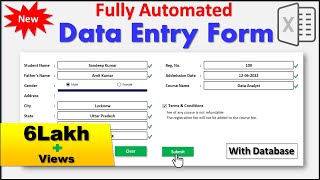





Good sir g❤❤
Good Effort .
Zabardast❤
ماشاء اللّٰہ❤❤❤
❤❤
Good 👍
Thanks