How to Black Out or Redact Text On a PDF for Free Without Using Adobe Acrobat Pro DC
Вставка
- Опубліковано 29 вер 2024
- In this video, I'll show you How to Black Out or Redact Text On a PDF for Free Without Using Adobe Acrobat Pro DC.
Download LibreOffice 👉 www.libreoffic...
Thanks for watching!



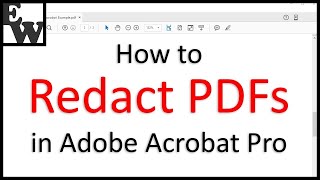





DO NOT FOLLOW THE EXPORT STEPS IN THIS VIDEO
If you follow the steps in this video then the resulting PDF can still be edited to remove the redacted box and reveal the original text.
You HAVE to go to Tools > Redact > Export Redacted PDF
Honestly, OP should delete this video because this could end up causing problems for people if they are trying to send confidential documents with redactions.
Thanks for the heads up
Thank you so much, this is a really big help for my work.
You're very welcome!
Thank you! This was very helpful!
Thank you very much.
Thank you for this great presentation ! I have added a like and also registered to your channel as I can several topics very useful.
Thanks a bunch for sharing these very useful tips David !
All the best to you !
This doesn't work. It shows as black, but if I highlight the text in the PDF I can still just copy and paste it somewhere else.
You’re correct! I found out that in the Redact menu if you use “Redacted Export (Black)”, the text in the output PDF is no longer selectable. Hope this helps…
@@Chibuz78 That's exactly the info I needed, thank you!
Nice trick!
Thanks.
App is garbage
FYI, and a big warning to anyone using this method. It doesn't pass the "select text and copy and paste into another document" test to see what's underneath the black bars. Anyone you send a document to this way should be able to still see what's underneath by doing that.
To overcome this issue, one can select Tools > Redact > Export Redacted PDF
would it be best just to print and redact the info you'd like with a sharpie?
@@mgm8075 sure, you could do that and send it electronically by scanning it or faxing it. But some people might prefer to do everything on their computers, in which case they should be aware of copying and pasting to get around black bars.
@@fredericmarcotte8272 The problem with "Export Redacted PDF" is it loses the vectors & is low resolution - looks nasty.
A better method IMO is just making a backup doc and replacing redacted text with the correct spacing in X's or something, set to highlight color black. Its much faster and neater than manually drawing boxes everywhere, and you can output PDFs as normal selecting specific pages & in high resolution etc.
@@hivetech4903 Agreed. I did a similar thing, but just deleted the text as a whole, and left the redaction behind as a placeholder.
The problem is you can select the redacted area of the PDF and copy paste it into a Word doc and see what is underneath the redacted area from the PDF... Do you have a fix?
One way to fix it is saving the redacted PDF into a JPG (picture) file, then save the JPG file back into a PDF file
I was able to highlight the text behind the redacted box, making this useless
I'm working in a non profit organization and I find this App very useful. I've discovered that the text can be deleted so I just replaced with the text that I wish to input. Thanks for sharing this video!
Thank you
I use this technique successfully for a year. Unfortunately all of a sudden I can no longer open a PDF using Libre office draw. I don't know why but I can no longer use the technique because Libre draw will no longer open a PDF
Please can I send you something for you to help erase the black marker cover on it, it's important and I tried what you said on the tutorial but it's not just working for me
Sorry, I tried the program you recommended and it is extremely buggy. I try to zoom in and move the square around and it is extremely frustrating. Plus it seems to get stuck on "hand mode" where even though I select the rectangle when I try to resize the triangle it moves around my document. Good video, terrible program.
When I open my PDF in libre some of the text goes outside of the margins of the document?
Finally a free way to redact. Makes you realize how much you can't trust paying for redaction programs that don't fully redact the digital files. You may notice that when you redact by creating a box over your private text, the private text remainds. Someone can just open the pdf and remove the box covering your text. You must also delete the text you are covering.
Thank you very much, David!
You're welcome.
Theres a password when i tried to open the files with your platform... ?
Outstanding, used your method to send emergency redacted bank statement within minutes, thank you for video
plz make full tutorial libreoffice thanks
How to remove redact or black out on pdf?
Worked. Thanks, David!
You're welcome!
What about the painted or covered screenshot can it be remove to see the words underneath it?
Thank you. I add, print to pdf first and then redact that
thanks a lot brother
You're welcome.
This was great. I ended up being able to use the program to revise information on the PDF instead of blocking it out with black text so I didn't have to worry about a recipient being able to simply move the black box and see the covered information. Very cool!
Awesome! Thank you David.
You're welcome.
Amazing. Thank you so much!!
Thank you!!
Thank you for this video as it directed me to use LibreOffice to redact my documents. Little tip for anyone else who tries it: Don't bother changing any of the properties of the rectangle. When you "export redacted PDF", you have the option of choosing black or white. LibreOffice will automatically recolour all those rectangles to opaque black or white depending on what you select, so messing with the fill colour is pointless. You can also export preview (your current view) in the latest version of LibreOffice, but then the text will not actually be redacted and can still be copied from the PDF.
Also worth noting that if you follow the steps in the video, you can open up the resulting PDF file in Draw or Adobe Acrobat and delete the redacted box to uncover the original text. You HAVE to choose "export redacted PDF" to prevent the box from being removed afterwards. I discovered this the hard way, haha.
Thank you David for uploading this video it really helped. 🙂
You're welcome, Julie. Happy to help.
Thank you. I already had the necessary program without the knowledge as to to how to utilise it. You educated me today. Thanks again.
You're welcome.
im here a year later in 2023 this was a great and simple tutorial thanks!
You're welcome!
Thank you very much David, very helpful. it fixed my problem . 🙂
You're welcome.
Thank you! It was very helpful.🙌
You're welcome. Happy to help.
A most helpful video. Thank you🙂
You're welcome, Adam. :)
This really helped me out. Thanks very much David and have a great day
Excellent. You clearly definitively answered my question.
Just what I needed. Thanks for sharing.