How to Manually Install an Android App APK File with ADB
Вставка
- Опубліковано 11 лип 2024
- If you're having trouble downloading and installing an Android app then I suggest using this simple ADB command.
~~~~~
Hi! Don't forget to like the video, subscribe to the channel, and hit the "Thanks" button on this video, if you can, and join our channel community here - / @explainingandroid
Video Description
~~~~~~~~~~~~~~~~~
In today's video I want to show you how to install an Android application APK file via the command line using ADB.
ADB is a great tool that allows you to customize Android in a number of ways. If there is a user-facing feature on Android then there is almost always a way to replicate that via the command line.
I have found using this can be helpful when the OS is trying to limit you in other ways. For example, I had difficulties downloading an app on the Chinese version of MIUI in the past, but was able to bypass this limitation by using the ADB install command.
To begin, we first need to enable USB Debugging Mode. I'll link do a dedicated tutorial that I have already uploaded to the channel that shows you how to enable this on various Android devices, as a way of preventing this video from being longer than it needs to be. But if you're having trouble with this then let me know down in the comments section below.
If you're using a recent Xiaomi devcie with MIUI, then you will also need to enable something called Install via USB. This is found in the Developer Options menu as well and it does require you to sign into your Xiaomi Mi account while also having a SIM card installed.
We're also going to need to install ADB & Fastboot tools onto a desktop or laptop PC. There are a number of ways this can be done, and I'll link to a video I've already done that highlights a tool called Tiny ADB & Fastboot tools. It's easy to install and will only put the files on your PC that are required to use both ADB and Fastboot commands.
With that done, you then need to download the APK file of the app or game you want to manually install, and it needs to be stored on your PC. Not only that, but you also need to put that APK file in the same folder as your ADB and Fastboot tools. You could avoid putting it into the same folder if you type out the full directory path of where that APK file is stored. But putting it in that same folder is the easiest option for most people.
I will be using a free game called Galaxiga in today's example, just make sure you're downloading these APK files from a source you trust.
Let's open up a command prompt, windows powershell, or a terminal window in the same folder as our ADB & Fastboot tools.
Then we'll begin by typing out the command. . .
adb install [filename]
When you finish typing it out, we simply need to press enter on the keyboard to execute the command and let ADB install this APK file for us. Look for the success message to know that it has been done correctly. . .
. . .and then look in your App Drawer for the application icon for the newly installed application or game.
There are others arguments that we can add to this command if you want to do special things when installing this APK file.
For example, we can install multiple APK files at the same time by typing out. . .
adb install-multiple [filename] [filename]
or you could use this command to replace an existing application that is already installed on your device while keeping your app data intact.
adb install -r [filename]
If you're wanting to downgrade an application you already have installed to an older version, then use the following command. . .
adb install -d [filename]
You could even install an application to your sd card by using the command. . .
adb install -s [filename]
There are many ways that we can manage the apps and games on our device using ADB. I have previously done a video showing you how to remove a system app from the default user account by using a simple ADB command. You can find that linked down below as well.
Mentioned Links
~~~~~~~~~~~~~~~~~~~~~~~
Developer Mode - • How to Enable Develope...
USB Debugging Mode - • How to Enable USB Debu...
Tiny ADB & Fastboot Tools - • Download and Install T...
Step by Step Tutorial
~~~~~~~~~~~~~~~~~
1. Intro [00:00]
2. Prepare the Folder [02:34]
3. Execute the ADB Install command [04:05]
4. Various install options [06:12]
As an Amazon associate, I may earn a commission on sales from the links below.
The Gear I Use
~~~~~~~~~~~~~~~~~
5W "Slow" Charger - amzn.to/2OaUMV8
Fast Charger - amzn.to/3rtBsC6
MicroUSB Cable - amzn.to/38dkpeM
USB-C Cable - amzn.to/2OqlTvi
TPU Cases - amzn.to/38g9b9w
USB-C to 3.5mm Dongle - amzn.to/3rVt7c3
USB-C to 3.5mm DAC - amzn.to/3CyksSJ
NVIDIA Shield TV - bit.ly/3KA17RV - Навчання та стиль



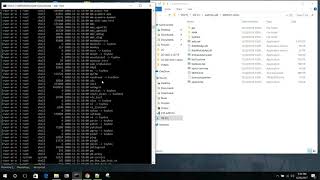


![ОРБАН приехал к ПУТИНУ и "отчитался" о поездке в Киев 😁 [Пародия]](http://i.ytimg.com/vi/_0ukDovOWq8/mqdefault.jpg)


Heya mate. I install alot of moded apks on my phone. 2 days without Spotify was draining me. Thanks to your video i mananged to learn how to sideload apks on my redmi note 11 running android 13. You are a life saver mate. I was giving up on Xiaomi
worked great I used the terminal that is installed with adb. (it says adb and fastboot++ as the shortcut installed) otherwise I could follow this verbatim. 5 out of 5 for sure
i didn't do adb installation on developer option.can we do these steps without that.?any alternatives for that ?
Amazing especially multi install
Hi, i want to update my app by using adb. What should i do?
My hero!! Thank you
you're welcome!
If you're able to, please consider becoming a UA-cam channel member here - www.youtube.com/@ExplainingAndroid/join
Or joining my newly created Patreon page here - www.patreon.com/ExplainingAndroid
Finally i was waiting for this🤣
that's awesome!
adb: failed to stat app.apk: No such file or directory . What fix?😢@@ExplainingAndroid
Nice, you really save my life c:
I appreciate you taking the time to leave a comment like this. It really helps me to know if a video is still helping people
If you're able to, please consider becoming a UA-cam channel member here - www.youtube.com/@ExplainingAndroid/join
It only costs a buck
@@ExplainingAndroidholy tysm I finally found a nice tutorial with someone who isn't Indian 😅 (no offence to Indians btw)
How to do it for Android 14? Is it safe?
Not working for me, shows success and app is nowhere. When I list adb shell pm list, app is not existing
Dear Explaining Android,
Current, my Sdcard had app.apk. I sign in by adb root on my PC by Os Ubuntu
so, how to install my app.apk directly from Sdcard, that no move app.apk to Os Ubuntu?
Thank you so much
It states in the description above. Put the apk file you wish to install into the same folder as the adb programm on your pc. Open a cmd. in the folder and insert what is written above. it took me 3 minutes. (reading included)
worked. great
Does this bypass the CPU limits for the pixel 7 and 7 pro?
sadly no
Does this bypass Android 14's new restriction of downloading older apps?
Nope. But you can use another command to bypass SDK check
@@iangael2781 What is the command? Or where can I find it?
@@iangael2781what is the command? Or where can I find it?
Hello, please, can you help me, I also have Android 14 and One UI 6.0 on my phone, I want to look for 2 applications on the play store and I can't find them, but when I search on Google, it says that your device is not compatible with this application. please, how do I proceed?
I have the same problem. Have you found the solution
You can't install it. Its like a Game for your pc that needs speciall grafic cards or a certain cpu. If your device doesnt have the minimum of what is required you can not play/use the app on your device. Even if you force install it. It will not work.
great my brother
thanks so much!
I do all the steps, then get a message that says [INSTALL_FAILED_NO_MATCHING_ABIS: Failed to extract native libraries, res=-113]
Mine to i hope we have a fix for this
Any resolution on the ABIS error?
My tablet can’t install a mobile apk, would this method works to force install the apk to tablet?
Yes. If the File is a valid file and if you can get into usb debugging on your tablet.
I recently got a new phone. I use an app for viewing my cameras at home, when trying to install it says it isn't supported. I'm thinking because it's an updated os. Would this work for me?
Great tutorial! +1 sub
thanks for that, Thomas :) I'm happy to see that this video was of help to you!
If you're able to, please consider becoming a UA-cam channel member here - www.youtube.com/@ExplainingAndroid/join
Or joining my newly created Patreon page here - www.patreon.com/ExplainingAndroid
???
How do you store the apl game from your phone into your PC??
and are we supposed to plug our phone into the PC???
So many missing explanations in this video.
you ex[etc us to know everything. You might as well not have made this "tutorial"
Did you not read the title? If you don't know what ADB is or how to use it this is the wrong video to click.
adb: failed to stat app.apk: No such file or directory . what fix ?
Did you found one
Self explanatory
why when i enter the install command it says no device/emulator found but i already enabled all the requirements for the developer mode
edit: nvm i already fixed but the apk file wont get detected idk if its cuz the exe file got converted into a gameloop exe or something
Maybe you don't have the necessary drivers installed on your computer
@@halloween9688 i thought of that too and now it worked thx man
Hello,
It does not work on my phone.
I put my phone in USB developer options,
But when I run the adb it says it failed.
I need your help.
Please contact me
I tried this and kept getting so many errors messages and now I'm just beyond confused and frustrated so I gave up lmao fuck android for blocking APK side loading on older apps 🖕
So, what's the difference with pm install?
both will install an application or game from an apk file, but the pm install command is something that is executed locally on the device. you usually see this before the 'adb shell' command as that brings you into the command prompt of the actual device
and this adb install command is executed outside of the device itself
@@ExplainingAndroid Thanks for clearing that up!
any time :)
If you're able to, please consider becoming a UA-cam channel member here - www.youtube.com/@ExplainingAndroid/join
Or joining my newly created Patreon page here - www.patreon.com/ExplainingAndroid