How to Create an Excel Spreadsheet | Microsoft Office for Mac for Beginners
Вставка
- Опубліковано 3 лип 2024
- CBT Nuggets trainer Simona Millham gives a quick demonstration on how to create an Excel Spreadsheet for Mac. She covers the basics: adding columns, formatting cells, inserting simple functions, and more.
👉 👉 Watch the entire Microsoft Office for Mac course exclusively on our new Adept platform: training.cbt.gg/0cx
00:00 - Introduction Excel for Mac Quickstart
00:49 - Getting your spreadsheet started in Excel
02:06 - Add a column into Excel spreadsheet
02:54 - Format painter in Excel
03:14 - Inputing data into cells in Excel
03:53 - Number formatting
04:44 - Simple formula
06:17 - Functions
08:17 - Mouse pointer to apply functions
08:45 - Borders
09:46 - Apply cell style
11:15 - Add extra sheet
11:36 - Create a chart
CBT Nuggets has the training you need to achieve your goals in 2024 and beyond. Start training today: training.cbt.gg/csn
-----------------
Connect with CBT Nuggets for the latest in IT training:
• X - / cbtnuggets
• Facebook - / cbtnuggets
• Instagram - / cbtnuggets
• LinkedIn - / cbt-nuggets
#microsoftexcel #microsoftoffice #spreadsheet #excelformulas #excelfunctions #office365 #ittraining #itprofessional #itcertifications #cbtnuggets #adept


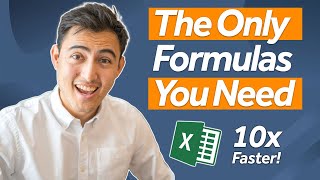





![How to Create an Excel Action Plan for Your Project [EASY + EFFECTIVE]](/img/n.gif)