How to use Templates in OneNote to boost productivity
Вставка
- Опубліковано 28 лип 2024
- In this video, I'll show you how you can use Templates in OneNote to work more efficiently.
⏳Timestamps
0:00 Intro
00:48 Why use templates?
01:57 How to use existing templates
04:14 How to create custom templates
04:58 Bonus tip
6:32 Wrap up
~~~~~~~~~~~~~~~~~~~~~~~~~~~~~~~~~~~~~~~~~~~~~~~~~
If you are interested in seeing what gear I use to make my UA-cam videos, you can see the list in my Amazon storefront along with video reviews of some of the products:
www.amazon.com/shop/andypark
If you purchase any items from my Amazon storefront, I will earn a small commission at no cost to you. Thank you for supporting the channel.
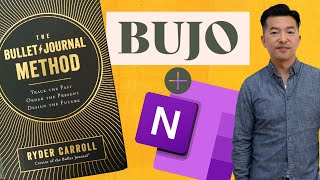








As others have commented, your video production is superb. Clean editing and visuals, calm voice, no distracting music. I was an early subscriber and have enjoyed learning OneNote and other tech tips from you. Thank you.
So well explained. You can really understand what to do and why this is so useful. Thanks!
Yes OneNote Templates and Tags can be used to make OneNote extremely powerful. I think this is the most underrated app with the Office product suite. Thanks Andy for this simple and informative video!
Simple, clear and short video forming brilliant introduction to templates and a good bonus tip.
Outstanding instructional video. Thank you, Andy!
Love this template idea! I was thinking of using onenote for building a data dictionary, with a tab per table, maybe, and a summary page and then a detail page for each field or something like that. I've done similar things for instructions. but this template will make it so much easier!
I just discovered OneNote about a month ago and have become obsessed with it. Thanks for this tutorial. I like the very straightforward, non-distracting style of it. :)
Are you still using OneNote? For what use basically? Knowledge base? Just notes?
Nicely done. Thank you!
I am a OneNote power user and I had not watched a video on OneNote in a while. Well, I must say your video is clear, easy to follow and super effective. I just subscribed to your channel to see more content like this. Keep up the excellent work.
Thank you for creating this helpful video!
Simple, yet very elegant! Well done. Thanks.
You presented the topic very well, your camera and video editing quality are excellent, and the whole video is clean/to the point. This is top-notch content that directly helps others. Maybe one day you can do a longer form video on your process for making these videos? I'd love to look behind the scenes and learn about it. You deserve more subscribers, at least you got one more today. Thank you!
Thanks John. I appreciate it. Yes, I'd love to do a behind the scenes video on my workflow. It's a bit convoluted as I use both Camtasia and FCPX. I'd like to streamline before I share. 😀
Thank you so much. This is really helpful.
That was awesome! Thank you so much 😊
Great video Andy. We’ll layed out and very informative.
Thanks Bob!
This is the first time I'm hearing about OneNote, but I'll go ahead and listen.
Great instructor and Great Tips
Thank you :) See you next time, again!
thank you nvery much , this is a increible video , thaks for your time making this
This was great. Thank you
Thank you so much for the videos. Extremely helpful.
Glad it was helpful Alejandro!
Thank you so much, this was helpful,
I found one of your videos in my feed and eventuali watched a few of them. So useful and inspiring. You are the best! Greetings from Italy
Grazie mille! L’italia è uno dei miei posti preferiti
@@AndyPark365 good to know. Let me know if you pass by Naples 🍕
I came to know about your channel through onenote. Defenitly your videos increase productivity. I subscribed your channel.
Nice, Thank you
Great Video!
This was very informative and useful for research I am doing for a work project.
Glad you found the video helpful. Thanks for watching Heather!
Good one - thanks Andy
Thanks Asmat!
Thanks for the great videos! These are really helping me get to know one note. Is there an easy way to navigate from the last entry point of one note field to the natural next entry point of the next note field? I found the short cut that you can use Alt+down arrow to navigate, but this action takes you to the beginning of the note field, which is generally not where you want to start typing. Thanks for any help!
Great job thanks
Thanks for watching Edson!
Andy- great video, is there a place you save your templates to where people could download them?
Maybe a video detailing your Project Template? How much do you actually use it? Do you use it for every project?
My main grumble is the lack if templates for one note. I'm surprised MS couldn't create a planner template. The programmers could very easily adapt Word, Excel and PowerPoint templstes
Thanks for the excellent video, can you share your project template with templates in the sections for someone to download to their own notebook?
what version of Onenote are you using? Because mine looks very simple and doesn't have a file tab and such elaborate features. Please help.
sameeee
@@jen-rn7mx He's using the Desktop version on a PC. On a mac the appearance is more like the browser version, but you still get more features on a mac than the browser version itself which has limited functionality. Hope that helps.
you found any solution?
Great video. - Q? Do you know of a workflow to have a standard set of templates available for all users in a team. In other words team templates. Thanks
Fantastic - esp. liked your “technically not a template” trick!
Thanks Hubert!
I finally choosed an A4 template instead of endless paper. Thanks
Hi, I don’t have an option for Page Templates, and I have the latest version of OneNote.
Me either
Hi Rhiannon and Christine. As J Brand responded, the version shown in the tutorial was the desktop version that comes with MS Office. Unfortunately, the template option isn't available in the Windows 10 version.
@@AndyPark365 thanks!
Desktop Mac version 16.52 does not have template feature
yeah bummer not avail on ipad either
Hi Andy, love the videos. What do you use to edit your videos? Very professional.
Thanks Brad - I use Camtasia for screen recording and FCPX for most of the editing.
Does one note has sync blocks/texts like in notion?
Nice video
Can anyone tell me how to delete a template?
There are many videos on adding templates but nowhere do I see the guidelines on how to delete a template.
Andy, I have created a template in one note which is working great. The problem I have is when I cut and paste a snip or picture into my template and then remove it to up-date the snip the One note template does note snap back to its original template shape. Is there a setting I can use to have my template snap back to original configuration after removing pictures and making changes?
How do you get that tool bar across the top of the page?
Thanks so much. Is there a way to edit an existing template that you have already set as a default for a lot of notebook sections. If I create a new template, then I have to go and set the new template as my default for all my sections. I would like to just modify the existing template and not have to reset the default template for all my sections.
Hi Andy, thanks for the Template tips. Very useful stuff and I will try it out. I see you’re using Camtasia to record your screen. Do you know any discounts on Camtasia Software? It’s pretty expensive but I like using it at work. Thanks
Hi Adem - I think TechSmith offers a small discount around Black Friday / Cyber Monday.
Thanks Mirissa!
Education discount is pretty significant for a discount.
I wish there were an easy way to share page templates with others. The only way I have figured out how to do it is to create a notebook that only has 1 section and a page created with each page template, and then share the notebook with the other person. Then they have to save that page as a template in their own version of OneNote. It's a bit clumsy. Is there a better way?
Downside of microsoft: they don't really put advanced functions at the foreground so you miss it easily. Which does make their apps accessible and easy to learn, but hard to master.
Thanks for the video, I loved it
Interesting comment.
I am interested to know if I can organize my custom templates alphabetically, and then keep them in the same spot if I make modifications to them? I'm guessing no, so I'm also guessing the work around is creating a section entitled Page Templates and then we'll just have to copy and paste the pages from there... Bummer.
Is there a way to delete older templates that I created?
I am really starting to get into using OneNote. I like that the notes can be continuous, however, I really wish there was a way to set a template that was 8.5 in wide and still be able to have it be continuous. Do you have a tip or trick to do that?
Hi Shelly - I'm not sure I understand what you're trying to achieve, but please check out this video. It may give you some ideas with the page format: ua-cam.com/video/tes1kqeWGiY/v-deo.html
Nice presentation... but I have a question. I have OneNote for Office365 and I do not see the options in the Insert tools.. Why is this? there is no "page Templates". The only option I can find is to "save as Default template". that's singular, so apparently O365 users only have ONE template option? Do you know why this is?
I am on the latest version and not seeing any template feature on insert and the "ribbon" no longer looks like that.
Does this also work for the Mac version?
Just subscribed
Thanks Victor!
Andy, my notebook different with you, anyway thank you for the video.
Hi Yozuki - yes there are multiple versions of OneNote. The one I used in the tutorial was the desktop version. You may be using the Windows 10 version.
@@AndyPark365 how can I get the version you are using?
Can I add an MP3 file to a page on OneNote? I know about recording but my intention is to use MP3 files I already have on my computer. Thanks.
Can't find any templates in my Macbook app
I have "new sections" and "new pages" in total i have 50 pages for each project/protocol etc. I need to learn "how can i put reminder for those pages" for exp: i need to check "section abc>page12" per week and "section 3> page 3" one in a 2 week time.
Are there opportunities to create templates that can be distributed in the cloud to all users in an organization
Good question Morten. I don't know the answer. Will do some research and circle back if and when I find an answer. Thanks.
I don't have the template option on my onenote. Does anyone know how to fix it?
Then last part of the video. A notebook 'template' - any links would.point back to the original notebook. Do you use oneMore or any pkugins to manage links, table.of.contents.
i just freaking want a ruler in onenotes is it too much to ask?
Hi Andy, I use a macbook air. I have a paid subscription to Microsoft 365. When i looked at my version of Onenote it is 16.66. When I look at the ribbon in Onenote I see insert but I do not see page templates/ add a template as an option. Help Please.
Hi Carol, I don’t use the MacOS version of Onenote so I can’t really speak to it. The version that I used in the tutorial was the Windows desktop version. I understand that Microsoft is trying to unify the various versions of OneNote for consistent feature set and experience, but not sure where this particular function will land. Apologies for now being able to help on this.
My one note apps and the brower version does not have Page Templates under view or anywhere else for that matter. Can't do anything you're talking about here on this video. Is there a step you didn't mention?
Hey Russ. It sounds like the app that you're using may be OneNote for Windows 10. The one I feature in the tutorial is OneNote desktop that comes with an Office 365 subscription. Sorry I didn't make that clear at the start of the video.
The most confusing thing is: Microsoft now has 2 different one note apps. There is a "Microsoft OneNote' and a "Onenote for Windows 10". The latter don't have a templates function.. The templates tab just does not exist. I thought I was loosing it until figuring this out.
mine doesn't have any "page templates", what do??
Hi Nitte - You are probably using the Windows 10 version of OneNote, which doesn't have the full template feature. However, you CAN create your OWN templates for use. You can refer to this video on how: ua-cam.com/video/-GzjbgM7rf8/v-deo.html. Thanks.
I'm not getting templates when i go to insert, is it because im using the free version?
Yes. It sounds like you may be using the Windows 10 version of OneNote. Only the desktop version (that's part of Microsoft 365) has the template option.
I clicked on Insert and there is no "Page Templates" to be found. How do I get this?
Hi Sani - which version of OneNote are you using? The version shown in the tutorial was the desktop version.
@@AndyPark365 It says 16.60. I'm also using the desktop version.
@@AndyPark365 I found that if I use it on my wife's thinkpad it has everything in your video..
Oh nvm, it's different on windows and mac
No sound?
It only plays ads.
Are these only on windows 11?
It's available for Windows 10 as well. Make sure you're using the latest OneNote APP.
i wanted your rice template
OneNote for web has no templates correct
Correct Victor. Only the desktop version for now.
@@AndyPark365 Thank you for getting back to me.
Bought 365 for mac and has VERY limited functionality. Deleting this kuk
I feel like the templates are made by 60 to 85 year old people with their 1960's design. :(
This onenote is totally a garbage app, always crashes on my ipad. Totally destroyed my studywork flow...headache!!
The introduction is way too long, I lost interest.
Thanks Philippe, really appreciate it.
@@AndyPark365 I am not trying to be mean, but you need to improve your introductions and go to the point.
@@DanielMartinez316 appreciate the feedback. I am definitely trying to make these videos crisp and concise. Will work to refine my intro. Thanks.
In other words use this app that harvests ALL YOUR DATA and then selling it!
Yeah , a “ real” boost to my productivity!
🐑🐑🐑🐑🐑🐑🐑🐑🐑🐑