MONOLITH -How to Create a fake Monolith in PHOTOSHOP 2021
Вставка
- Опубліковано 6 гру 2020
- Hello there, in this very quick and easy tutorial we make a fake monolith in Photoshop. We simply start by making a tall shape with our rectangle marquee tool, and make a semi reflective surface. all and all a very simple and easy tutorial, but a funny way to prank a friend or two... First there was a Monolith in Utah, then in Romania. You decide where the next will show up :-) And please let me now in the comments if any of your friends fell for it :-)
TUTORIALS that I refer to in this video:
How to Create REALISTIC REFLECTIONS in PHOTOSHOP with Perspective Fundamentals
• How to Create REALISTI...
How to make perfect Shadows in Photoshop -All about Color, Shape, and Softness of Shadows
• How to make perfect Sh...
How to use SMART OBJECTS in Photoshop CC 2020
• How to use SMART OBJEC...
#photoshoptutorial #photoshoppingdk #pierrienevoldsen



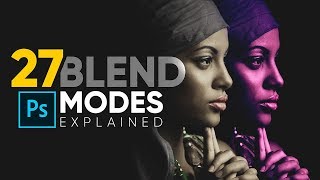





nice magic trick in Photoshop with very good explaining
Thanks a lot! I appreciate you kind comment. Hopefully I have time for some more magic tricks soon :-)
Awesome Bjørn!
Thanks Mads! You have to make one placed in Ho Chi Minh or wherever you are 😃👍
@@pierrienevoldsen Good idea, I will try my best! A real monolith would get stolen within five minutes in this city.. :-)
Great Work man
Thanks Azaz! :-)
I really enjoyed this tutorial. The only thing I struggled with was creating the stroke layer as it kept telling me it didn't have anything to stroke. Not sure if this was because I am using Windows. I did a work around so I still got a result that has fooled a few people. Thank you
What a great comment! Thank you. But I don't understand why you got that message? Did you create a blank layer, and then a selection? If the stoke isn't working, one workaround could be selecting overlay blend mode when creating a new layer, and then tick "fill with 50 percent gray" that way the layer isn't emty but grey is invisible in that blendmode. Great you fooled a few people :-)
I created the blank layer, using CTRL SHFT N, but it gave me the message that it couldn't stroke as there was nothing to stroke. I got round it by using the stroke effect and then masking and carefully painting the excess off
@@MrRobbo27 and you had a selection? Well, you solved it. There are so many ways in photoshop 😃💪
SÅDAN Bjørn. Nu går det for alvor amok 😂
Ja det er skørt Camilla! Der er også lige dukket én op i Kristiansand :-)
@@pierrienevoldsen Den 7. Monolith ifølge Reddit :D
@@camillahyllebergphotography Så må de vidst snart fjerne ordet "mono" fra monolith...
hahaha, nice content man
Thanks Joshua, just havin' fun :-)
ill subscribe sir, to break that 666 subs that you have lol
@@solonjoshua17 Oh! Crazy... I didn't notice! Great... ha ha!
The shadow is too wide on the left side
Thats because the monolith has depth. Its not a mistake :-)