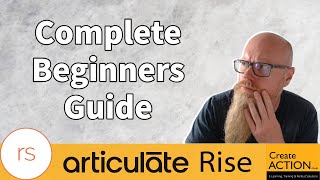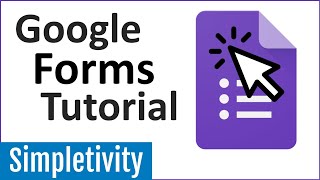How to open and play an eLearning SCORM file on your computer!
Вставка
- Опубліковано 9 лют 2025
- Yes, it is possible. If you create an eLearning SCORM file, you can actually play that eLearning course on your computer!
The course will only be viewable on your computer (the computer with the files), but it does mean that you can launch the file to view it and test it. There is no need for a LMS, to view the course, if you follow my instructions.
This also means that you can demonstrate the eLearning course to others in a job interview etc.
If you've take a copy of a course that you've built before, this is a great way to open the course without the need for an expensive LMS, or without access to the original software that it was built on.
In my example I do this using and Articulate Storyline course, but it'll work on eLearning courses built in different software. Learning Pool, Evolve, Adobe Captivate....
Disclaimer: This works ALMOST every time. It depends on the file that you've got and what is contained within that file. In my 20 years of doing this, it works 99% of the time. If the file you have doesn't contain all the data required, or it's from a 3rd party vendor who links to to files hosted elsewhere...that's not much that can be done.
Tip: If it's not launching in your browser, then try a different browser. If it's not opening in Edge, try in Chrome or Firefox.
You can also modify the look and feel of the menu and player, in particular changing the color.
If you found this video useful, then why not Buy Me A Coffee www.buymeacoff...
Don't forget to subscribe to my channel @CreateActionLtd