How to Setup, Configure & Use SOLIDWORKS Toolbox | Advanced SOLIDWORKS Tutorial
Вставка
- Опубліковано 2 лип 2024
- SOLIDWORKS Toolbox is a fully integrated library of standard parts that enables the rapid insertion of fixtures and fittings, from your standard nuts and bolts, to circlips and Pemserts. This video demonstrates the best way to setup and configure the toolbox, and how to maximise its functionality utilising the existing hole wizard tools for automatic placement. This functionality is available for those who have a Professional or Premium license.
Solid Solutions is the leading SOLIDWORKS services provider delivering an expansive portfolio of solutions, ranging from 3D design (CAD), manufacturing (CAM) and data management (PDM/PLM) software tools, training, and technical support services, through to comprehensive business transformation programmes.
Solid Solutions supports a community of more than 15,000 UK and Ireland-based customers, who encompass product designers, mechanical engineers, designers, manufacturers, and educational institutions across a wide range of industries.
Need to find out more?
Whether you're wondering where to start, looking to pick up some new tricks, or are just curious about how other companies are using SOLIDWORKS, we have a playlist suited to you. These playlists are updated regularly, so check back often to stay up to date with the latest SOLIDWORKS news and techniques: www.solidsolutions.co.uk/soli...
Already a user? Join our live or on-demand industry solutions and software tips and technique webcasts: www.solidsolutions.co.uk/broa...
Need to learn more? SOLIDWORKS, 3DEXPERIENCE, CATIA, ENOVIA in-person and online training: www.solidsolutions.co.uk/soli...
Call us on - 01926 333777
Visit our website - www.solidsolutions.co.uk/
Twitter: SolidSolutions
Facebook: solidsolutions/
LinkedIn: www.linkedin.com/solid-solutions-management
Instagram: solidworkscad - Наука та технологія



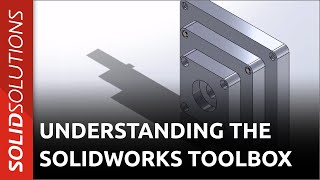





Wondner why I can´t see the the Solidworks Toolbox Library in the add-in window...?
at 4:04, while describing Display options, the bottom like references asterisk that says, "Designation applies only to the AS, DI, GB, ISO, IS and KS standards, but I don't see anything in the User Settings dialog box that has an asterisk appended. To which designation is it referring? This question applies to SW2020 thru SW2022, the ones that I have loaded.
The asterisk applies to each Component Name, Part Number and Description display options when Designation is selected for any of them. Hope this helps!
I downloaded solidworks, but mine didnt came with ISO on toolbox, im from Portugal, how can i add ISO? I only have the ANSI one
at 0:25 you say the toolbox has cams. Where, specifically, are they located. I found the gears under Power Transmission, but cannot find cams. When I set up the toolbox I unchecked all the standards that I don't use, keeping only ANSI inch and metric, ISO, and Mil. You appear to be using BSI. Are cams in BSI (or any of the others that I did not keep) only?
Hi! Toolbox provides a cam generator rather than standard cams. You can find this under *Tools > Toolbox > Cams*
Every time I try to drop a part into my sketch it asks me if I'm trying to create a derived part. Then it does not allow me to change any features on the gear such as: ID, OD, teeth, pitch... nothing.
Hey! Toolbox parts are ideal for assemblies. Try creating an assembly rather than inserting them directly into another part file.
HELLO SIR. Can you help me please I just downloaded the 2023 version student edition and I can not use the toolbox as is telling me it is not installed can you please HEEEEEEELP. MANY THANKS .
The Toolbox is only for Premium and Professional editions of Solidworks.
would be smartER if it dropped a caphead hex drive screw in counterbored holes
how should i install toolbox
do you install toolbox? i want to but i dont know can you help me
I didn't realize I need to buy premium to use the toolbox. I have anger.
Hello! Toolbox is available within SOLIDWORKS Professional as well as Premium.
You can view a full product comparison here: www.solidsolutions.co.uk/solidworks/3d-cad/packages/
Contains everything BUT how to CONFIGURE. Can't even get started.