How to create FAST Pipes/Wires in Blender 4.0
Вставка
- Опубліковано 9 лют 2025
- Here's a quick video creating pipes and wires in a number of different ways. Find which is best for you and your projects!
90 degree pipe using vertices & bevels: 0:30
Combining cylinders using Bridge Edge loops: 3:04
Wires using Bezier curve: 5:07
Path Curve: 6:02
Bonus Rivets: 10:05
Important hotkeys from the video:
Bevel Vertices - Ctrl+Shift+B
Bridge Edge Loops - Ctrl+E
Pattern Selection - Ctrl+Shift+Numpad+
Using Blender 4.0. If there is anything you'd like a clear tutorial on please let me know in the comments.
You can find me on all socials under ItsPaulTodd
If you'd like to support me then you can join my Patreon / itspaultodd , it is free at the moment, subscribe to my UA-cam and leave some awesome comments!
Available for hire for game development, please drop me an email.



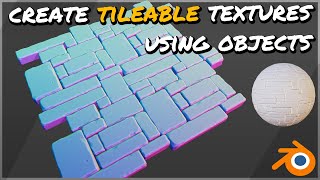





This is by far the greatest Blender tutorial I have ever watched. Not only is it really simple to follow and well explained, but there are extra little things shown here that apply to a lot more than just making pipes! The addition of solving problems was also great, when I train apprentices I like to show them what happens when you make a mistake and how to fix it, so I really appreciate this level of detail. Thank you!
I literally learned more about blender and 3d modeling from this one video than I have from watching tens of hours of tutorials. You showed off multiple ways of how to CORRECTLY model in such a short time. So many quick easy tips to absolutely launch someone's skill into a higher level in minutes. Bravo sir, bravo. 👏
I second that!
I third that
I really adore industrial decor and this is just right, thank you and good luck with your channel promotion!
Thanks! Glad I could help
oh my god how much i needed this thank you
Nice tutorial and well thought out making it easy to understand! You got a new subscriber!
Very useful tuto bro.Thanks a lot
Hello im a new learner in blender and this video helped me so much. Thank you. I was trying make pipes with cylinders and connecting faces but this method was so much more easier.❤
shut up
Great, Hope you make more. I come from Vietnam
Thanks for the collection of straw/pipe creation methods.
Спасибо! Очень нужны такие подробные туториалы!
Thank you! Such detailed tutorials are much needed!
Thank you buddy that’s exactly what I need
6:00 you have the resolution of the curve to change on top of the properties panel. Don't need to convert to mesh to change the resolution.
Thanks! Great option to keep it as a curve and look clean!
I frequently use the 4:09 pipe creation method because of the easy control it provides over the direction and location of the pipe's tip. I mainly employ it for creating car exhaust pipes. 🚙🚔
When doing the bevel on a curve, you can just increase the curve segments in the panel on the right. It makes it smoother.
Terimakasih banyakkkkk, sangat membantu saya jasamu kan selalu kukenang sir
Thanks for the tutorial, it helps me a lot :)
nice tutorial
Ty
Thank you.
Excelente. gracias.
Might be a stupid question - is there a way to measure the length of the wire created, including the bends? 😯
Great tutorial! I'm having trouble sizing the tops of the rivets. When I press S and move the mouse, all the rivet tops move inward or outward from center of the cylinder which deforms the rivets without sizing the tops of the rivets. Any ideas as to what I'm doing wrong? Thanx
Change the pivot point at the top (next to the magnet looking thing) from median point to individual points and it should work fine. Glad you liked the tutorial!
Question: how does crease actually function? I generally use bevel weight with a modifier to crisp edges, but that of course creates bevels if you apply the mods. Does the crease keep a sharp edge with no downsides?
Yeah you can set an edge to a crease limit of anywhere between 0-1, 1 of course being fully sharp. It comes in very useful when modeling, your basically just instructing blender what you want sharp and by how much. Works nicely with other modifiers like subdivision too, it's worth playing around with :D
after makingthe singular vertex i cannot edit it, i cannot extrude and i cannot move what magic are you doing?
please could someone explain a little more in depth
yes im on edit mode