How to solution Intel UNDI, PXE-2.1 (build 883) Copyright (C) 1997-2000 Intel |Dell laptop 7 gen i5
Вставка
- Опубліковано 11 жов 2024
- Intel UNDI, PXE-2.1 (build 883) Copyright (C) 1997-2000 Intel Corporation
This Product is covered by one or more of the following patents: US6,570,884, US6, 115, 776 and US6, 327,625
Realtek PCIe GBE Family Controller Series v2.64 (11/28/15) PXE-E61: Media test failure, check cable
PXE-MOF: Exiting PXE ROM.
No Boot Device Found. Press any key to reboot the machine_
Here is our Telegram link. You can contact us through this
t.me/+fRW3pmo0...
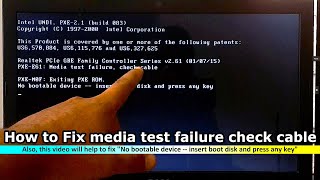








Alhamdulillah akhirnya laptopku bangkit kembali,sudah 1 tahun tidak bisa digunakan,tp knp baru sekarang aku menemukan konten yg sangat bermanfaat sekali,terimakasih telah berbagi ilmu semoga Allah membalas segala kebaikan anda,Aamiin
Thankyou Bhai
আলহামদুলিল্লাহ্ আপনার ভিডিওটি দেখে মাত্রই আমি আমার কম্পিউটারটির সমস্যা সমাধান করতে পেরেছি । ধন্যবাদ
জাযাকাল্লাহ্ খাইরান।
THANK YOU ......||||
আপনার ভিডিও গুলো খুবই উপকারী
ধন্যবাদ এত সুন্দর করে বুঝানোর জন্য |||||
Omg thank you so much Ive been struggling for 2h now I was already losing my mind but your video saved me I simply unplugged the Sata and the SSD cables and plugged them back and it worked out !
Thankyou so much ❤
I moved 3 computers to different cases yesterday, swapped around GPUs, and had various issues pop up with booting. This saved me from the black screen with the blinking cursor! Thanks a ton
Thank you so much!
Your step was clear and easy to follow.
My laptop is back up and running as normal again!! Glad I found this video
Thank you for helping me out I was starting to get upset at looking at the information online but your video worked thank you very much my computer worked when I clicked control alt delete then I had to press F2 now it's repairing the drive thank you very much I don't know what I would have done with out you
Thanks bro worked for me. My dell laptop showed that your harddisk damaged after installing windows 10. But after appyling your techique it actually worked. This was the first video i was liked man..
I see many videos but this vedio all solves my problem it's very very helpful for me thank you so much bro you are the great man keep it up bro 😍😍😍😍😍
Thanks! You made my e-learning experience a lot more easier....
Sir ur not less than god for me,u saved my life,thank u so much sir,u r a genius sir,lots of love
It worked for me
But also make sure to check the date and time section first If it is not set first set it exit and it will surely work
If date and time is not the problem then go according to video
THANK YOU, THIS WAS THE KEY I WAS MISSING FOR MY COMPUTER TO WORK.
THANK YOU SO MUCH
Thank you so much, my laptop is working now. You arebreally a big help. It also save me spending money.
Thank you very much! You saved me a lot of time and money fixing the issue.
Not working
Thank you man. you are amazing, i was already getting desperate thinking that i would have to format the pc and consequently lose all my documents, know that i am extremely grateful to you.
Thank You Life Saver. May God give you reward for this ❤
THANK YOU SO MUCHThank you for this video. It allowed me to quickly diagnose and fix my problem.
Thank you so much it worked from Telangana
Thankyou. You are a life saviour for me!👍
Thanks so much, but i have a question. What is the difference between legacy and Uefl?.
ভাইয়া আমার আবারও এই সমস্যা হইছিলো ধন্যবাদ আপনাকে😊😊
Boot list options is not available in my dell laptops, do you have any idea on it? any other solution?.
Thanks man, It actually worked on a more current dell computer
My Dell Vostro 2420 laptop has the same problem but I can't fix it.......
ভিডিওটা দেখে আমি অনেক উপকার হলো ধন্যবাদ আপনাকে।
वीडियो बहुत अच्छा था, मुझे ऐसे और वीडियो चाहिए।
Thank you very much for this video
I have an exam ahead, I need to pass it using a PC, everything worked
I have a pc and it wont work for me it just goes in a loop.
Tosiba ?
মাশাআল্লাহ ভিডিওটি অনেক ভালো লাগে।
আমার উইন্ডোজ দেওয়ার পর এই সমস্যা হয়েছে এমনি সময় কি এই সমস্যাটা হয়
Thank you so much.
Thank you so much it was very helpful for me. I was trying to solve this problem but I couldn't, when I watch this ved and I got fix
Nahi ho raha hai sir.
Internal hard disk drive not found
To resolve this issue, try to reseat the drive
No bootable devices--strike f1 to retry reboot, f2 enter setup menu, f5 enter PSA
Yes this issue i am facing as my laptop works on sdd any solution pls tell??
The video was very good, I want more videos like this.
Thank you so much
My PC got fixed
Good job😊
Oh my God, my friend, your video is very lucky, I was going to try yours, but when I closed and opened it, it opened.
ভিডিওটা অনেক ভালো ছিল এ ধরনের আরো ভিডিও চাই।
Thank you soo much
You are my idol bro thank you.😍😍😍😍😍
ভাইয়া এই ভিডিওর কাজ দেখে অনেক ভালো।
Tquu somuchhhhh🙏🙏🙏🙏🙏🙏🙏
Thank you, it worked
thanks a lot master, i was struggling with this all week great days
Good better best
Thank you from phil
😂😂😂😂😂
🙏🙏🙏🙏❤
Good job 👍
I am Also facing same issue but also unable to go in BIOS in my Dell Latitude E5430 How to Fix It ?
F2
@@নিত্যনতুন-ফ২হGreat help!!!! Thank you so much...❤
Mene to saare steps thikse follow kare the
আমার একটি পিসি আছে এবং এটি আমার জন্য কাজ করবে না এটি কেবল একটি লুপে যায়
Hlo sir
Yr krna kia Hy mujhy to smjh ni ai
Thankyou Bhai
Thanks you so much ❤
I have a pc and it wont work for me it just goes in a loop.
Could u solve it? Im having the exact same problem
Thankyou Bhai
Thankyou Bhai