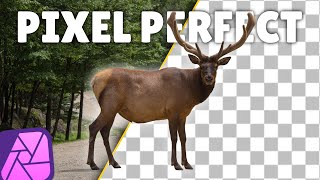The Best FREE Background Removal Tool (Photopea Tutorial)
Вставка
- Опубліковано 15 січ 2025
- Photopea's Remove Background tool has recently had some huge behind the scenes enhancements make it even better. And It's safe to say I was pretty blown away with the results! In this video I'll show you how to use it, and also a couple of tips on how to quickly check and adjust the resulting mask to make sure every part if perfect.
---------------------------------------------------------------------------------
Download the image used here to try for yourself:
i.postimg.cc/y...
---------------------------------------------------------------------------------